Displaying Multiple Videos on Different Screens in MAWi with PotPlayer
Intoduction
In the following guide, we will illustrate the process of running multiple videos on multiple screens using the MAWi software from a single PC. For this demonstration, we will utilize PotPlayer as our multimedia player.
PotPlayer is a user-friendly freeware application compatible with various video formats.

Requirements
First we will download install PotPlayer on the host PC.
Tested and fully supported version by MAWi can be downloaded from here:
Make it a standard installation and click Next thru all the process.
Setting up PotPlayer
Start PotPlayer (icon should appear on the desktop) then open the Preferences window
(press on the F5 key or right click on the player window and select Preferences).
Go to:
General > Auto check for updates > Set it to: Never
Uncheck the checkbox ‘Auto Download…’
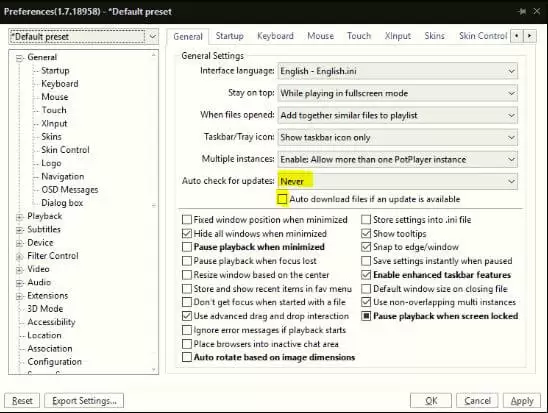
Go to:
General > Skin and check the checkbox “Auto hide main window skin…“
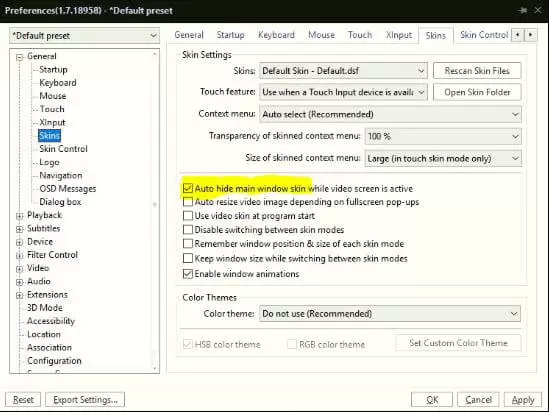
Go to:
Playback > Default windows size > Set it to: Maximize (to Desktop)
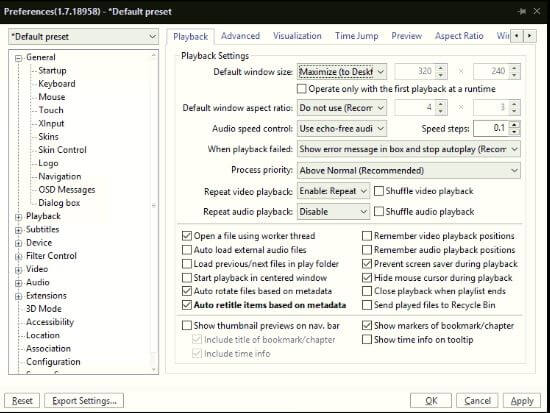
On the Repeat video playback set it to : Enable: Repeat playlist
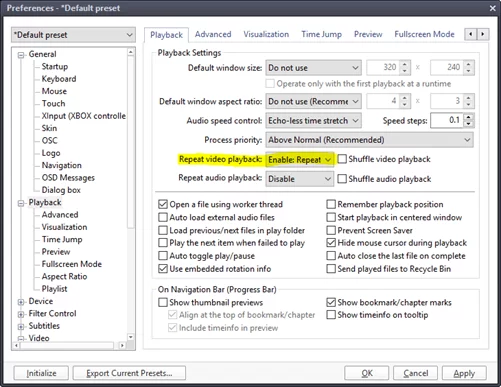
Go to Aspect Ratio and set the AR Mode to Stretch by keeping Aspect Ratio
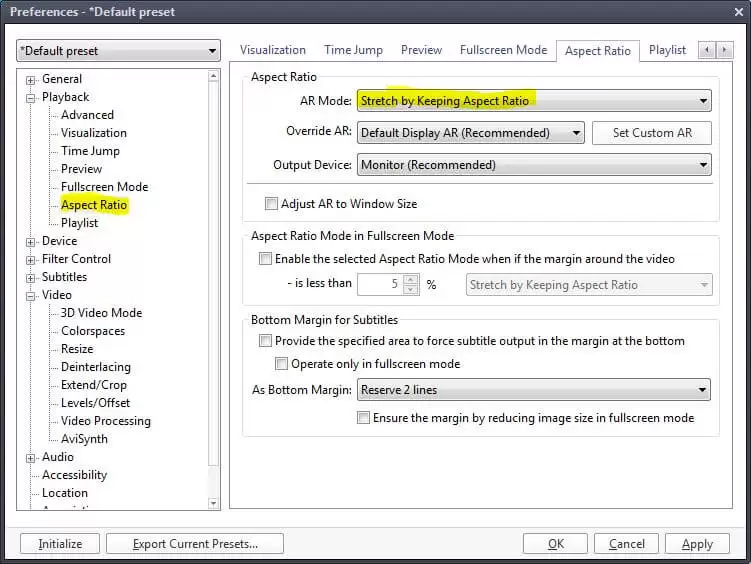
Set up PotPlayer as a launcher in MAWi
First you will need to add Pot Players are a Launcher, you can click here to follow the guide to add a new Launcher.
Follow the same steps from this guide to create the playlists and run multiple videos on different screens, select POT player as a default launcher for the playlist.
Related Articles
Play videos on multiple screens using VLC
Play videos on multiple screens 1. Create a new playlist and give it a name 2. Browse your computer for the video file 3. Select VLC Media Player to play the video 4. Press on the Finish button 5. Select the screens, drag and drop the playlist on ...Can I control my screens over different subnets?
We recommend that your zero clients are on the same LAN and subnet, however we also realize that this is not always possible. The Server relies on UDP broadcast to discover the devices. This is based not on Multicast, but Unicast between the host PC ...How to open a Youtube video in full screen using VLC
Please note: Starting from early 2022, VLC has been prevented from streaming YouTube content, thereby disabling the option to utilize their platform for this purpose. However, we have devised an alternative solution to play YouTube videos through our ...MAWi Spacewall - Quick Installation Guide - Utilizing Android-based MAWi Players
MAWi Spacewall - Quick Installation Guide Introduction MAWi Spacewall is a tool for managing screen displays. Here's a simple breakdown: 1. Display unique content on individual screens. 2. Link several screens to show identical content. 3. Design ...Learn how to use NDI to capture your desktop computer's screen and display it on your video wall screens
Introduction In this guide we will instruct you step-by-step on how to capture a desktop computer's screen and stream it over the network, using NDI to present it on your video wall's screens. Please note This option is using OBS Studio as the ...