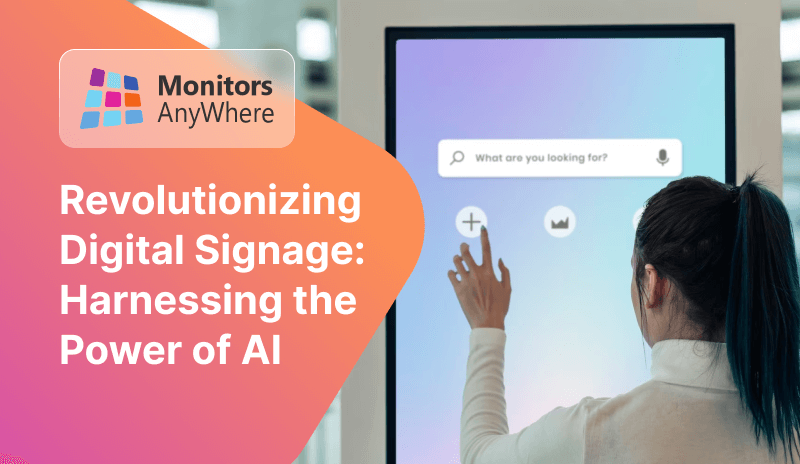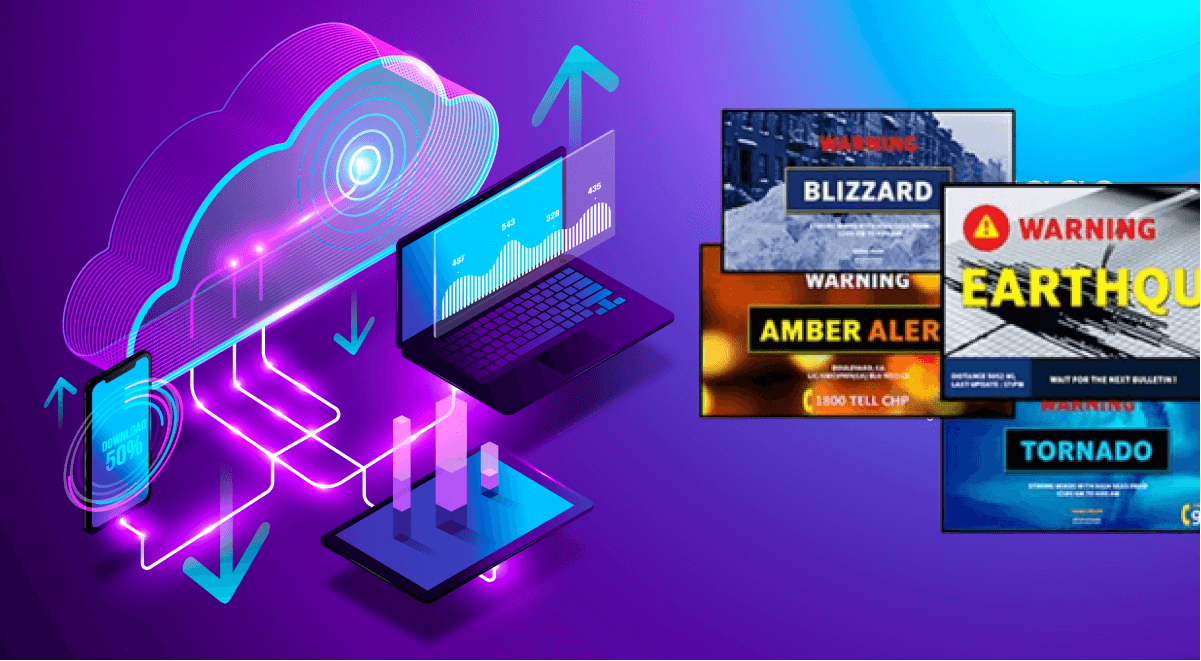NEW Version 4
Updated: 08.01.2020
Introduction
Monitors AnyWhere is Windows-based software that allows you to Connect and Control multiple screens from a single PC for Digital Signage purposes.
Our software reduces the initial cost by replacing the traditional way of installing a PC or media player per TV screen, and also reduces maintenance cost as it is so easy to use and maintain.

We would love to hear from you on new ideas to add to our product! Leave us a note in the contact form on the right.
Important Notes:
A. If you update the software from v4.x, you can either use the “Check for updates” :
Help > Check for updates > Auto update
or to download the software from our website and install without the need to uninstall the older version first.
B. If you update the software from v3.x or lower, it’s advised that you contact us before updating in order to check if your licenses are maintained and valid for upgrade.
C. If you are using an older version (v1.x), please follow these steps:
1. Make sure you export your configuration before uninstalling the software: File > Export
2. Uninstall the older version of the software.
3. Install the newer version of the software.
4. Import the configuration file : File > Import
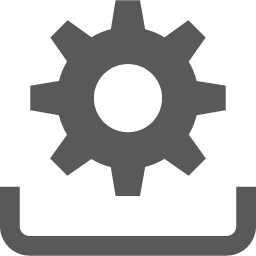
New features and enhancements
New user interface for the Display Configuration Tool with more fuctionality
We have completely re-designed the Displays Configuration Tool with a brand new look and enhanced functionality.
The tool can be found in the same location:
File menu > Displays Configuration Tool
- Brand new user interface design
- Support for any angle rotation of screens
- Support for screens in any size and any aspect ration
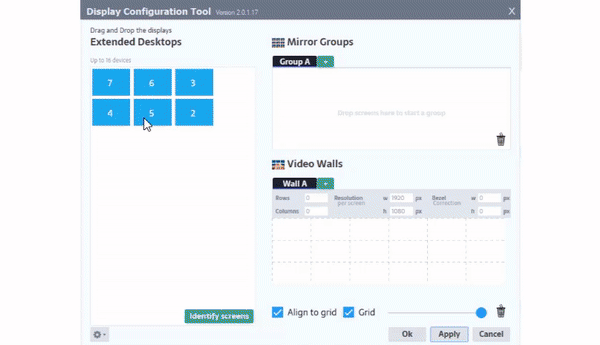
In the new version we have tackled two main issues when running Chrome browsers in multiple sessions:
- The ability to run multiple chrome browsers with different URLs in a playlist in a reliabel way
- Keeping cookies that stores username and password credentials for secured URLs
The new version includes a solution for the two main issues with using chrome browsers.

Chromium browser integration
Because of ongoing Chrome browser related issues and the requirement is a more light-weight browser option,
we’ve integrated with Monitors AnyWhere Connect a build of Chromium browser and we call it “MCL”.
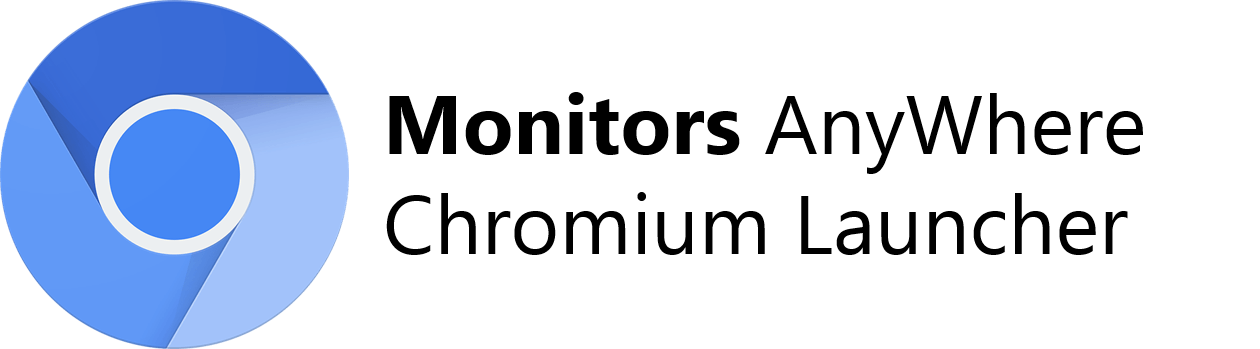
The new enhancement includes:
– Better management of multiple browser instances when connecting large amount of screens to a single PC.
– Playlist of URLs when running with the new MCL will revolve fluently.
To use the new MCL, simply select it in the drop-down list instead of Chrome or Internet Explorer.
- Minor changes and bug fixes
– Added support for full PowerPoint suite.
– Fixed issues with POT Player.
Issues Fixed
Change log
- Fixed an issue with MAWPowerPoint Launcher when played in a playlist.
- First official release of v4