How to configure a Mirror Group using MAWi
Here is how to set up the screens in a Mirror Group layout:
Make sure the “Scale and Layout” is set to 100% inside Windows Display Settings:
- Right click on the desktop and select Display settings
- Select the first screen and make sure it’s set to 100% in the “Scale and Layout” section.
- Preform the same procedure for all the screens connected to your PC.
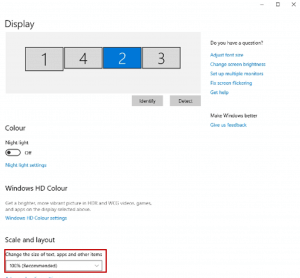
Inside MAWi´s Dashboard open Admin Panel - Display Config Tool - Location
Click on ‘Identify screens’ to locate your screens and select which displays
will be part of the same mirror group.
Drag-and-drop the screens to the Mirror Groups Area to set up your Mirror Group,
once the group contains all the screens that are part of the same group click "Apply"
You can create multiple Mirror Groups by clicking the green "+" next to Group A, the following
group will be named Group B..C and so on.
Related Articles
How to use Tags in MAWi
Introduction By assigning specific tags to screens, MAWi provides a helpful way to group them into different categories based on factors like location, department or use case (such as Advertisement screens, Production Floor screens, Cafeterias, ...MAWi Spacewall - Quick Installation Guide - Utilizing Android-based MAWi Players
MAWi Spacewall - Quick Installation Guide Introduction MAWi Spacewall is a tool for managing screen displays. Here's a simple breakdown: 1. Display unique content on individual screens. 2. Link several screens to show identical content. 3. Design ...How to configure a Videowall using MAWi - Grid and Creative layout
Here is how to set up the screens in a video wall layout: Make sure the “Scale and Layout” is set to 100% inside Windows Display Settings: Right click on the desktop and select Display settings Select the first screen and make sure it’s set to 100% ...Quick Installation Guide – MAWi USB - Utilizing USB to HDMI converters for affordable Video Walls
Quick Installation Guide MAWi USB Introduction MAWi USB combines an easy-to-use application with commercial-grade USB to HDMI adaptors. MAWi USB is a tool for managing screen displays. Here's a simple breakdown: 1. Display unique content on ...How to set up your PowerPoint slideshow for MAWi
he Native PowerPoint Launcher allows you to run different slide shows on different monitors from one computer, in full screen mode, in any resolution and orientation settings. You can run the same PowerPoint presentation on all screens or a different ...