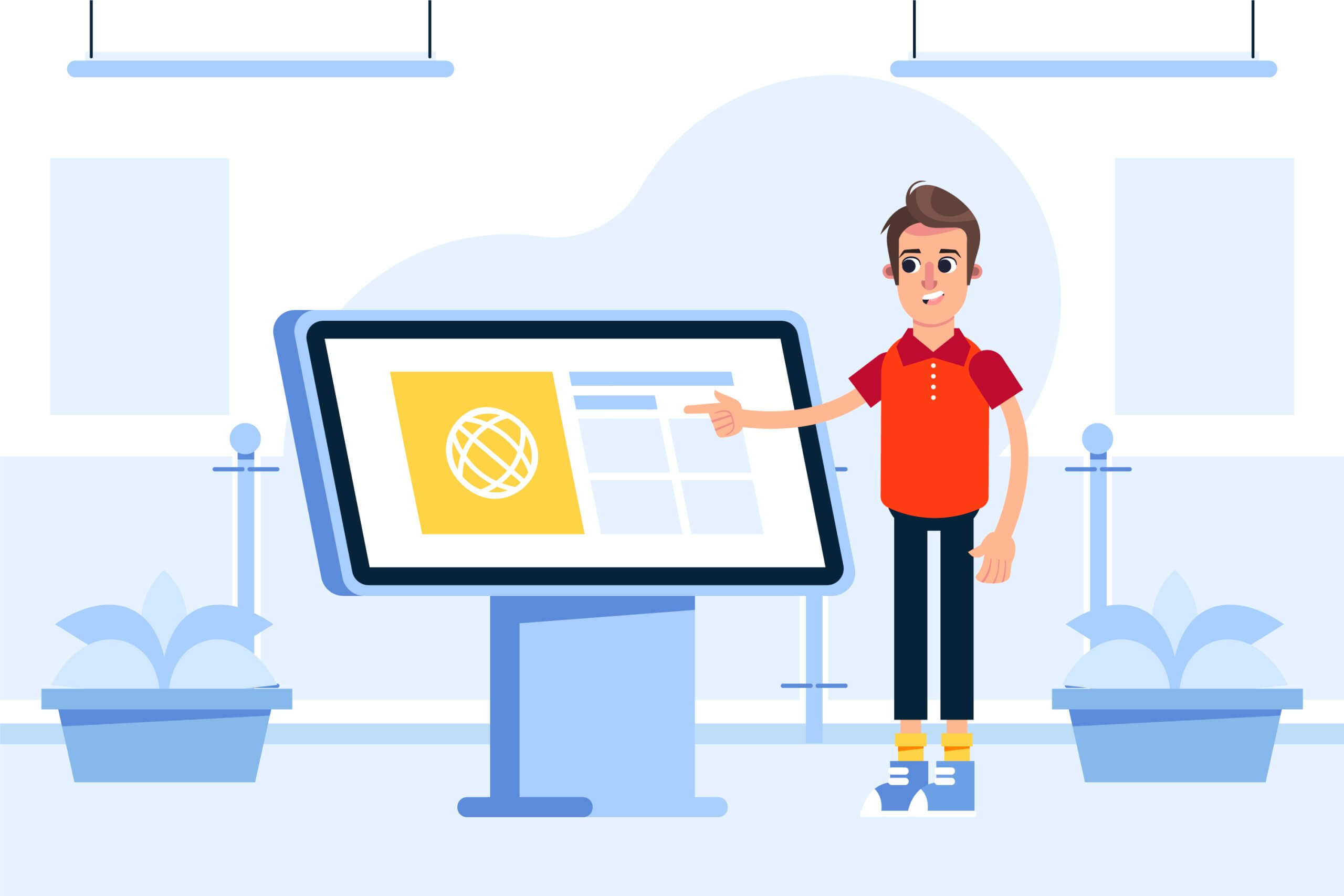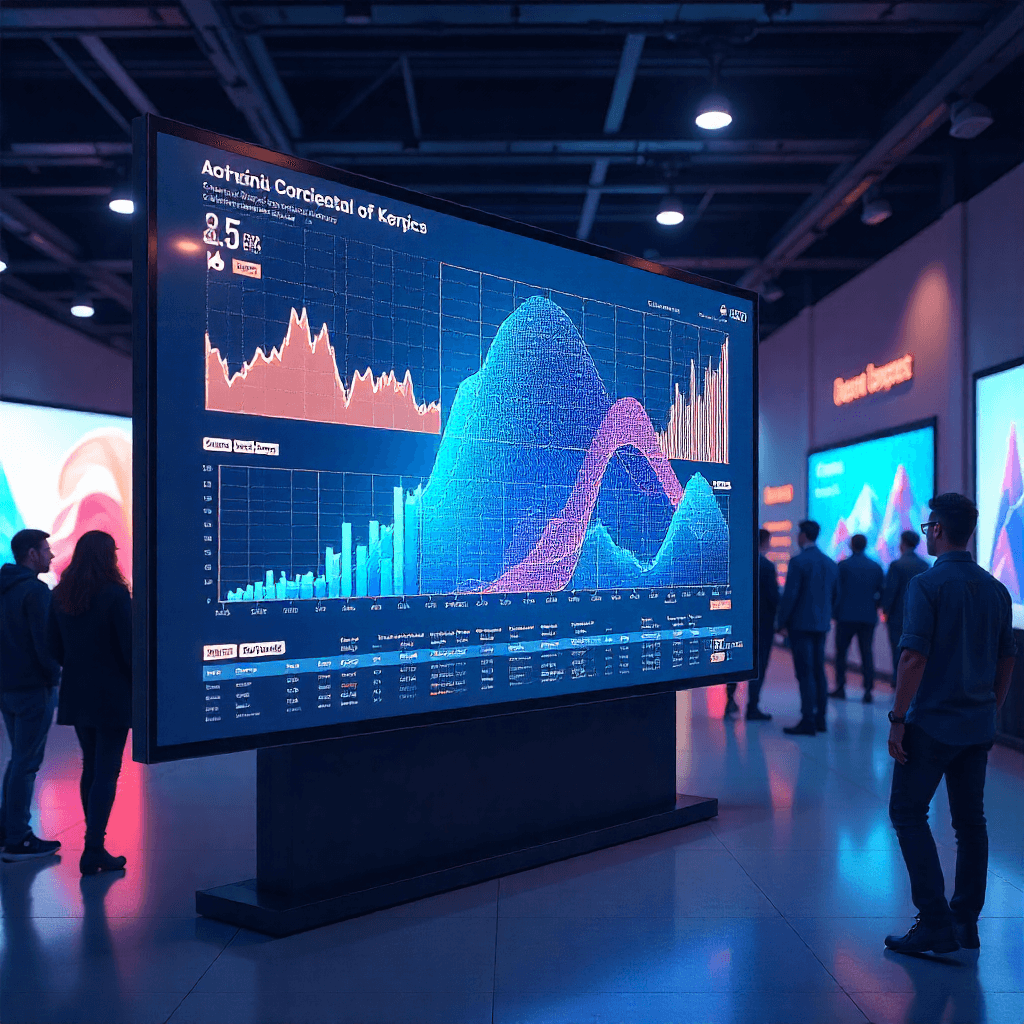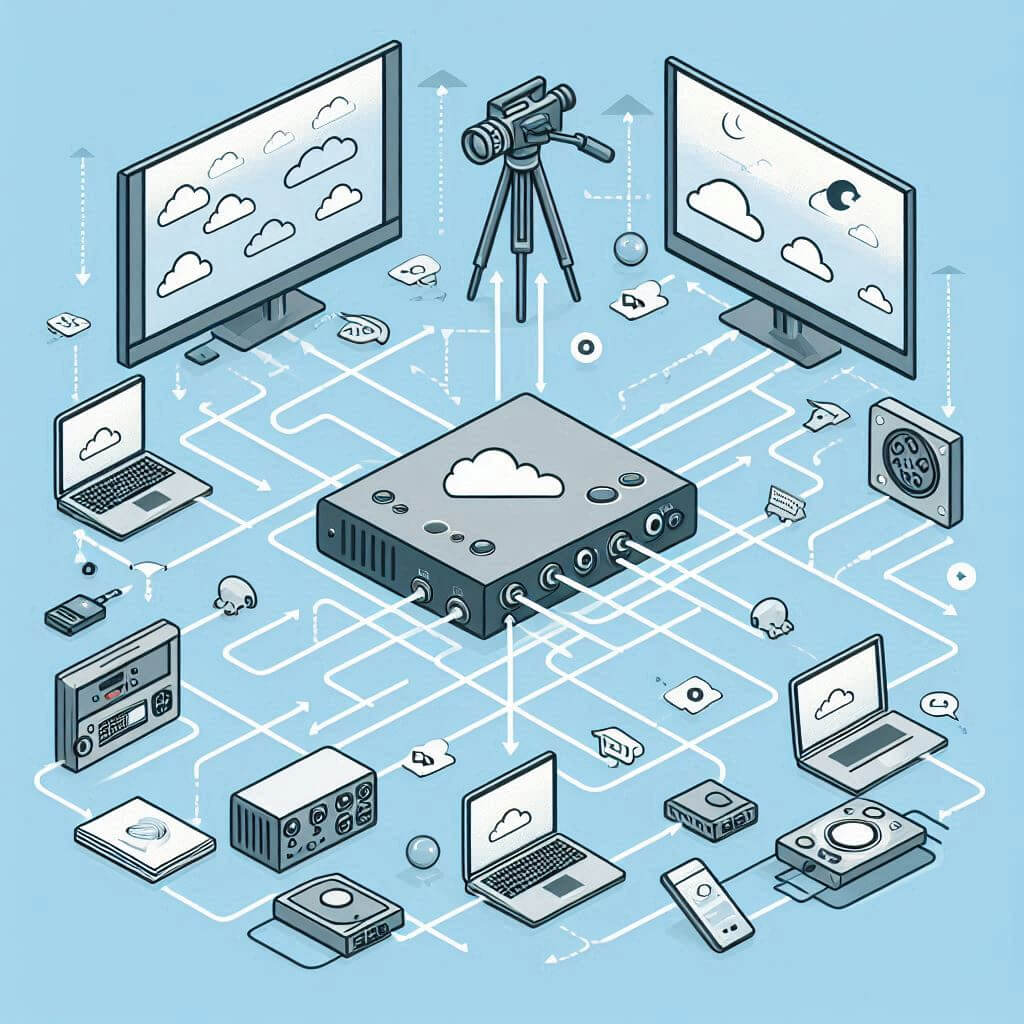What Is Video Wall Software?
Imagine trying to play conductor of an orchestra—except instead of violins and cellos, you’re managing dozens of screens. That’s essentially what video wall software does. It’s the control hub that lets you manage multiple displays from a single device. Whether you’re showcasing dashboards in a corporate control room, broadcasting marketing content in a retail store, or jazzing up your office lobby, this software is the behind-the-scenes hero.
Without it, you’d be running around plugging in cables and manually updating content—basically the digital signage equivalent of herding cats. Not fun.
What Is the Best Video Wall Software?
The best choice balances features and practicality. It fits your business needs without overwhelming IT. The ideal software should:
- Be easy enough for non-techies to learn in a single coffee break.
- Offer robust features without overcomplicating things.
- Play nicely with your existing hardware.
- Come with customer support that doesn’t disappear after the purchase.
In other words, the best software makes your screens look brilliant without giving you headaches. And yes, bonus points if it keeps future growth in mind.

Essential Video Wall Software Features Every Business Needs
Here’s the non-negotiable checklist:
- Content scheduling: Because nobody wants to babysit playlists at midnight.
- Flexible layouts: Arrange your displays like digital LEGO bricks—vertical, horizontal, mosaic, or creative shapes.
- Centralized control: All screens, one dashboard. Efficiency at its finest.
Solutions like the MAWi – Digital Signage Solutions for Video Walls & Displays hit these sweet spots, giving businesses the tools to stay relevant and visually captivating.
Pro tip: Don’t settle for software that only does half the job. Your displays deserve better.
User-Friendly Interface and Ease of Control
If your software requires a 200-page manual and a three-day boot camp, it’s not user-friendly. A well-designed interface should feel natural. Click, drag, drop, done. Staff should be able to master it quicker than they can say, “Did anyone see the HDMI cable?”
Monitors AnyWhere excels here, turning what could be rocket science into everyday simplicity. With intuitive systems, you’ll spend less time training and more time dazzling.
Scalability and Multi-Screen Support in Video Wall Software
Today, it’s four screens in a conference room. Tomorrow, there might be 40 displays across three office branches. Growth happens fast, and your software should grow with you. That’s why scalability is vital—it saves you from replacing everything once your needs expand.
With options like MAWi Spacewall Video Wall Software Solution, businesses can build out creative, large-scale setups without having to start from scratch. Consider it future-proofing, but with a much cooler outcome.
Advanced Features: Interactivity, Analytics, and Automation
Let’s take things up a notch. Advanced tools make your system more than just a pretty face:
- Interactivity: Touch-enabled displays that invite users to play, swipe, and explore.
- Analytics: Know which content gets the most eyeballs and what falls flat.
- Automation: Set it, forget it, and let the system handle content changes.
For businesses wanting to keep costs lean while still tapping into creativity, the MAWi USB – Affordable Creative Video Wall Software delivers a refreshing balance of affordability and advanced functionality.
Compatibility and Integration with Hardware and Other Systems
Here’s where many projects stumble. Your displays, media players, and software all need to get along—like the dream team of digital signage. Good compatibility means fewer crashes, smoother updates, and better stability.
Solutions like Monitors AnyWhere prioritize seamless integration. Their Cloud-Based Digital Signage Tool makes it simple to run campaigns remotely, with no added complexity. Because nothing kills momentum faster than incompatibility.
Wrapping It Up
At its core, video wall software is about control, creativity, and convenience. Whether you’re managing a few displays or scaling to an entire network, the right tools make all the difference.
From the feature-rich MAWi – Digital Signage Solutions for Video Walls & Displays to flexible add-ons like MAWi Spacewall Video Wall Software Solution and MAWi USB – Affordable Creative Video Wall Software, MonAnywhere offers scalable, intuitive options to keep businesses ahead of the curve.
So, if you’re ready to ditch cable chaos and upgrade to smarter control, check out the Cloud-Based Digital Signage Tool and explore how Monitors AnyWhere can make your screens sparkle.
Because when it comes to managing displays, don’t settle for ordinary. Let your screens shine.

FAQs
What is video wall software, and how does it work?
It’s a management system that lets you control multiple displays from a single device. It organizes layouts, schedules content, and keeps everything running smoothly behind the scenes.
Which features are most important in video wall software?
Content scheduling, flexible layouts, scalability, and user-friendly control are must-haves. Bonus points for interactivity and analytics.
Can video wall software handle both small and large setups?
Absolutely. The right solution can manage anything from a cozy office display to a full-scale retail or corporate network. Scalability is key.
How do I know if video wall software is compatible with my hardware?
Look for solutions designed with integration in mind, like those from Monitors AnyWhere. Compatibility ensures stability and saves you from costly headaches.