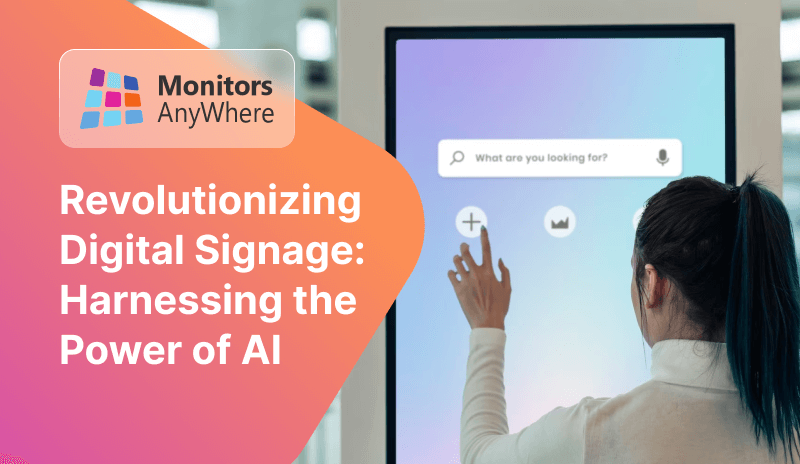NEW MAWi v2.0.79.00
Updated: 02-December-2024
Go to the full list of the latest versions
Introduction
MAWi with its powerful management console, allows users to play any type of content onto multiple screens and video walls in the same or different sites, and control that content from a dynamic and easy-to-use browser-based dashboard.
MAWi is an on-premise solution and the multiple screens can be connected over the LAN, WAN, or over the Internet.
MAWi is a holistic connectivity solution for video walls and digital signage screens, allowing you to connect and control your screens in a variety of ways, including Android-based AVoIP players, HDMI over LAN zero clients, standalone Windows-based PCs, Thin Clients, and USB to HDMI adapters.
Important note:
After updating to a new version of MAWi, please clean your browser’s cache (You can use the key combination Shift+F5).
New Features & Enhancements
In MAWi v2 we mainly focused on adding new types of content sources, playing them in multiple layouts, and enhancing the ease of use of the solution and its security aspects. Here are the main highlights of the new MAWi v2 release.
Maximize Digital Display Control with MAWi REST API Integration
The MAWi REST API has been updated to give you better control over digital displays and easier connection with different third-party applications. These improvements add many new features to the system.
For more details click here
Enhanced Viewing Experience in the MAW Chrome Launcher
The new Zoom feature in the MAW Chrome Launcher app allows you, with just a few clicks, to zoom in to view finer details or zoom out for a broader perspective on any item displayed. Whether you’re browsing a webpage, a photo, or a document, this intuitive tool enhances your viewing experience by giving you control to see more or less, exactly how you want it.

Embed News Feeds and a Clock Directly into Your Displays
We are thrilled to unveil a comprehensive enhancement in our latest MAWi release – the News Ticker Capability.
This update not only allows for the streaming of real-time news and updates directly on your screens but also offers the flexibility to display an RSS feed or your personalized update feed as a ticker. Keep your audience both informed and on schedule.
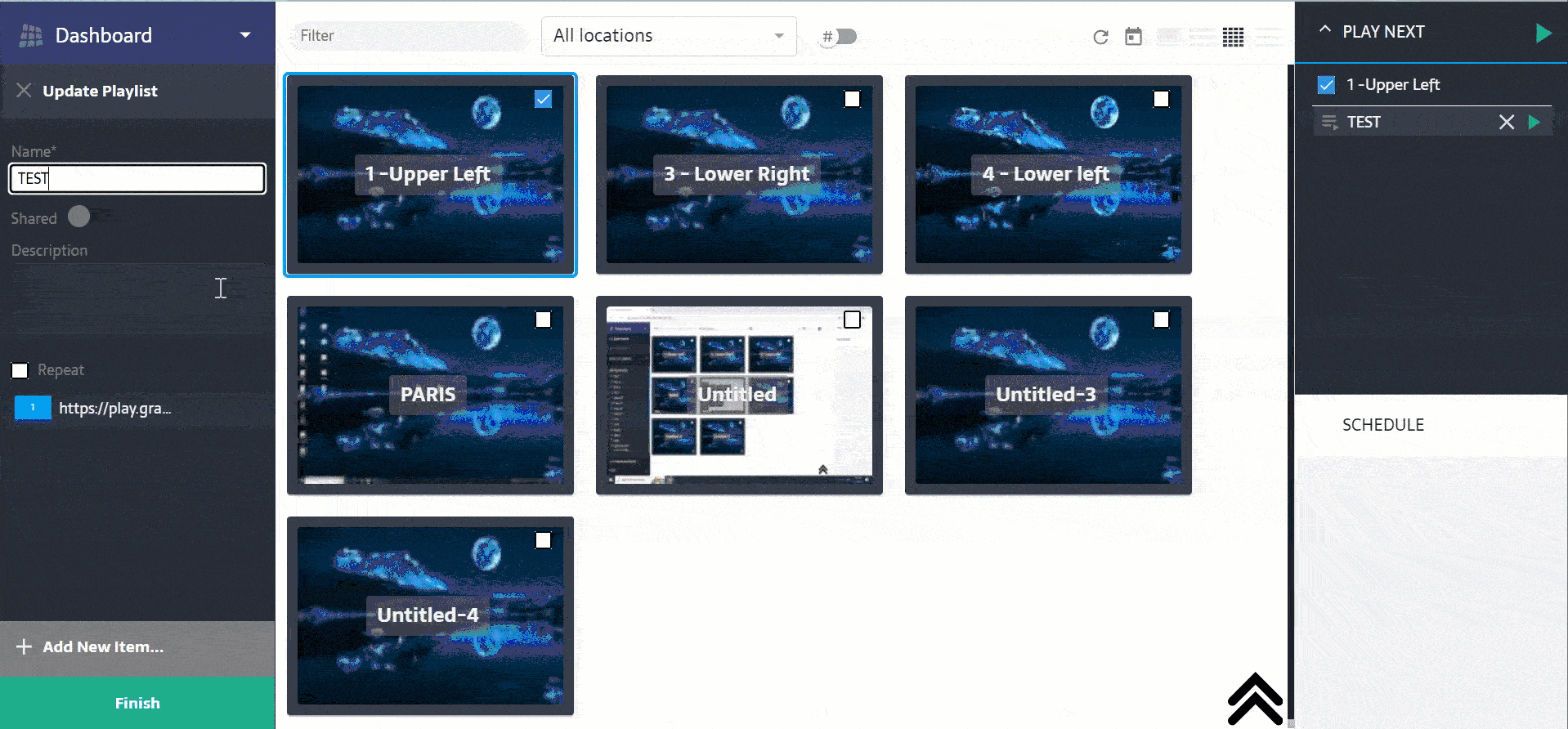
Two-Factor Authentication
To further safeguard user accounts and data, MAWi has implemented the Two-Factor Authentication (2FA) feature, providing an added layer of security beyond traditional password protection. Notably, this 2FA is compatible with any One-Time Authentication (OTA) generator available in the market.
Remote Control
A long-awaited feature – the ability to ‘remote control’ any of the connected screens within the system, via the browser-based MAWi management console.
To start a remote control session, right-click on the screen’s thumbnail and select “Remote Control”. To end the session, tap twice on the Esc button on your keyboard.
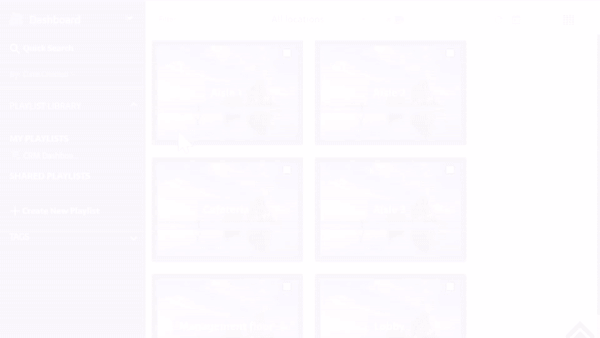
Dividing the screen into multiple sections using the MAW Chrome Launcher
We are excited to announce this new feature since it has been requested by so many customers from different sectors and markets. This new feature allows you to divide a single screen into multiple sections and show a different URL, image, video, or PDF in each section.
Currently, we added the following layouts: single, dual, triple, and Quadro sections

Streaming Youtube videos using the MAW Chrome Launcher
The Youtube site is posing obstacles for streaming their video content outside of their ecosystem. VLC player is no longer a working option so we had to find a different solution for that requirement.
In MAWi v2 we’ve implemented a new method of playing Youtube videos using the MAW Chrome Launcher app.
Simply copy-paste the URL of a youtube video into the URL item in the playlist and it will start playing automatically in full screen.

Enable SSL connectivity
MAWi is an on-premises solution and most of our customers are using it in their internal networks only, but we do have customers who requested the option to add SSL connectivity with their current system, so they will be able to access it from the Internet or it came as a requirement of their CSO.
We have implemented end-to-end SSL connectivity within our new MAWi v2 release.

Edge browser is now supported
We’ve added the option to run the Edge browser in full screen on multiple displays.

LocalDB and SQL Server Express 2019
We’ve added the option to install MAWi on a LocalDB instead of a full SQL Server installation. This option reduces the time of the initial installation, as well as the complexity of the system.
We still support the full version of SQL Server and its Express edition and we have also updated the installer, to install SQL Server Express 2019 instead of 2014.

Installation on different Active Directory user accounts support
Fixed the issue when installing the MAWi server with one user and running it with a different account. This issue is mainly affecting users in domain controller environments.
Screen permissions
For customers with large installations, it was necessary to be able to have search filters in the Screen Permissions console, to allow them to easily allocate the screens and enable the required permissions.
Plus lots of smaller features, stability improvements, and bug fixes.
Important note:
After updating to a new version of MAWi, please clean your browser’s cache (You can use the key combination Shift+F5).
Start evaluating MAWi with your own Mini PCs or Android players – follow our Quick Installation Guide
Issues Fixed
v2.0.79.0 – Released on 02.12.2024
Updated – Latest spacedesk driver (2.1.29).
Updated – Latest NodeJS build (23.3.0)
v2.0.78.29 – Released on 06.11.2024
Fixed – Installation issues when installing on the latest builds of Windows 11.
v2.0.78.1 – Released on 30.09.2024
Fixed – Resolved an issue for customers attempting to upgrade from version 2.052 or lower to the latest build.
Fixed – Issue with the MAWChrome Launcher, which was not displaying PDF files in full screen correctly.
Fixed – Allowing direct access via the URL tab to a network shared folder for playing various file types.
v2.0.76.0 – Released on 18.09.2024
New – A preview feature has been added for the content uploaded to the playlist.
New – The ability to select multiple items in the playlist for editing has been added.
New – A dynamic user consent pop-up for accepting the terms of use has been added, with the option to enable it through the user management console.
Updated – The SSL certificate for IIS has been updated.
Fixed – Resolved an issue with the custom parameters functionality in the playlist.
Fixed – Fixed an issue in the MAWChrome Launcher when displaying PowerBI dashboards.
v2.0.68.0 – Released on 10.06.2024
New – Added new screen layouts for the MCL.
New – Added a new option to show borders between the different sections in MCL’s layouts
Fixed – Issues with the mouse pointer when using the remote control feature.
v2.0.66.0 – Released on 28.05.2024
Fixed – Issues regarding the MCL with the hot folder feature.
v2.0.65.0 – Released on 15.05.2024
New – REST API – Enhanced capabilities by generating API key
v2.0.52.4 – Released on 05.02.2024
New – MAW Chrome Launcher – Added two new layouts
v2.0.46.3 – Released on 21.12.2023
v2.0.46.0 – Released on 18.12.2023
New – With the News Ticker feature you can now upload a TXT, RSS or XML files to show in the ticker.
v2.0.45.0 – Released on 12.12.2023
New – Introducing the new Ticker option for incorporating RSS and internal news feed.
Fixed – Issues with setting screens to turn off.
Fixed – Multiple issues with the correct functionality of the Displays Config Tool when using the OSBASE devices.
v2.0.34.10 – Released on 25.10.2023
Fixed – Multiple issues with permissions and authentication in the LocalDB when upgrading from an older version of MAWi v2.
v2.0.34.0 – Released on 11.09.2023
New – Two-Factor Authentication added.
New – Mutual TLS added to enhance the HTTPS connectivity.
Fixed – The MAWi Agent service was not running automatically after the update.
Fixed – Issues when installing on operating systems with languages other than English.
Fixed – Multiple issues with the Scheduling feature.
v2.0.31.2 – Released on 29.08.2023
New – IIS Express is now running as a service and will not require the user to login. There is no need to setup anything or change anything for non-admin users to run the server.
New – The installer of MAWi was enhanced and improved with new installation steps. Also, you can now select which IP address will be used during the installation process.
New – Set the order of the launchers in the drop-down list by dragging and dropping the items in the Manage Launchers panel.
New – MAW Chrome Launcher supports playing content from a hot folder (Images, PDFs, WEBM videos, HTML files).
New – The primary screen of the agent is named as the location name by default.
New – Grab system logs from the Manage System panel.
New – Use the same ‘Set duration’ for multiple uploaded items in a playlist.
New – Allow to remove ‘Remote Control’ feature from Editor role users.
Fixed – MAW Chrome Launcher – Allow saving user’s credentials.
Fixed – MAW Chrome Launcher – Enable showing HTTP and private key certificate HTTPS.
Fixed – Updating the certificate of MAWI.CLOUD domain for using HTTPS connection.
Fixed – Remote Control issues.
Fixed – Display Config Tool and Video Wall settings issues.
Fixed – Tags sharing issues
Fixed – Creating a new layout of video wall and using the calibration mode will alert the user to save and apply the new layout.
Fixed – Restart the playlist according to the scheduled playlist even if there is nocommunication to the server.
Fixed – Issue when using grouping and mirroring the screens with OSBASE devices.
v2.0.20.0 – Released on 04.06.2023
New – Enhanced the list view in the main dashboard of MAWi – Now you can filter according to ‘Locations’ and ‘Display names’, assign start options to multiple screens and more.
New – Removed the WebPl component and upgraded to NodeJS v20.2.0
New – Extracting logs from remote agents is now available from the Manage System menu.
New – Changed the way to stop remote controlling of the screen, using the CTRL+ALT+Q key combination and also added a button to close.
New – Added the option to split the screen in Portrait mode as well.
Fixed – Reliability issues with systems that control large number of displays (more than 50).
Fixed – Creating a new layout of video wall and using the calibration mode will alert the user to save and apply the new layout.
Fixed – Restart the playlist according to the scheduled playlist even if there is nocommunication to the server.
Fixed – Issue when using grouping and mirroring the screens with OSBASE devices.
v2.0.15.4 – Released on 03.05.2023
New – Added a checklist test before starting the installation process.
Fixed – Installation issue – IIS features didn’t enable automatically.
Fixed – ADB tools are now part of the installation package, without the need to download them from the Internet.
v2.0.14 – Released on 24.04.2023
New – Added the option to copy items within a playlist.
New – Enhanced the option to filter in the Manage System console.
New – The Agent now automatically removes outdated playlist files.
Fixed – Remote control feature – Resolved the problem with the mouse cursor on devices that do not have a mouse connected.
Fixed – MAW Chrome Launcher – Resolved a problem in the web browser pertaining to websites containing an extremely lengthy URL.
Fixed – MAW Chrome Launcher – Resolved a problem running locally stored HTML pages.
Fixed – Manage System – Agent update didn’t work as expected,
Fixed – General – Fixed a problem where the playlist would automatically stop and not resume when screens were turned off.
Fixed – General – The playlist timer would become stuck at 00:00:00 and fail to advance to the following item.
v2.0.9 – Released on 20.03.2023
New – Added icons and descriptions to the default launchers in the playlist editor.
New – Added more functionality to the split screen option of the MAW Chrome Launcher.
Fixed – Issues with upgrading from older versions of MAWi v1 to v2.
Fixed – Integration issue with the spacedesk driver.
Fixed – Issues with playlists that have multiple items that are running the MAW Chrome Launcher and eventually will get stuck.
Fixed – Issues IIS Express not binding the IP address of the machine if it takes time to resolve it.
v2.0.5 – Released on 20.02.2023
First release of MAWi v2