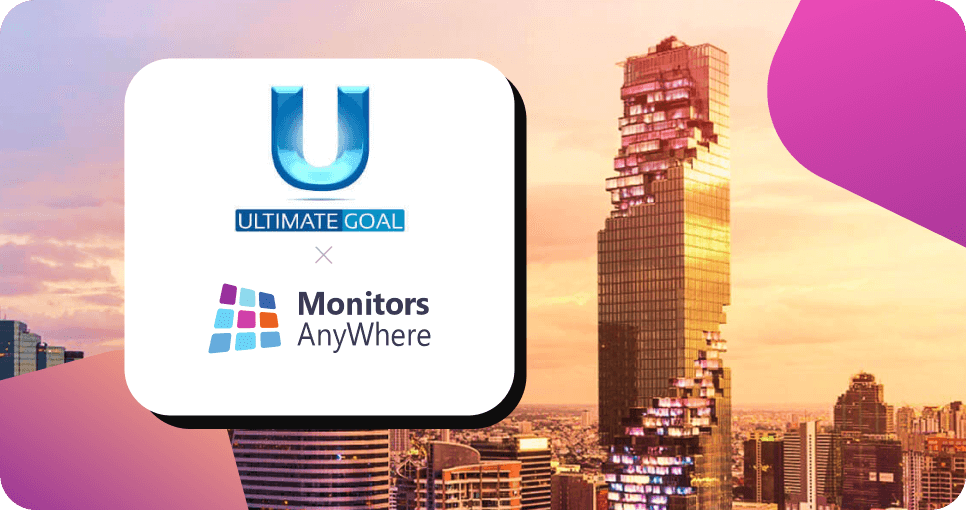Maximize Your Power To Engage Your Audience
Seamlessly Connect and Control Multiple Digital Signage Displays and Video Walls

Trusted by world's leading brands
MAWi
Simple. Seamless. Sleek.
Make Your Digital Signage and Video Wall Stand Out!

Get to Know MAWi
Hello! I’m MAWi, short for Monitors AnyWhere Browser-based Interface.
I am the next-generation platform for your digital display needs. Designed to help you create and manage your visual content with superb ease and efficiency, I come as a bundle of software and hardware that serves digital signage or video wall.
You see me flashing highlights, images, and videos in various sites – from busy control rooms to factories, schools and retail outlets.
Some of those places where you may have seen me are Ikea, Barclays Bank, GE, P&G, Nestle, NASA, Purdue University, Ford, AUDI, Oakley, production plants, churches, museums, schools, and many more.
They love my sleek management console, user-friendly and intuitive interface, and how I make it easy to manage their multiple content on-site or remotely.
You see, I am quite easy to install and will control your content anywhere, so I run smoothly wherever you put me.
All you need is a wired or wireless local area network and my simple browser-based console, and you can have me running the show, grabbing attention, and giving you the engagement and visibility that you need.
Enabling Engagement in Every Industry
- Production Lines
- Command and Control Centers
- Education
- Healthcare
- Office Buildings
- Retail Stores

Production Lines
Centrally control and manage multiple displays in your production line floor to show KPIs, Dashboards, Spreadsheets, and more.
Security Operations
Use MAWi to give your SOC or NOC staff full control over the displayed content. Show video cameras, websites, and the output of any type of application in any alignment and layout.

Education Sector
Display the desired content across multiple digital bulletin boards, in different locations around your school or university. Easily play any type of content: PowerPoint presentations, URLs, Videos, and much more.

Healthcare Sector
Display all types of relevant information for patients or staff, in multiple locations, utilizing an easy-to-use browser-based management console.

Office Spaces
Keep your employees, visitors, customers, and suppliers informed and involved using digital signage displays.

Retail Stores
Use MAWi to play engaging videos and give your customers a fulfilling shopping experience. Easily control your digital signage screens in multiple branches from a single management console.For more information, contact us:
Navigating the MAWi System
Multi-Screen PowerPoint: Playing Multiple Presentations on Separate Screens from a Single PC over the LAN
Displaying Dashboards and KPIs Across Multiple Screens using MAWi from a single PC over the network
Seamless Video Playback: Playing Videos on Multiple Displays with MAWi digital signage system
Effortless YouTube Video Playback: Playing Videos on Multiple MAWi-Controlled Screens
Creating and Displaying Playlists with Multiple Items on MAWi-Controlled Screens
Mastering Scheduling in MAWi: A Comprehensive Tutorial for Efficient Playlist Management
Play any type of content on your displays, whether it’s a standard file or a dedicated application such as SCADA, CCTV, etc. For more details
Mastering the Local Playlist Feature – Unleash the Power of Customized Content!
Easy Screen Control: Manage Multiple Screens Remotely with a User-Friendly Browser-Based Interface
Why Customers Love MAWi
Full Control
Manage multiple screens and videowall across multiple locations.
Schedule Playlists
Efficiently and easily schedule playlists to run at specific times or as part of a scheduled task.
Video Walls made easy
Configure a videowall with multiple zones and creative layouts
On premise solution
Stream confidential media files and data over LAN, VPN, WAN, or the Web.
Real-Time Visibility
Observe and control remote screens in real-time.
Set Permissions
Manage user roles and permissions
Fully Responsive
Remotely manage the screens from any web browser on a computer, tablet, or smartphone.
Easy Integration
Integrate with other systems using the REST API architecture.
Explore MAWi’s connectivity options
MAWi comes in five flavours, to suit everyone’s taste.
MAWi comes in five flavours, to suit everyone’s taste.
MAWi Spacewall
Turn your Android device, whether the MAWi Player, your TV box, or smart TV, into an AV-over-IP gear and instantly have digital signage or video wall setup where you want it. This flexibility allows you to use multiple screens on-site or in multiple sites with just a single PC or a virtual machine per site.
MAWi Zero
With MAWi Zero, you can manage your signage screens using a regular PC within a LAN, without requiring video cards, cable extenders, or splitters. Use zero client devices that are CPU-less and OS-less for maximum reliability.
MAWi Standalone
The MAWi Standalone is suitable for situations where there is just one TV at a site, or when there is a need for different audio outputs and interactivity with the screens. MAWi Standalone can accommodate 4K screens and can be connected via either a wired or wireless, LAN, WAN and over the Internet. To utilize this, simply attach a Windows-based mini PC to each TV and launch the MAWi agent software.
MAWi TC
MAWi TC utilizes thin clients over RDS protocol to connect to remote screens in one or multiple sites. The Thin Clients can be connected to a terminal server and supports VDI infrastructure. You can control and distribute different content through the MAWi management console.
MAWi USB
MAWi USB utilizes USB to HDMI converter units that are connected to the PC via a USB hub and linked to the screens via HDMI cables. Install MAWi Agent on that PC to allow full control of the content that is played on the video wall screens.
We Made it Powerful, Hassle-Free and Cost-Efficient
Turn your Android device, whether the MAWi Player, your TV box, or smart TV, into an AV-over-IP gear and instantly have digital signage or video wall setup where you want it.
This flexibility allows you to use multiple screens on-site or in multiple sites with just a single PC or a virtual machine per site.
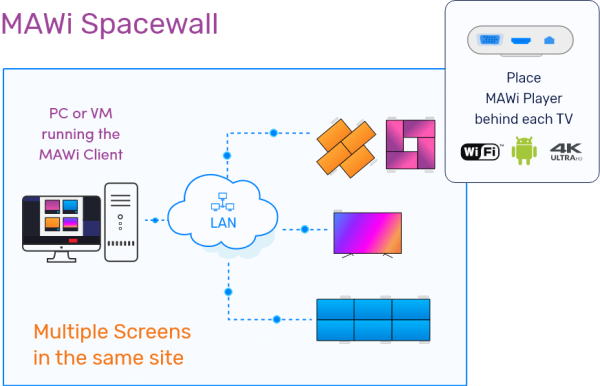
MAWi Players runs the spacedesk application that turns the device to a display adapter that connects over the network.
Once the MAWi Player devices are assigned to a PC that runs the MAWi Agent, they will appear as Extended Desktop screens.
Using the MAWi Management Console, the screens can be (i) set as individual displays for standard digital signage purposes, (ii) grouped to clone the same content, (iii) set up on a grid as standard video walls or (iv) set up as Creative video walls where screens of any size and scale are placed at any angle.
Powerful Features
- Works with any decent Android-based device
- Supports UHD 4K screens for ultra-clear display
- Easy connectivity via wired or wireless local area network (Note: wired works best for dynamic content/videos)
- Play unique content on each screen
- Ease of creating a grid video layout (2×2, 3×3,4×4,4×1… Portrait, Landscape)
- Screens at any size and aspect ration can be aligned and rotated at any angle
How it Works?
Connect
Link each screen to an endpoint devices such as: MAWi Players, Android TV box, or a smart TV that is running with Android operating system.
Control
Using a simple browser-based console, you can have: individual displays, simultaneously play cloned content, grid video, or creative video walls with collage-like multi-sized screens.
Play
Use your system to control the content shown, on-site or remotely, through the MAWi management console.

Advantages
Highly Secured and Maintenance-free
With MAWi Zero, you can manage your signage screens using a regular PC within a LAN, without requiring video cards, cable extenders, or splitters. Use zero client devices that are CPU-less and OS-less for maximum reliability.

Zero clients are HDMI over LAN devices that practically work as display adapters that connect over the network. Once the zero clients are assigned to a PC that runs the MAWi Agent, they will appear as Extended Desktop screens.
Using the MAWi management console, the screens can be (i) set as individual displays for standard digital signage purposes, (ii) grouped to clone the same content, (iii) set up on a grid as standard video walls or (iv) set up as Creative video walls where screens of any size and scale are placed at any angle.
Powerful Features
- Set as individual displays for standard digital signage purposes.
- Grouped to clone the same content.
- Set up on a grid as standard video walls.
- Set up as Creative video walls where screens of any size and scale are placed at any angle.
- Align your screens anywhere on a canvas and rotate them in any angle.
How it Works?
Connect
Connect each screen to a Zero Client HDMI over LAN adapter and connect the adapter to your existing network.
Control
Using a simple browser-based console, you can have: individual displays, simultaneously play cloned content, grid video, or creative video walls with collage-like multi-sized screens.
Play
Use your system to control the content shown, on-site or remotely, through the MAWi management console, using only your browser.


Advantages
Boost Your Signage Flexibility
The MAWi Standalone is a perfect fit for situations where there’s either a single television or multiple TVs at a location that need to display 4K content, along with unique audio outputs and interactive capabilities.
It can be connected via a wired or wireless Local Area Network. To make use of MAWi Standalone, all you need to do is connect a Windows-based mini PC to the television, install the MAWi Agent software, and run it.
This method is both simple and cost-effective.
Powerful Features
- Interactivity is supported
- Audio is supported
- Higher resolution – Supports 4K screens
- Wifi-enabled – Supports wired or wireless Local Area Network.
- Plays locally on the Mini PC and not over the network.
How it Works?
Connect
Each screen can be connected to a mini PC device. You have the option of using our pre-configured Mini PC or your own device.
Control
Using a simple browser-based console, you can have full control over the different Mini PCs at each site.
Play
Use your system to control the content shown, on-site or remotely, through the MAWi management console.
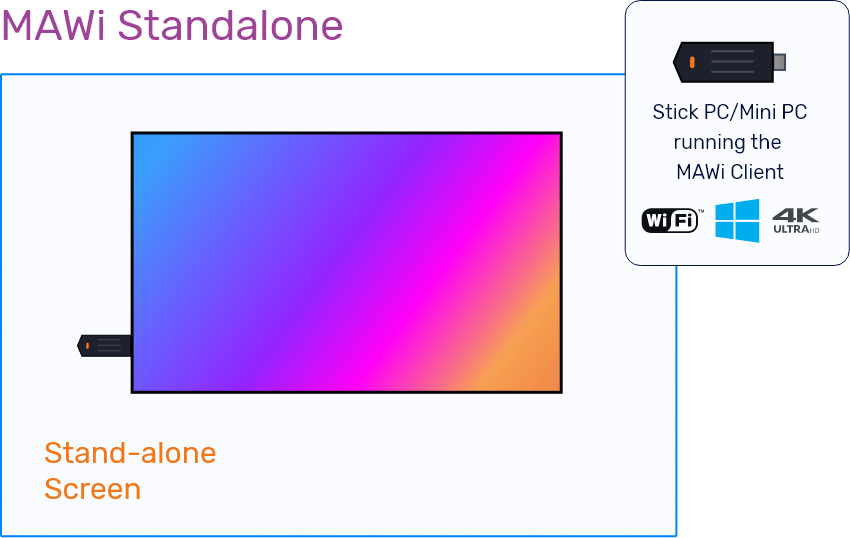
Advantages
Streamline Your Screen Management
MAWi TC utilizes thin clients over RDS protocol to connect to remote screens in one or multiple sites. The Thin Clients can be connected to a terminal server and supports VDI infrastructure. You can control and distribute different content through the MAWi management console.
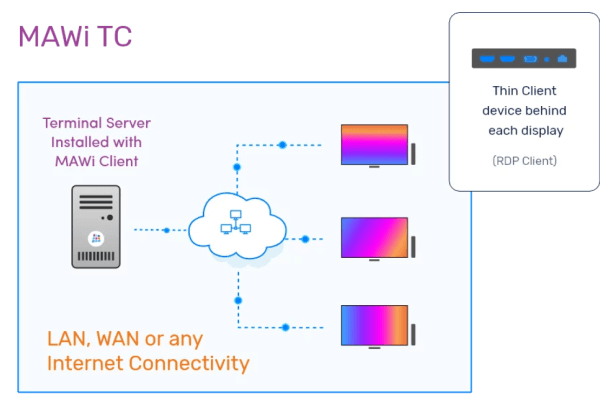
Powerful Features
- Set as individual displays for standard digital signage purposes.
- Supports UHD 4K screens for ultra-clear display
- Easy connectivity via wired or wireless local area network (Note: wired works best for dynamic content/videos)
- Play unique content on each screen
- Audio is supported at the endpoints
How it Works?
Connect
Connect each screen to a Thin Client device and use RDP to connect to a Terminal Server in your network.
Control
Using a simple browser-based console, you can have: individual displays play any type of content.
Play
Use your system to control the content shown, on-site or remotely, through the MAWi management console.
Advantages
Affordable Video Wall Solution
MAWi USB utilizes USB to HDMI converter units that are connected to the PC via a USB hub and linked to the screens via HDMI cables. Install MAWi Agent on that PC to allow full control of the content that is played on the video wall screens.
Powerful Features
- 100% Secure – No operating system at the endpoint
- Audio is supported
- Zero operating system – Zero Maintenance.
- A low-cost solution
How it Works?
Connect
Connect each screen to a USB to HDMI adapter using an HDMI cable. Then, connect all the adapters to a USB hub, and finally, connect the hub to a single PC.
Control
Using a simple browser-based console, you can have: individual displays, simultaneously play cloned content, grid video, or creative video walls with collage-like multi-sized screens.
Play
Use your system to control the content shown, on-site or remotely, through the MAWi management console, using only your browser.
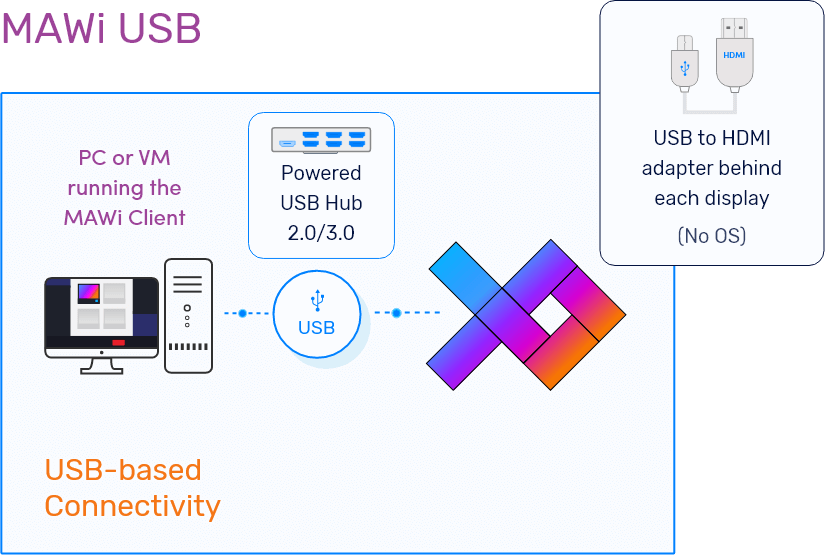
Advantages
Get Started with MAWi Today!
Make your next step towards increasing your customer engagement