MAWi Standalone
Use mini PCs or NUCs to link various screens across different locations and display any type of content.
The MAWi Standalone is versatile and can adapt to various scenarios. It's an excellent choice for locations with multiple TVs that require playing 4K content, as well as for those situations requiring distinct audio outputs and screen interactivity.

Trusted by best creators across the world
The One Stop Solution for
Digital Signage in the Market!

Overview
The MAWi Standalone is a perfect fit for situations where there’s either a single television or multiple TVs at a location that need to display 4K content, along with unique audio outputs and interactive capabilities. It can be connected via a wired or wireless Local Area Network. To make use of MAWi Standalone, all you need to do is connect a Windows-based mini PC to the television, install the MAWi Agent software, and run it. This method is both simple and cost-effective. in a simple, cost-effective way.
Where MAWi Sandalone Solution can help you?
Already have a PC installed behind each display and looking for a management software to control the displayed content.
- Want to use 4K resolution and wireless connection per screen.
- Require different audio channels playing on different screens.
- Require full interactivity with the content shown on the screens.
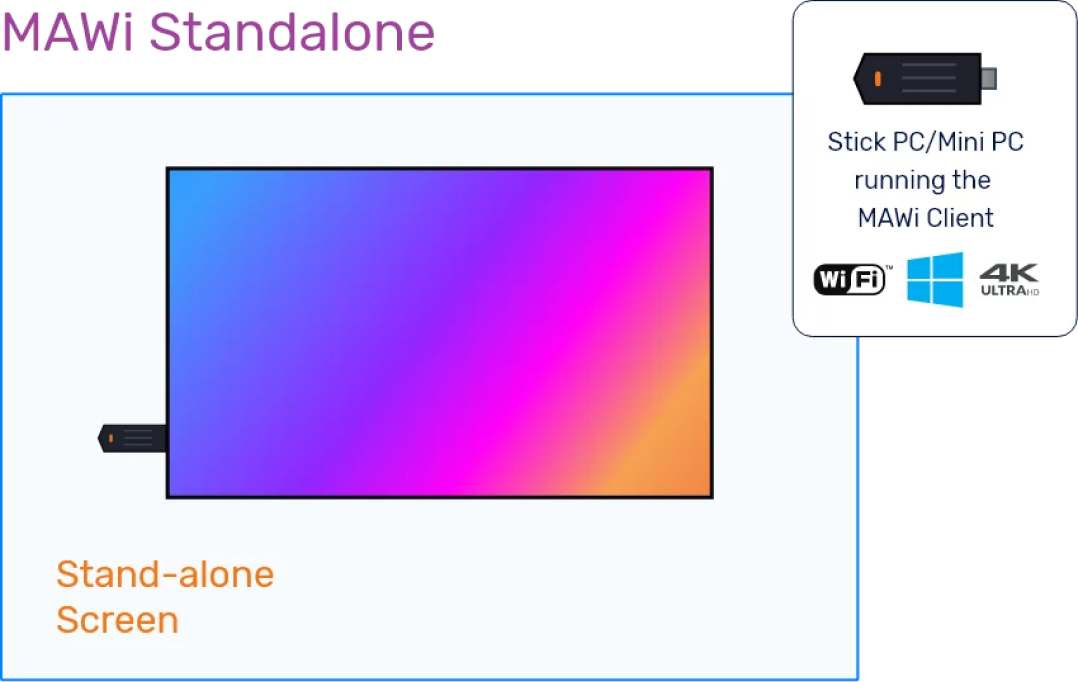
Powerful Features
- Connect any Windows-based computer to any type of TV screen and begin playing your content within minutes.
- Use 4K screens and connect them over a wired or wireless Local Area Network.
- Manage and Control all of your screens located at various sites from a single MAWi management console.
- Play different content on each screen.
Navigating the MAWi System
Multi-Screen PowerPoint: Playing Multiple Presentations on Separate Screens from a Single PC over the LAN
Displaying Dashboards and KPIs Across Multiple Screens using MAWi from a single PC over the network
Seamless Video Playback: Playing Videos on Multiple Displays with MAWi digital signage system
Effortless YouTube Video Playback: Playing Videos on Multiple MAWi-Controlled Screens
Creating and Displaying Playlists with Multiple Items on MAWi-Controlled Screens
Mastering Scheduling in MAWi: A Comprehensive Tutorial for Efficient Playlist Management
Play any type of content on your displays, whether it’s a standard file or a dedicated application such as SCADA, CCTV, etc. For more details
Mastering the Local Playlist Feature – Unleash the Power of Customized Content!
Easy Screen Control: Manage Multiple Screens Remotely with a User-Friendly Browser-Based Interface
How it works?
Connect
Each screen needs to be connected to a mini PC device. You have the option of using our pre-configured Mini PC or your own device.
Control
Using a simple browser-based console, you can have full control over the different Mini PCs at each site.
Play
Use your system to control the content shown, on-site or remotely, through the MAWi management console.
Why Customers Love MAWi
Full Control
Manage multiple screens and video walls across multiple locations.
Schedule Playlists
Efficiently and easily schedule playlists to run at specific times or as part of a scheduled task.
Video Walls made easy
Configure video walls with multiple zones and creative layouts
On premise solution
Stream confidential media files and data over LAN, VPN, WAN, or the Web.
Real-Time Visibility
Observe and control remote screens in real-time.
Set Permissions
Manage user roles and permissions
Fully Responsive
Remotely manage the screens from any web browser on a computer, tablet, or smartphone.
Easy Integration
Integrate with other systems using the REST API architecture.




