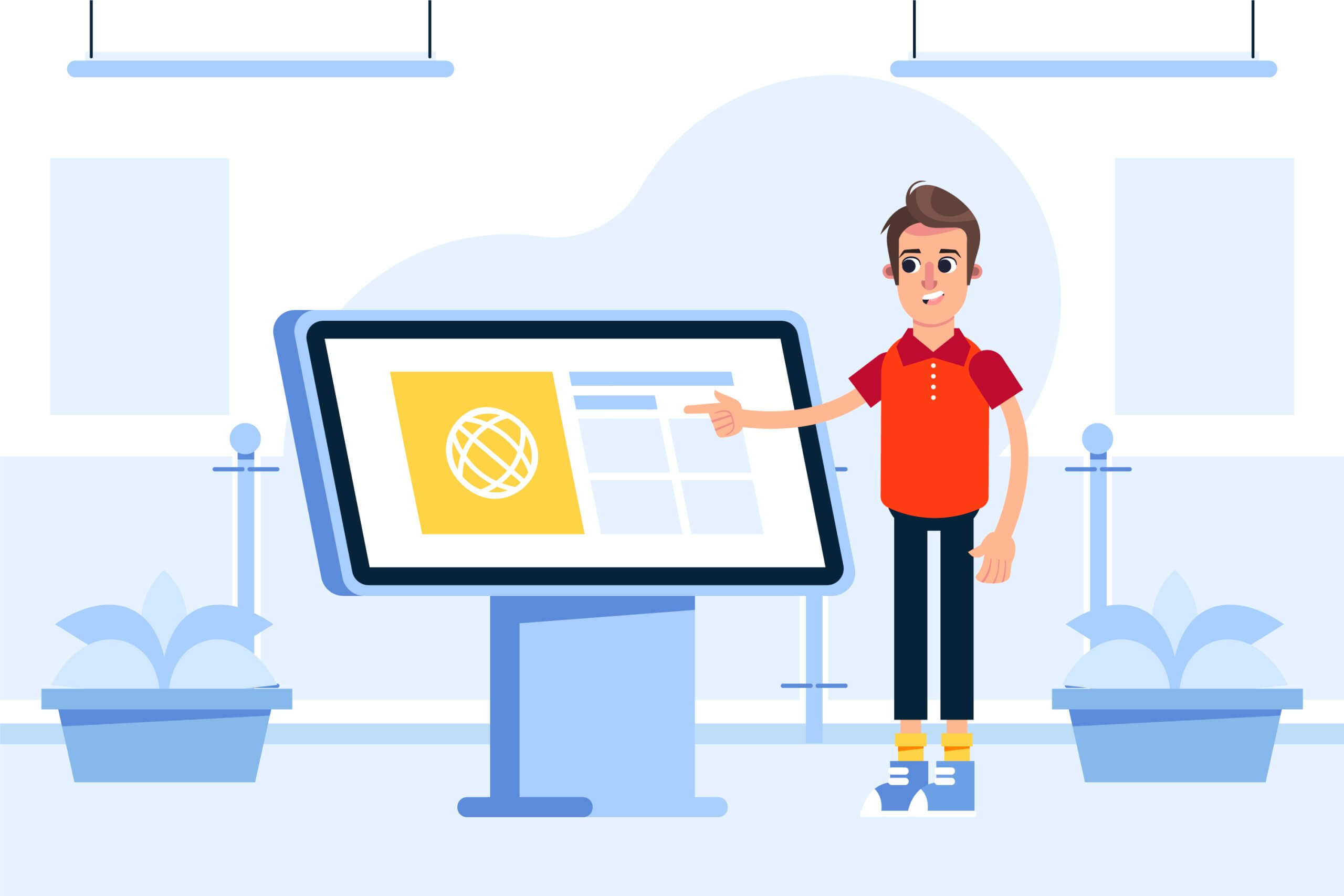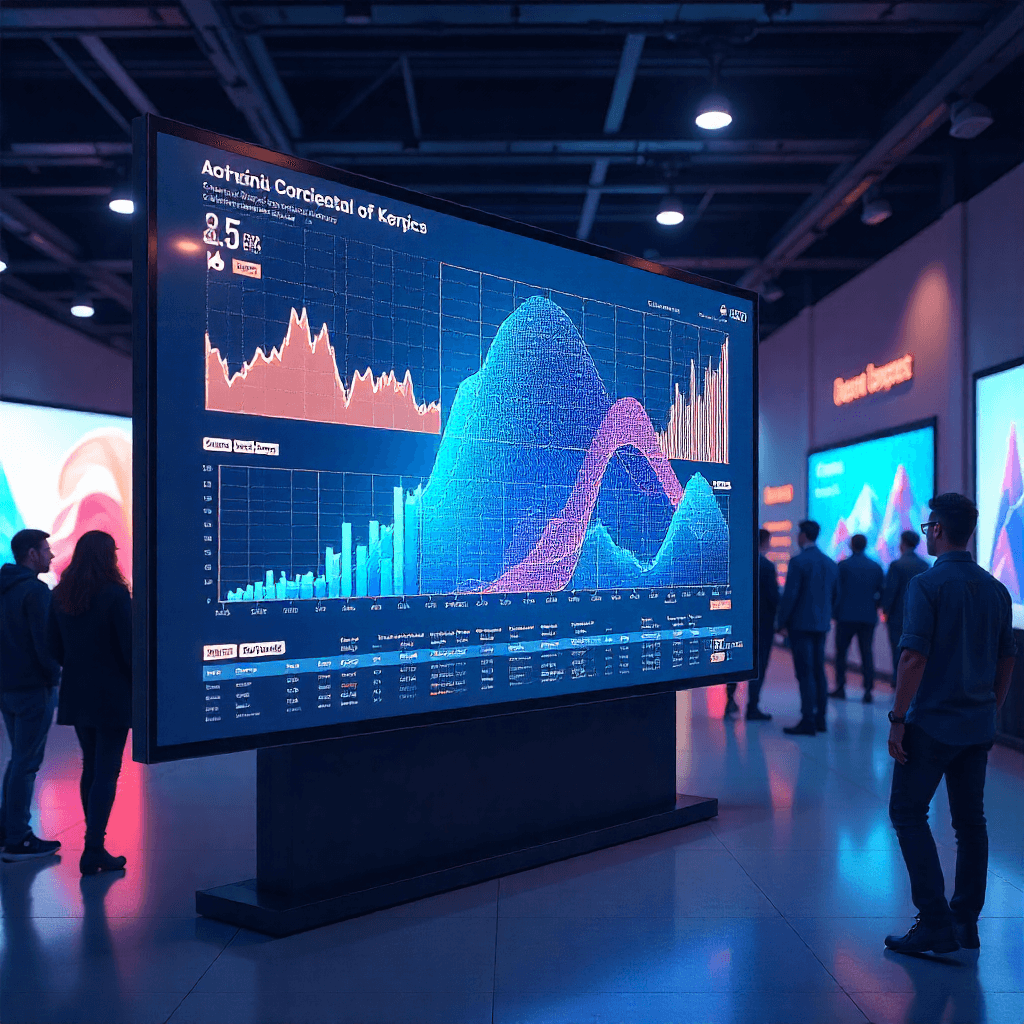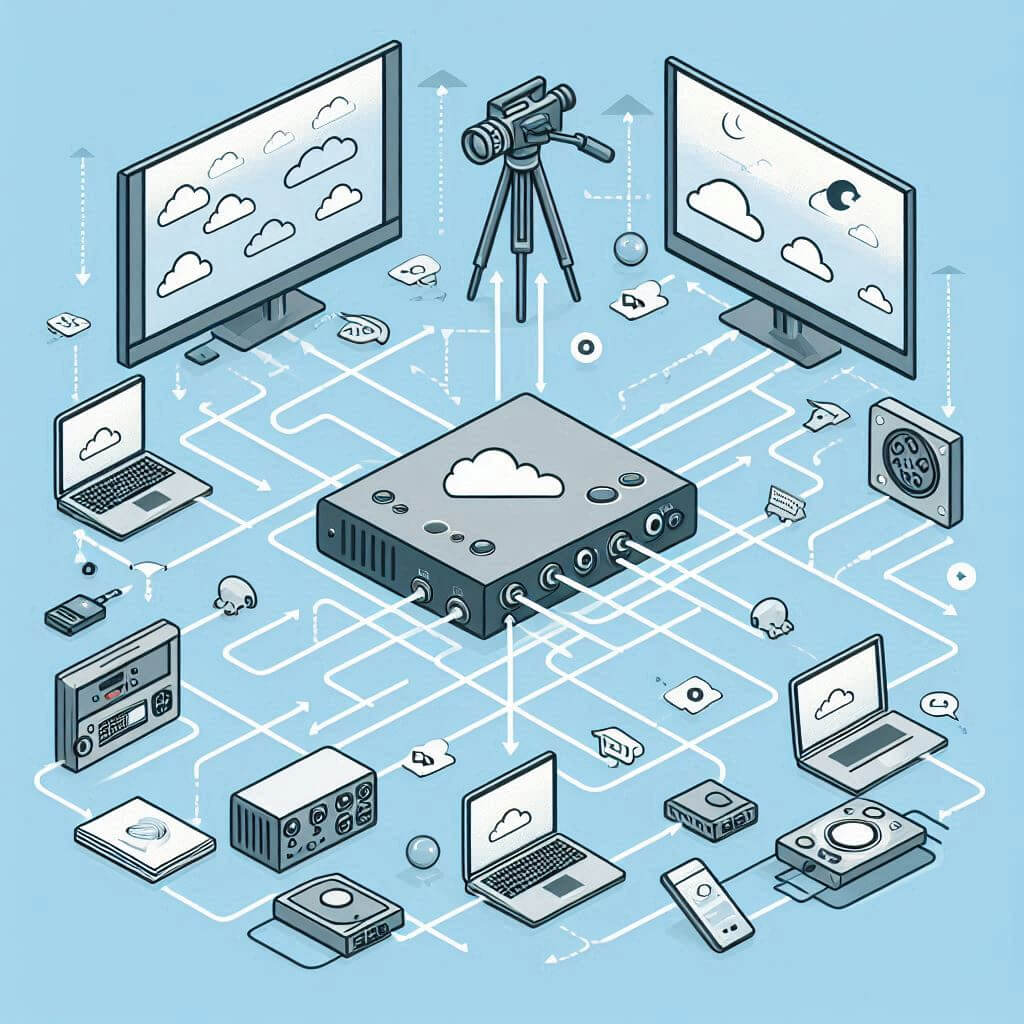Digital signage has become a core tool for modern businesses, turning screens into dynamic platforms — from restaurant menus to retail promotions to office dashboards.
Instead of relying on expensive hardware or fragmented systems, providers like Monitors AnyWhere make it possible to manage multiple screens from a single PC or the cloud. The result? Affordable signage that scales from hospitality to enterprise control rooms.
Best Digital Signage Software: What It Is and Why Businesses Use It
Digital signage software determines what appears on your screens and how it’s managed. Businesses use it to:
- Schedule content by time or location.
- Push real-time updates across displays.
- Integrate live data, such as social media or KPIs.
- Maintain brand consistency with approval workflows and playlist versioning.
Solutions like MAWi from Monitors AnyWhere deliver enterprise-grade signage over existing networks, removing the need for dozens of media players. This reduces cost and gives IT teams centralized control.
Top Features to Look for in Restaurant Digital Signage Software
Restaurants need signage that drives efficiency and revenue. Key features include:
- Digital menu boards: Update instantly when prices or items change.
- Promotional scheduling: Automate breakfast, lunch, and dinner menus.
- Upselling tools: Highlight specials, combos, or high-margin items.
- Customer engagement: Embed social feeds, QR code ordering, or promos linked to POS data.
Quick-service chains use scheduling to switch menus automatically—saving staff time and keeping consistency. With Online Monitors AnyWhere- Cloud-Based Digital Signage Tool, operators can push these updates remotely across every branch.

How Retail Stores Benefit from Digital Signage Solutions
Retail thrives on customer attention. The right signage can:
- Drive sales with timely promotions and product launches.
- Provide navigation with zone-based playlists and triggered content.
- Reinforce seasonal campaigns and branding.
- Highlight loyalty programs and flash deals.
Some stores pair displays with sensors to trigger aisle-specific promotions. Retailers using Monitors AnyWhere highlight cost savings since one PC can manage all displays without dozens of media players.
Digital Signage for Offices: Beyond Just Displaying Information
In offices, signage is as much about culture as communication. Typical uses include:
- Internal communications: Company news, HR updates, safety alerts.
- Meeting room displays: Scheduling and availability.
- Employee recognition: Celebrating milestones and performance.
- Operational dashboards: Real-time KPIs via secure HTML5 apps and BI integrations.
Here, MAWi provides AV-over-IP control that scales enterprise-wide.
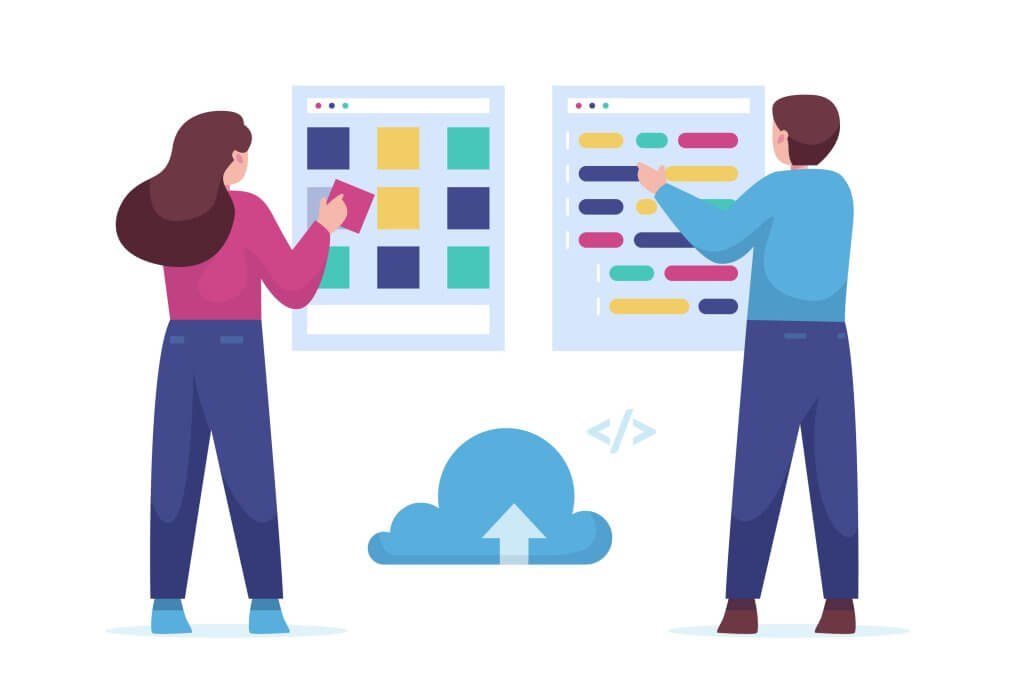
Comparing Cloud-Based vs. On-Premises Digital Signage Software
The right model depends on size, resources, and security:
- Cloud-Based Solutions
- Quick deployment
- Remote management across locations
- Ideal for small to mid-sized businesses
- Relies on internet stability
- Quick deployment
- On-Premises Solutions
- Greater control and security
- Scales efficiently for large enterprises
- Suitable for sensitive environments (finance, government, operations)
- Supports SSO, VLANs, and offline playback with local caching
- Greater control and security
Monitors AnyWhere bridges both approaches: Online Monitors AnyWhere for cloud flexibility and MAWi for organizations needing enterprise-level control.
Best Digital Signage Software Providers Worth Considering in 2025
When evaluating the Top Digital Display Software Platforms on the Market, a few stand out for their flexibility and adoption across industries:
- Monitors AnyWhere—Dual offering: MAWi (on-premises) and Online Monitors AnyWhere (cloud). Trusted by The Salvation Army and MOEN, it’s valued for affordability and AV-over-IP scalability.
- ScreenCloud—strong integrations with third-party apps.
- NoviSign—commonly used in education and healthcare.
Among these, Monitors AnyWhere delivers enterprise-grade control without proprietary infrastructure. Book your demo today.
Tips for Choosing the Right Digital Signage Software for Your Business
Before deciding, evaluate:
- Budget: Consider licensing, support, and expansion.
- Scalability: Can the system grow with your network?
- Integration: Compatibility with IT and AV systems.
- Ease of use: Staff should manage updates without heavy training.
- Support: Responsive assistance is vital for uptime.
For SMBs or franchises, Online Monitors AnyWhere is a strong fit. Larger enterprises with control rooms should look at MAWi.
Not sure? Book a consultation with Monitors AnyWhere

Digital Signage Pricing Costs
Understanding Digital Signage Pricing Costs helps businesses plan realistically. Entry-level subscriptions may start near $20/month, while enterprise systems like MAWi scale in price depending on network size, number of screens, and advanced features such as real-time dashboards, secure data integration, or custom APIs. Total costs also include support and hardware, though Monitors AnyWhere reduces overhead by removing the need for multiple media players.
Conclusion
Whether in restaurants, retail, or offices, the best digital signage software is essential. With MAWi and Online Monitors AnyWhere, organizations can reduce costs, boost engagement, and scale with confidence.
Turn your screens into strategic assets today—book your free Monitors AnyWhere demo now.
FAQs
What is the best digital signage software for small restaurants?
Cloud solutions like Online Monitors AnyWhere offer easy deployment and quick updates, ideal for small restaurants and cafés.
How much does digital signage software typically cost?
Entry-level subscriptions may start at $20/month. Enterprise systems like MAWi vary by scale, number of screens, and advanced features.
Is cloud-based digital signage better than on-premises solutions?
Neither is universally better. Cloud works for SMBs that need flexibility; on-premises suits larger organizations with security or operational requirements.
How do I know which digital signage software is right for my business type?
Evaluate size, IT resources, and industry. Franchises often prefer cloud-based, while corporate or control room environments lean on on-premises control.