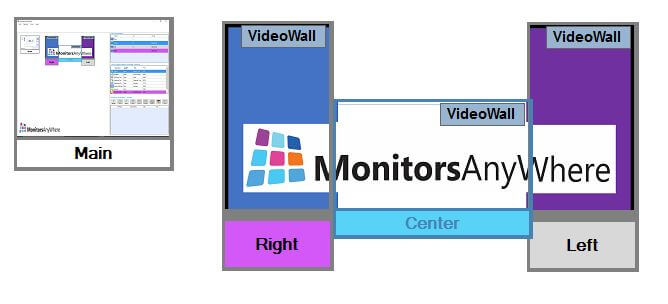A customer contacted Monitors Anywhere as he was looking to refresh the company’s stand at a tradeshow he was attending.
They wanted to create a three screens video-wall to bring attractive and animated information to the stand instead of the conventional single screen and posters.
The three screens were set up in a creative way; the center screen stood in landscape mode, whilst the two outer screens were standing in portrait mode.
The Solution:
Rather than running three separate PowerPoint presentations, showing information independently, our customer used the page settings utility within PowerPoint to set the page size according to the size of the three actual screens.

First he created the screen’s layout in the Display Settings according to the actual layout.

Then he added the three screens to a Video Wall group in Monitors AnyWhere application.

By using our Native PowerPoint Launcher to run the presentation, it spanned automatically on all three screens in a stunning way.