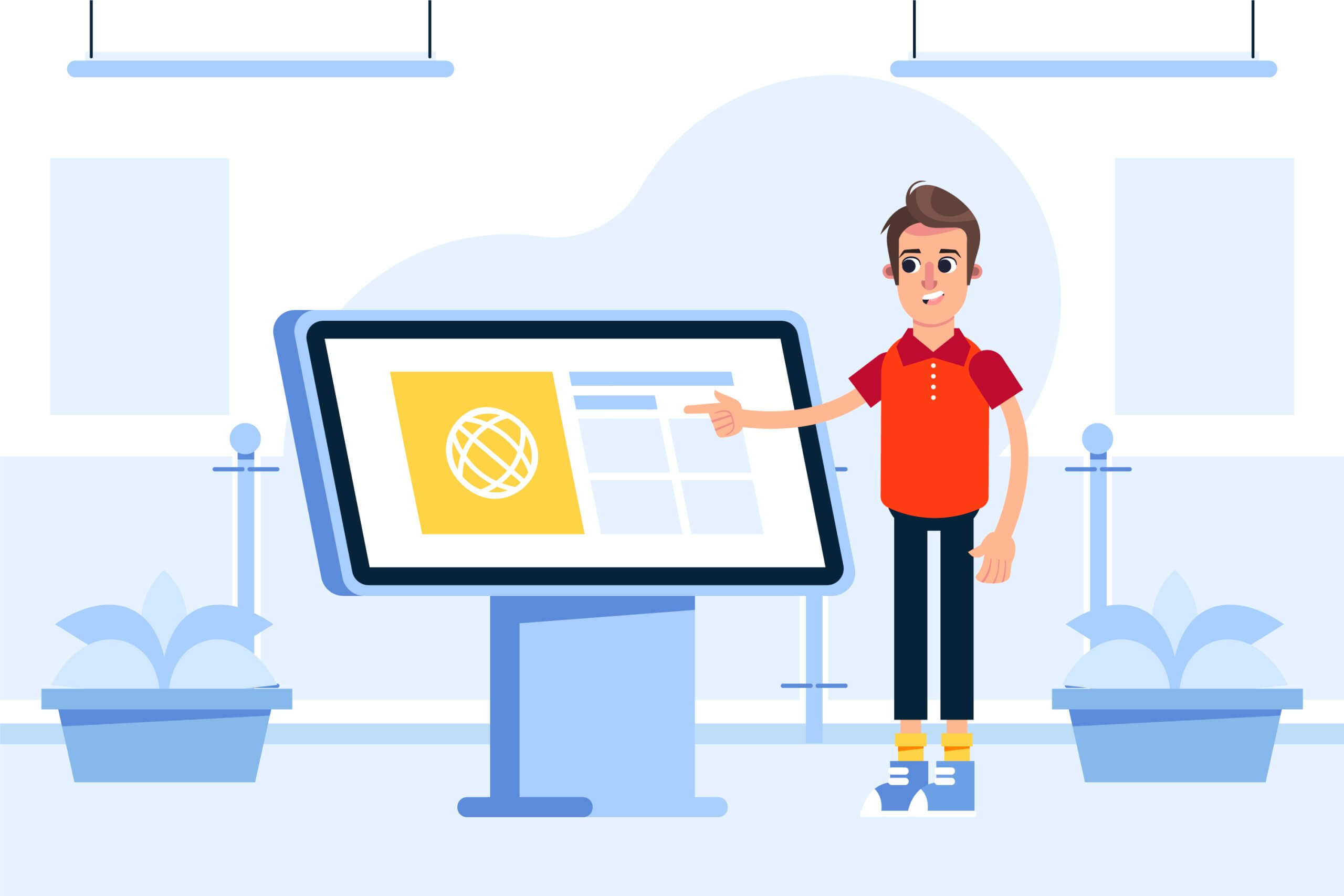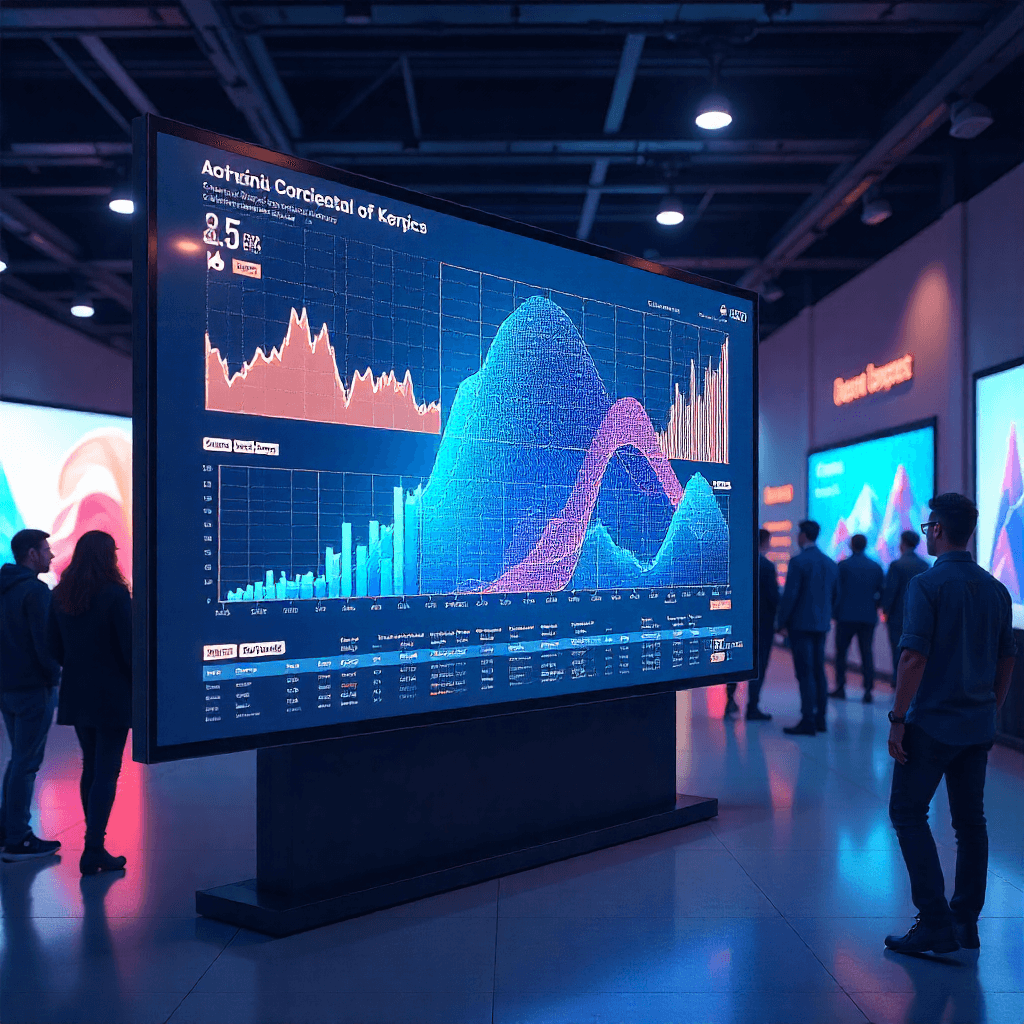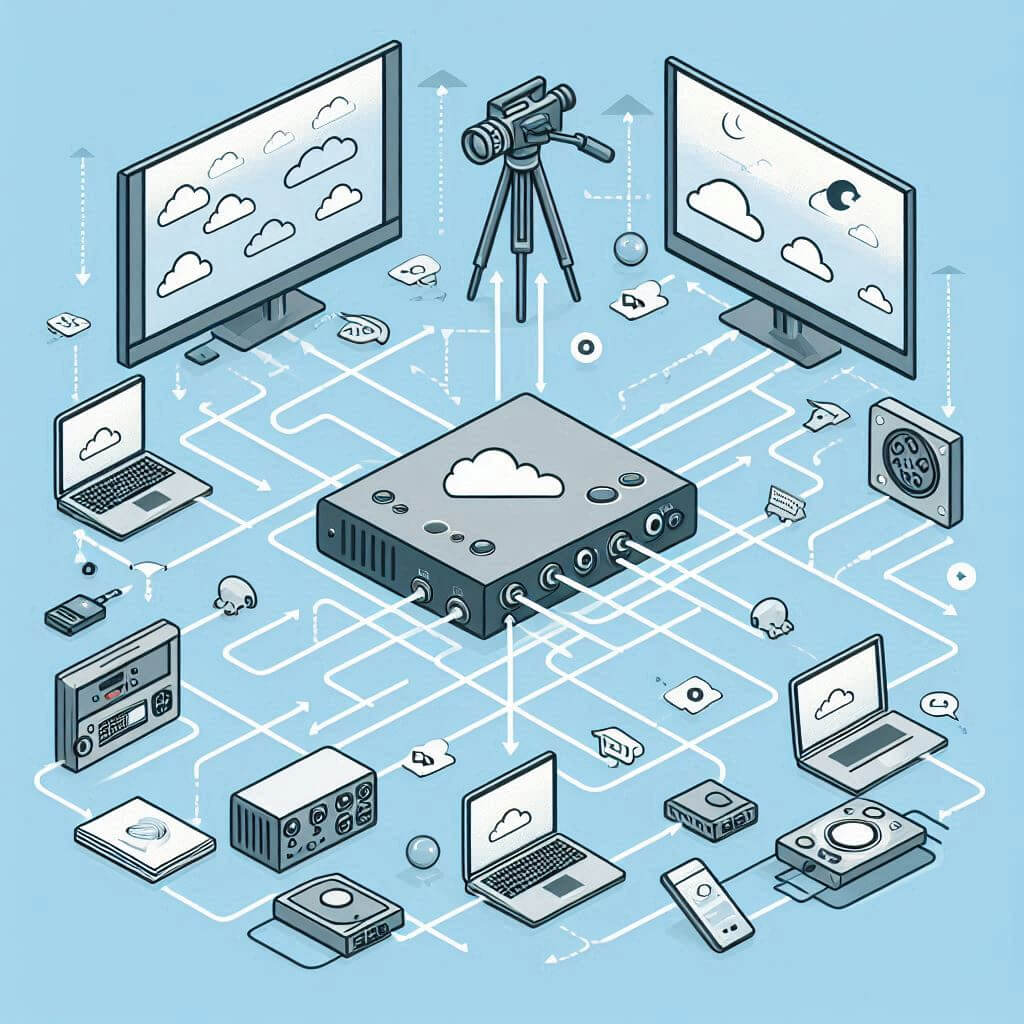When it comes to managing multiple screens and dazzling your audience with vibrant displays, choosing the right platform is half the battle. And lately, there’s a clear winner catching everyone’s eye: Digital Signage Android. From coffee shops to corporate lobbies, businesses are leaning toward Android-driven systems for their reliability, affordability, and easy setup. But how does Android really stack up against Windows, Linux, and iOS? Grab a seat, we’re about to break it down.
Why Digital Signage Android Is Gaining Popularity Among Businesses
Think of Android as the charming multitasker who never complains. Businesses love it because it’s lightweight, versatile, and doesn’t demand a beastly PC to run. Android-based systems often cost less upfront and are a breeze to set up. No IT degree required—just plug, play, and wow your audience.
And when you layer in professional tools like the MAWi Link – Best Smart Digital Signage App for Android, managing multiple screens from one device suddenly feels less like a chore and more like a superpower. For companies that want scalability without headaches, Android has quickly become the go-to.
Pro tip: Want to take your signage to the cloud? Try the Cloud-Based Digital Signage Tool from Monitors AnyWhere for remote control, no matter where you are.
Comparing Digital Signage Android vs. Windows: Which Delivers Better Performance?
Windows has long been the heavyweight champ of computing, but for signage? It’s a bit like driving a tank to the grocery store—overkill. While Windows can handle complex applications, it often requires more expensive hardware, frequent updates, and the occasional reboot dance.
On the flip side, Android is lighter on its feet. Devices boot quickly, updates are less intrusive, and crashes are rare. For performance that’s smooth and reliable (and doesn’t drain your IT team’s patience), Android often edges out Windows in this arena.

Digital Signage Android vs. Linux: Pros, Cons, and Real-World Use Cases
Linux is like that brilliant friend who’s endlessly customizable but maybe a little intimidating for casual users. It shines in stability and flexibility, but often demands more technical know-how to configure and maintain. For some enterprise setups, Linux is fantastic—but for the average marketing or HR team? It might feel like learning a foreign language.
Android, meanwhile, offers simplicity with enough flexibility to grow with your needs. Combined with solutions like the MAWi Player v2 Package, businesses get the stability they crave without needing a Linux guru on staff.
How Digital Signage iOS Platforms Stack Up Against Android Solutions
Ah, iOS—the elegant, stylish cousin in the tech family. While Apple devices bring polish, they also bring limitations. Hardware is pricey, customization is minimal, and iOS tends to play best within Apple’s walled garden.
Android, however, is more flexible and open to a variety of screen setups and third-party applications. Plus, with scalable systems like MAWi Link, Android-powered signage makes managing a growing network of screens far more approachable than juggling iPads or Apple TVs.
Cost Comparison: Is Android the Most Budget-Friendly Option for Digital Signage?
But what about dollars and sense? Windows systems often need pricier PCs and licensing fees. iOS? Expect premium price tags. Linux may be free on paper, but it can rack up hidden costs with specialized staff and longer setup times.
Android strikes a balance that CFOs love: affordable hardware, low maintenance, and minimal licensing requirements. With an Android-powered solution from Monitors AnyWhere, scaling from one display to an entire video wall won’t require raiding the office snack budget.
Ease of Use: Setting Up and Managing Digital Signage on Android vs. Other Platforms
No one wants to wrestle with complicated setups. Android devices are famous for their plug-and-play simplicity. Pair them with a solution like MAWi Link, and even non-technical teams can upload, schedule, and broadcast content in minutes.
Meanwhile, Windows and Linux often need more setup time, driver updates, and sometimes professional IT support. iOS is user-friendly, sure, but less customizable and harder to integrate with diverse display setups. If ease of use is your top priority, Android is the clear winner.

Security and Reliability: Does Android Hold Up Against Competitors?
Here’s the million-dollar question: Is Android safe? The short answer—yes. With consistent updates, solid app ecosystems, and enterprise-focused solutions, Android is no longer the “wild west” it once was. Pair it with Monitors AnyWhere’s secure tools, and you’ll have a system that can run 24/7 without breaking a sweat.
Compared to Linux, which is rock-solid but technical, and iOS, which is closed but costly, Android offers a reliable middle ground. For businesses looking for round-the-clock performance, Android proves it’s not just budget-friendly but also dependable.
Final Verdict: Why Android Wins the Screen Game
When comparing Digital Signage Android with Windows, Linux, and iOS, it’s clear why so many businesses are making the switch. It’s cost-effective, reliable, and easy enough for non-tech teams to handle—yet powerful enough to run professional systems like the MAWi Link and MAWi Player v2 Package.
If you’re ready to simplify your setup, cut costs, and still wow your audience, Android is your best bet. Visit Monitors AnyWhere today to explore solutions that turn screen management into a seamless experience.
FAQs
What makes Digital Signage Android a preferred choice for small and medium businesses?
It’s affordable, easy to set up, and works with scalable tools like MAWi Link, making it ideal for growing companies.
Can I run professional digital signage apps on Android devices without issues?
Absolutely. With solutions like the MAWi Player v2 Package, you get professional-grade performance on budget-friendly devices.
How secure is Android compared to other digital signage platforms?
Android has matured significantly and offers robust security, especially when paired with enterprise solutions.
What are the hardware requirements for running digital signage on Android?
All you need is a compatible Android device. Anything from small players to commercial-grade boxes will do the trick.
Which platform is best for businesses planning to scale their digital signage network?
Android wins here, thanks to its affordability, flexibility, and compatibility with tools like the Cloud-Based Digital Signage Tool.