Still relying on flyers and loudspeaker announcements? There’s a better, more efficient way to get your message across. Digital signage in education is transforming how schools, colleges, and universities connect with students, staff, and visitors, instantly and visually.
Monitors AnyWhere helps schools manage multiple displays from one PC or the cloud, no bulky gear. From alerts to dashboards, it’s fast and affordable.
Let’s explore how schools can modernize communication using cost-effective digital signage and video wall software.

How Digital Signage in Education Is Revolutionizing Campus Communication
Every screen on campus can become a live, interactive communication hub. Digital signage in education does more than show content. It creates spots for engagement in lobbies, classrooms, and hallways.
Platforms like MAWi and Online Monitors AnyWhere let you update all displays from one spot or even from afar. Monitors AnyWhere helps you manage class changes. You can display KPIs and show PowerBI dashboards live.
No more missed messages or crowded bulletin boards.
The Benefits of Digital Signage in Education for Students, Staff, and Visitors
A well-placed screen improves daily life across campus:
- Students get real-time alerts, schedules, and menus.
- Staff view KPIs, internal notices, and announcements.
- Visitors find welcome information and wayfinding instantly.
With Monitors AnyWhere, each screen becomes a digital voice for your campus. Use the digital signage app to update displays in seconds, or pre-schedule weeks of content using MAWi.
Creative Ways to Use Digital Signage in Education for Daily Announcements and Events
Why limit screens to announcements when they can do so much more?
- Morning updates in classrooms.
- Rotating event calendars.
- Replays of sports or concerts.
- Honor roll shout-outs and birthdays.
- Countdown clocks to finals or breaks
Easy to Scale and Budget-Friendly: MAWi Zero and USB Make Expanding Classrooms Simple
Budget-conscious schools often turn to MAWi Zero and MAWi USB for an affordable and reliable solution. These plug-and-play devices work over your existing network, no extra PCs or complex upkeep. Ideal for dorms, labs, or admin offices.
Keep costs down—explore MAWi Zero.
They’re simple enough for non-IT staff to use.
Enhancing Campus Safety with Real-Time Alerts Through Digital Signage in Education
Emergencies demand instant communication. Digital signage in education makes it easy to get urgent messages in front of everyone right away.
Monitors AnyWhere helps schools share key updates on all screens. This includes alerts for fire alarms and lockdowns. The system works with internal alerts and safety protocols.
You can automate content like:
- Fire drill reminders
- Evacuation steps
- Live emergency feeds via API
An Ohio high school switched from static signs to MAWi alerts. That change helped students react more quickly during emergency practice.
Digital Signage in Education as a Tool for Promoting School Culture and Values
Digital signage is more than practical; it’s visual storytelling.
Use screens to celebrate wins, share alumni quotes, feature student work, or promote school values.
It’s an everyday reminder of what your campus stands for.
With video wall software and multi-display setups, Monitors AnyWhere helps you spotlight your school’s spirit, without the big AV bill.
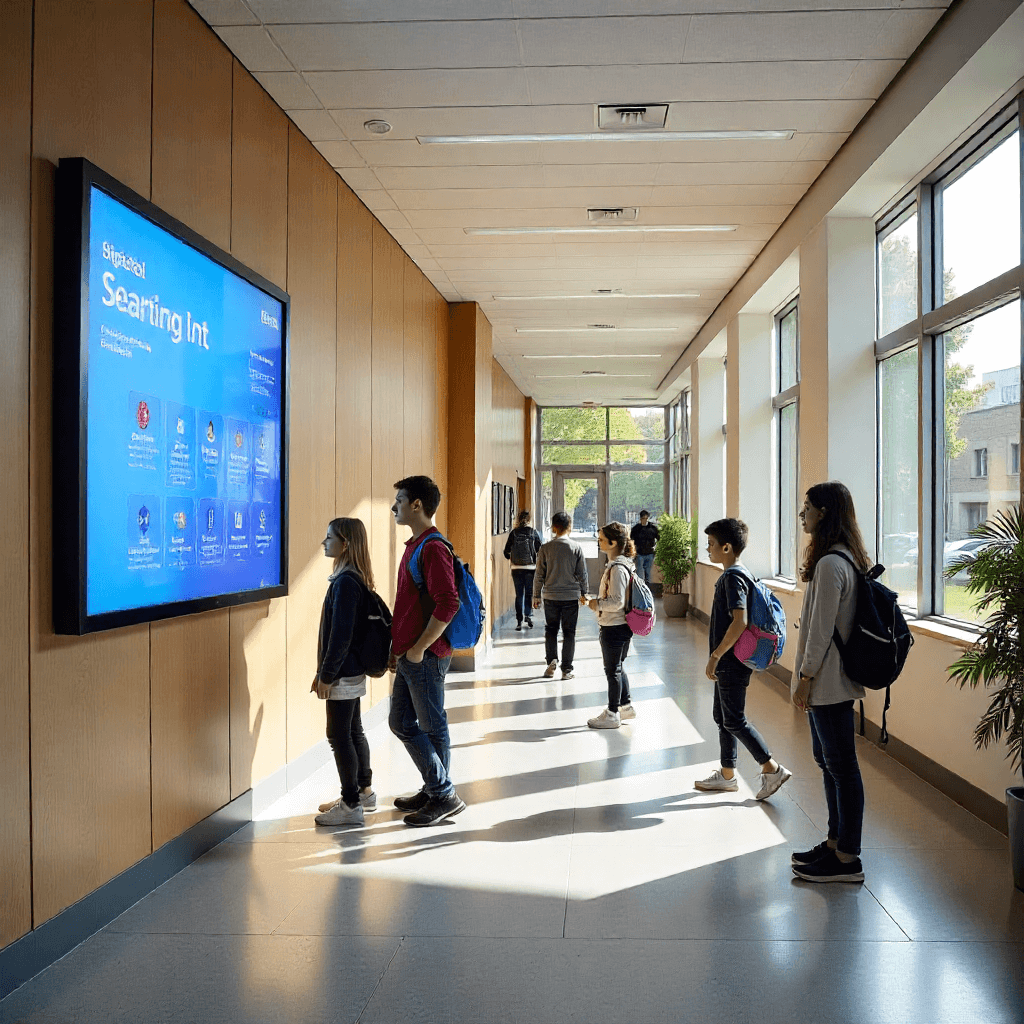
Technical Requirements for Implementing Digital Signage in Education Successfully
No tech overhaul is needed. Monitors AnyWhere works with what most schools already have.
You’ll need:
- A PC or cloud CMS
- HDMI-ready screens
- Internet access
- MAWi USB or Zero clients for expansion
- Optional: Android players for wireless signage
Everything runs on your network, no special wiring, no AV headaches. Just plug in and manage from one place.
What’s Next: Emerging Trends That Are Redefining Digital Signage in Schools
Campus tech is moving fast. Here’s what’s next:
- Dashboards for attendance and student performance.
- API-fed data like menus and transport updates.
- Voice control and touchless navigation.
- Social feeds and campus polling.
- PowerBI visualizations of real-time metrics.
Smart Integrations: API‑Driven Personalization
MAWi and Online Monitors AnyWhere support API integrations. That means signage pulls live data, automating dashboards, schedules, and emergency alerts.
Future-proof your campus with API‑powered signage.
Ready to Modernize Your Campus Communication?
Posters fall. PA systems go ignored. Digital signage gets seen.
Book your free demo today—see how Monitors AnyWhere transforms school communication, safety, and culture.
Schedule your demo here and build a smarter, more connected campus.
Already have screens? We’ll help you link them; no need to buy new ones.
Frequently Asked Questions
What is digital signage in education, and how does it work on campus?
Digital signage uses networked screens to display messages, media, or alerts across campus. Systems like MAWi manage content from one PC or the cloud.
How can digital signage in education improve student engagement?
Students notice that visual content, videos, polls, and live data keep them engaged and informed.
Can public schools or smaller campuses afford to implement digital signage in a practical way?
Yes. With low-cost options like MAWi Zero, schools can repurpose displays instead of buying pricey AV gear.
What type of content can be displayed using digital signage in education?
Everything from announcements, safety alerts, and PowerBI dashboards to videos, menus, and student projects.
What methods do schools use to track how well their digital signage systems are working?
By tracking engagement through surveys, analytics, and real-time KPIs displayed on dashboards.




