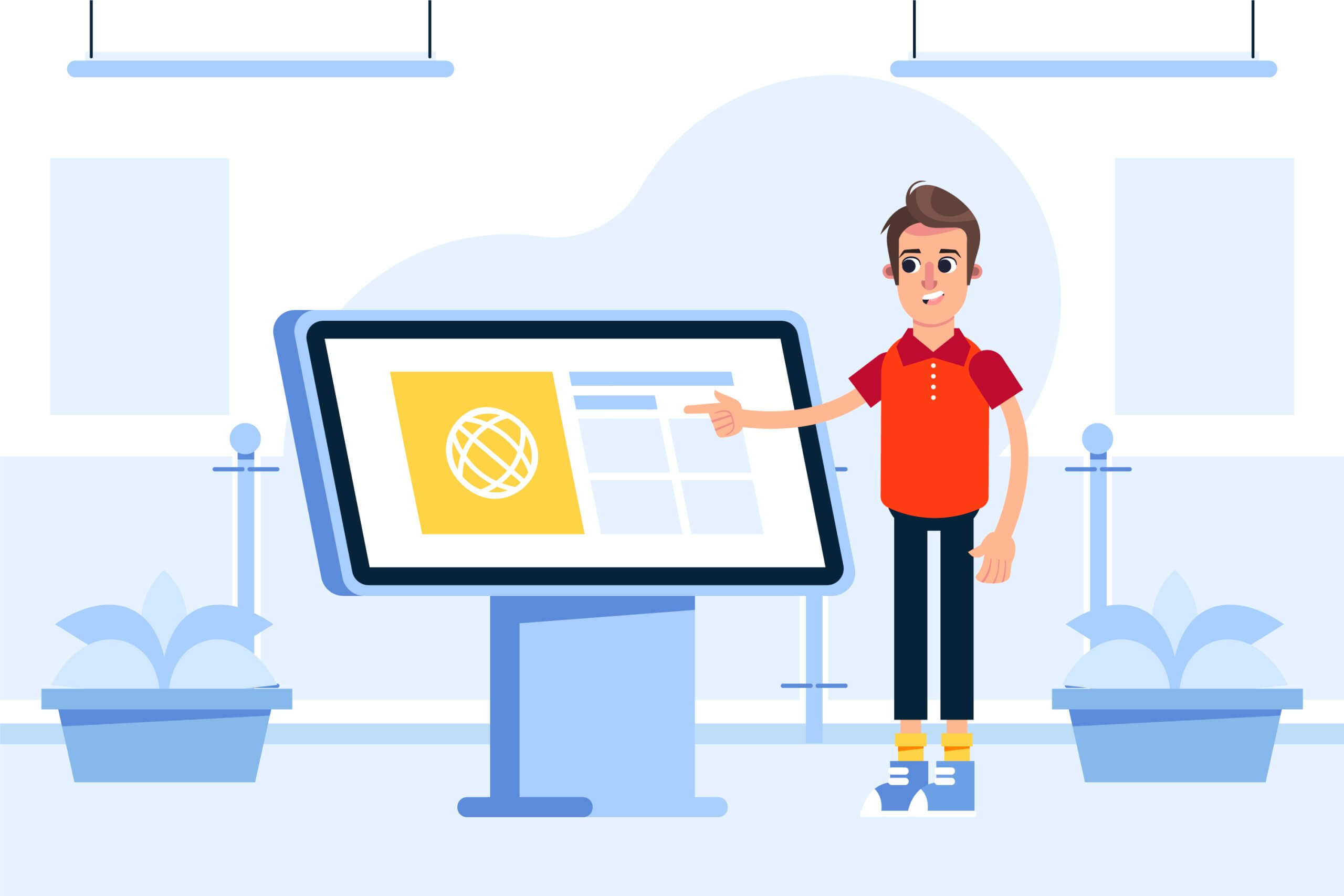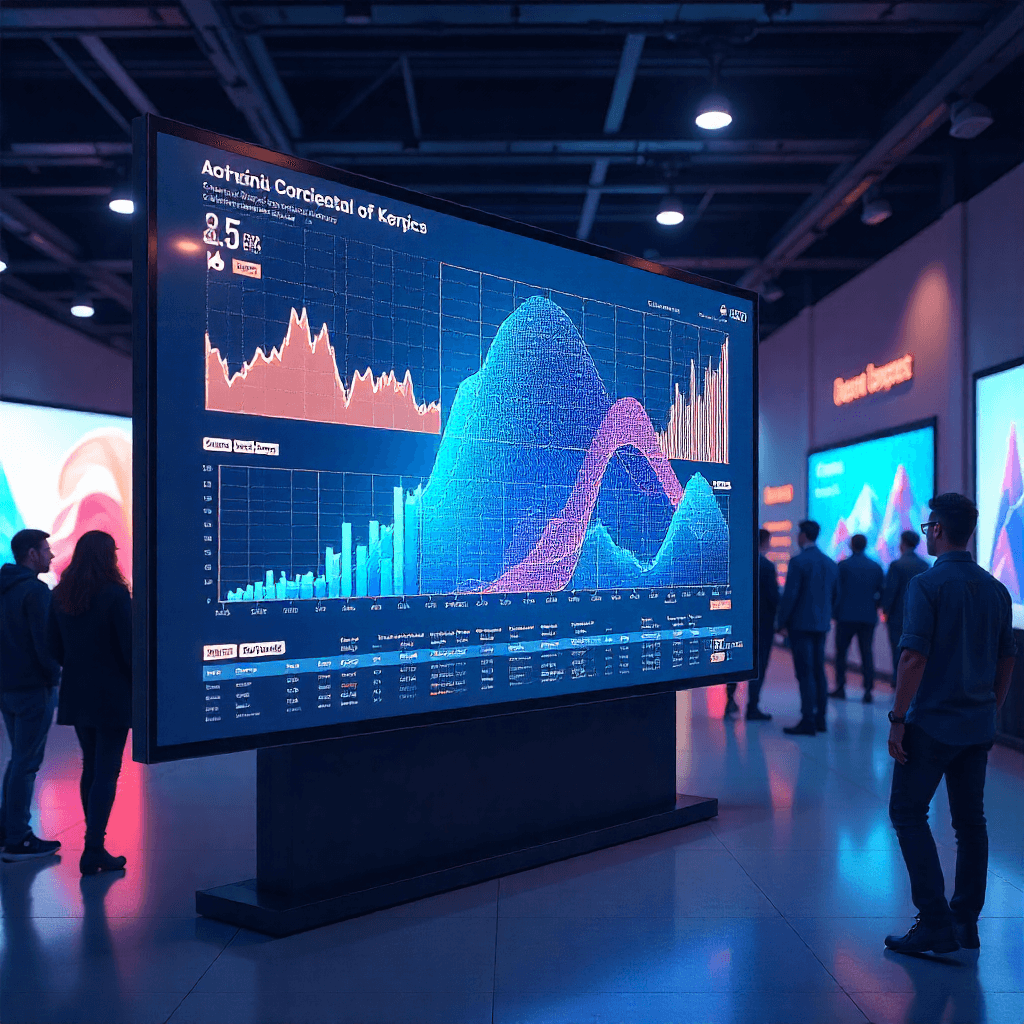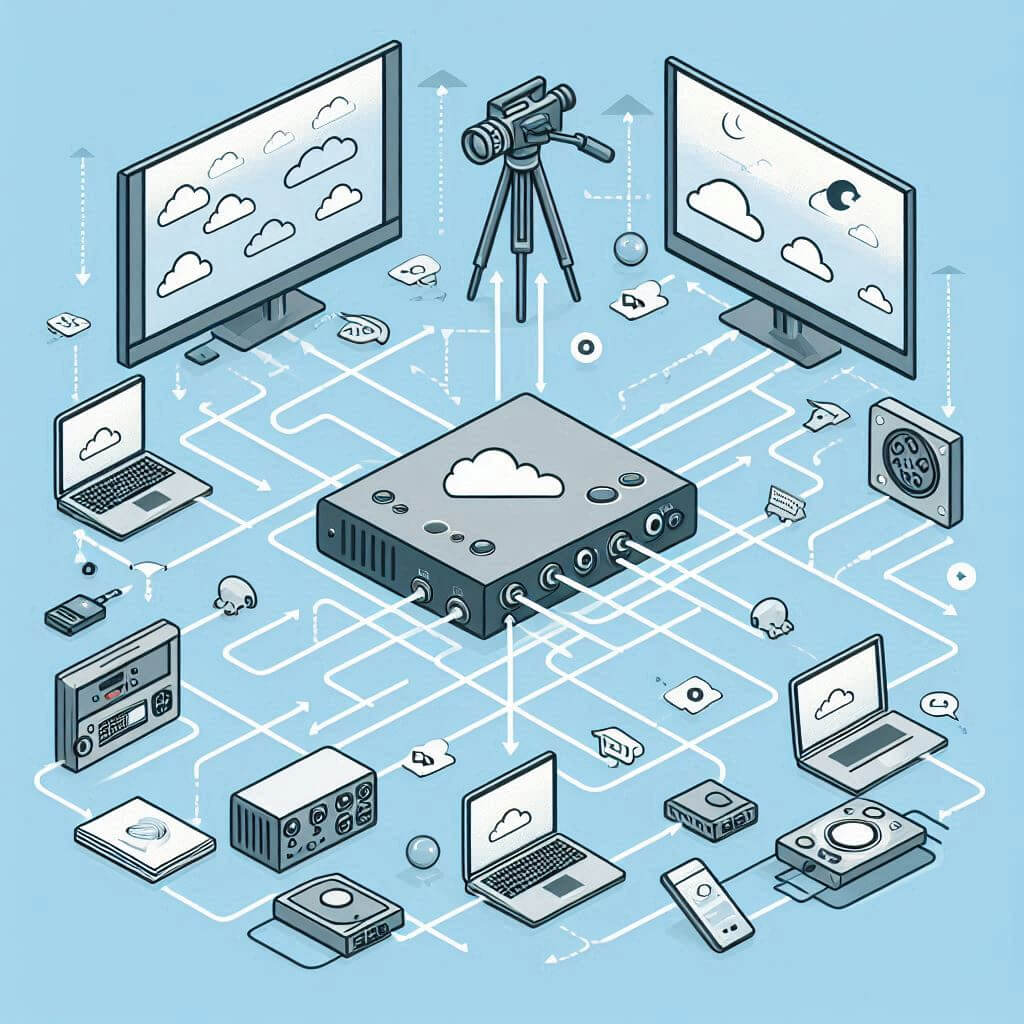What Makes the Best Digital Signage System for Stores and Offices?
In fast-moving stores and modern offices, communication must be clear, quick, and visual. The best digital signage system doesn’t just swap posters for screens—it centralizes content, scales with your footprint, and lowers total cost of ownership. Monitors AnyWhere delivers that with software that drives many screens from a single PC—no fleet of media players, no proprietary cabling.
Why Choosing the Best Digital Signage System Matters for Your Business
Your choice affects sales, productivity, and the day-to-day workflow:
- Retail: timely promos, aisle-end takeovers, and price updates that move inventory.
- Offices: real-time KPIs, safety notices, and fewer “Did you see that email?” moments.
- Control rooms: AV-over-IP layouts that keep operators focused and informed.
With MAWi for on-premises control and Online Monitors AnyWhere- Cloud-Based Digital Signage Tool for remote management, you get systems that scale from one site to dozens. These are the core advantages of using digital signage in a business setting: better engagement, faster updates, and a measurable impact.

Key Features to Look for in a Digital Signage System
- Scalability: add displays, sites, and users without re-architecting.
- Ease of use: drag-and-drop playlists, role-based access, and fast onboarding.
- Cloud vs. on-prem: local control with MAWi or remote access via the Online Monitors AnyWhere- Cloud-Based Digital Signage Tool.
- Templates & scheduling: branded layouts, dayparting, and recurring campaigns.
- Remote management: centralized health/status, reboot, and content pushes.
- Integrations: social feeds, dashboards, calendars, YouTube/live news, and more.
Monitors AnyWhere supports both architectures, so IT can match tooling to policy.
Digital Signage for Stores: How It Boosts Customer Engagement and Sales
At checkout or end caps, screens running Supermarket Digital Signage with MAWi Link spotlight daily deals, bundles, and recipes. Expect:
- Higher attach rates via cross-sell content.
- Faster promo turns without printing delays.
- Lower waste and consistent branding across branches.
Digital Signage for Offices: Enhancing Communication and Workplace Experience
Office displays act as a live communications fabric:
- Surface KPIs and dashboards in real time.
- Publish announcements without inbox fatigue.
- Celebrate wins to reinforce culture.
With Digital Signage Solutions for Video Walls & Displays, Monitors AnyWhere helps comms teams reach everyone—lobbies, break rooms, floors, and executive areas.
Types of Digital Signage Systems and Which One Fits Your Needs
- Software platforms: CMS for scheduling, permissions, and data integrations.
- Video walls: command centers, NOC/SOC, and flagship lobby features.
- Interactive kiosks: wayfinding, queueing, and self-service check-ins.
- Hardware: from MAWi Zero: HDMI over LAN Digital Signage endpoints to a single, capable PC that can drive many screens over the LAN.
A single PC-to-many approach cuts hardware spending and simplifies updates.
Practical Tips for Installing and Managing Your Digital Signage System
Hardware sizing (rule-of-thumb):
- Up to 6×1080p screens, mixed static/video: modern quad-/hexa-core CPU (e.g., Intel i5/Ryzen 5), 16 GB RAM, iGPU with H.264 decode; SSD for fast caching.
- 7–16×1080p or 2–4×4K screens, video-heavy: higher-clock CPU (i7/Ryzen 7), 16–32 GB RAM, discrete GPU with H.264/H.265 decode (NVDEC/Quick Sync), SSD/NVMe.
- Large video walls or data-dense dashboards: prioritize GPU VRAM and multi-output stability; balance bitrates and refresh rates.
Codecs & formats: Standardize on H.264/H.265 MP4; keep 1080p bitrates ~6–10 Mbps (retail) and lower for menu boards. Prefer 60 fps only when motion demands it.
Network design:
- Wired first: Gigabit LAN to endpoints for video; consider 10GbE uplinks for dense walls.
- Multicast hygiene: enable IGMP snooping/querier on switches; segment signage on a VLAN.
- Wi-Fi use cases: Wi-Fi 6/6E only for light/static content; avoid for walls or synchronized video.
Endpoint strategy:
- OS-less zero clients: simple, locked-down, minimal maintenance.
- Full-OS devices: more flexibility for local apps, slightly higher upkeep.
Operations: Implement monitoring (online/offline), scheduled reboots, content approval workflows, and user roles (creator, publisher, admin).
Download our system hardware guide for free to map screens, content types, and bandwidth to right-sized specs.

Top Tips for Choosing the Right Digital Signage Partner
Evaluate providers on:
- Support & warranty: SLAs, timezone coverage, and escalation paths.
- Scalability: multi-site management, SSO/SCIM, and API access.
- Security: role-based permissions, audit logs, and content approvals.
- Proof: case studies in retail, education, healthcare, and enterprise, highlighting reliability and fast content updates.
Monitors AnyWhere scores well on simplicity, affordability, and day-two operations.
See real stories in our case studies.
Conclusion
Ready to choose the best digital signage system for your store or office? From video walls to multi-site rollouts, Monitors AnyWhere offers scalable, affordable Digital Signage Solutions for Video Walls & Displays with cloud and on-prem options.
Let us help you make it happen: Book a free demo with Monitors AnyWhere.
FAQs
What is the best digital signage system for small businesses?
One that is affordable, easy to manage, and scales cleanly. Monitors AnyWhere reduces hardware by driving many screens from one PC.
How do I know which digital signage software is right for my store?
Choose in-house control with MAWi or go remote with the Online Monitors AnyWhere- Cloud-Based Digital Signage Tool for multi-location updates.
How much does it cost to install a digital signage system?
Costs vary by screen count, content type, and mounting/network work. Savings come from fewer media players and centralized management.
Do I need special hardware for a digital signage system?
You need a capable PC, a reliable LAN, and a suitable GPU for video walls. Monitors AnyWhere provides detailed hardware sizing guidance.