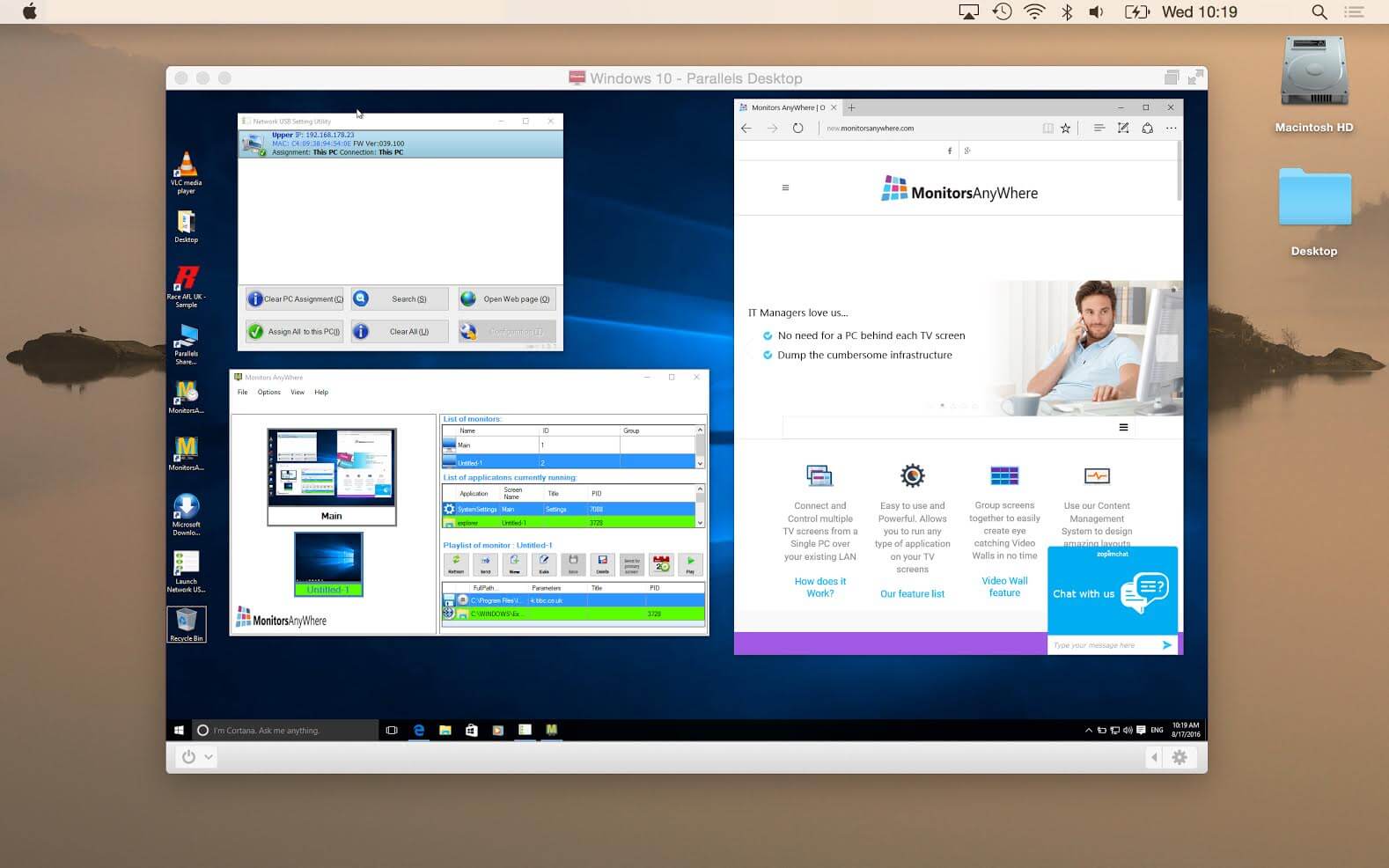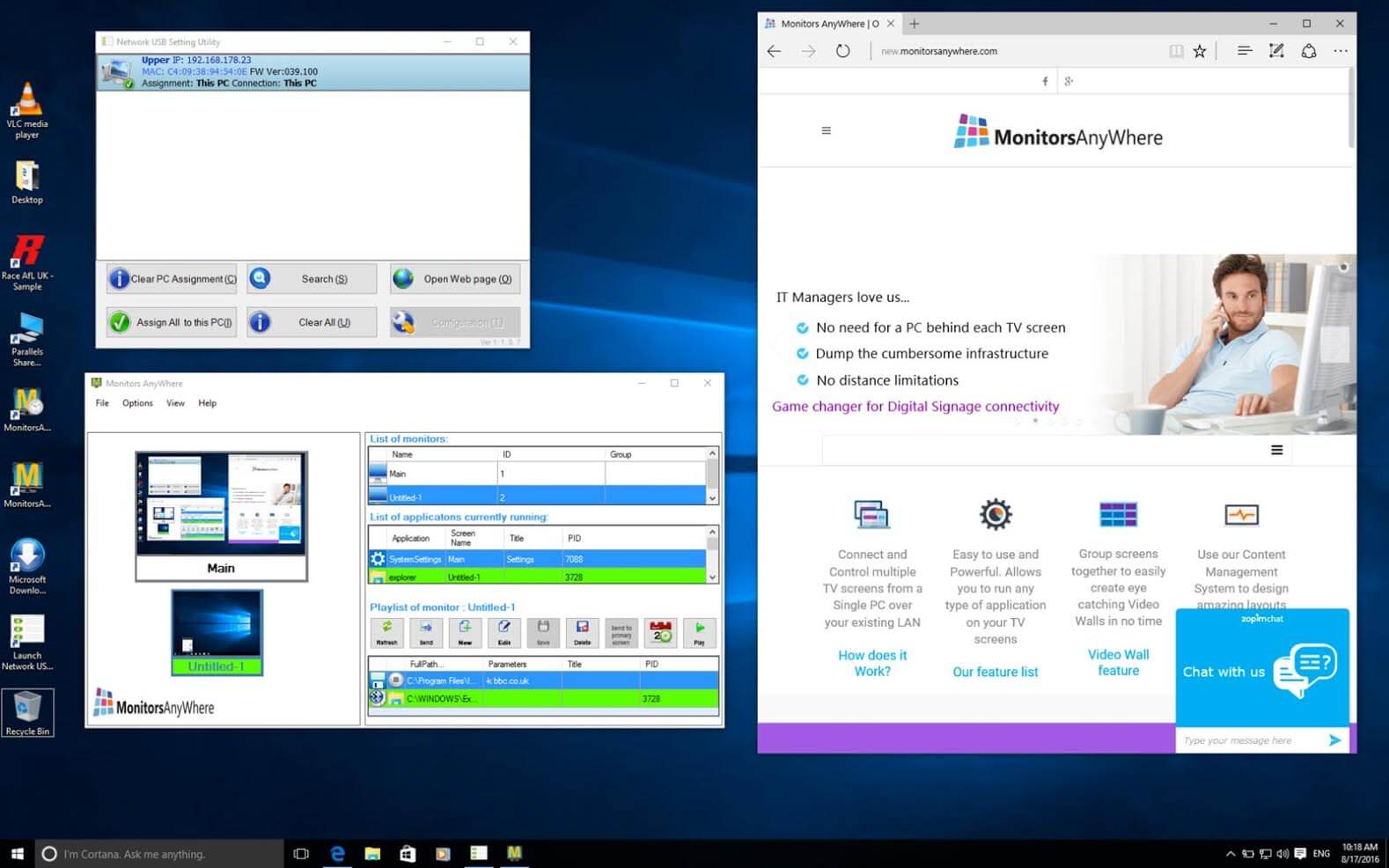NEW Monitors AnyWhere runs on Apple Mac
17.08.2016
We are excited to present our newest capability:
Many of our customers requested that we find a solution to run Monitors AnyWhere over Apple OS.
Now you can run Monitors AnyWhere fro m your Apple Mac using Windows Virtual Machine!

Installing a Virtual Windows Machine on your Apple Mac computer is an easy task, using software such as Parallels Desktop for Mac.
You will need a licensed copy of Windows to install on your Mac, as well as some Hard Disk Drive space for your Windows installation.
Having installed Parallels desktop, you will have a Virtual Windows computer that will allow you to install and run Monitors Anywhere hardware and software in its native Windows environment.
Parallels offer a free 14 day trial, why not install Parallels and try out Monitors Anywhere on your Mac?
For more information, please contact us!