In today’s fast-paced business world, it’s vital to grab attention and communicate clearly. Multi-screen displays are changing how teams think and act. Whether you’re leading a presentation or managing a busy control room, these displays help with decision-making. At the heart of this shift? Monitors AnyWhere simplifies complex screen setups. It’s easy and scalable. Let’s dive into how these smart tools are transforming the workplace one pixel at a time.
How Multi-Screen Displays Are Transforming Business Environments
Imagine this: Instead of juggling screens and windows or hoping your HDMI splitter works, you have a sleek command center. It features real-time dashboards, clear visuals, and a room that simply functions. Multi-screen displays have great power. They offer centralized control and a wide reach.
Monitors AnyWhere’s solutions make it easy to manage dozens (or even hundreds) of screens from a single PC. In your lobby, on the sales floor, or in the meeting room, you’re not just showing information. You provide clarity with digital signs, KPI displays, and real-time Power BI dashboards.
Transform your office into a productivity hub. Set up a multi-screen wall. It will show team performance, company goals, and live metrics.
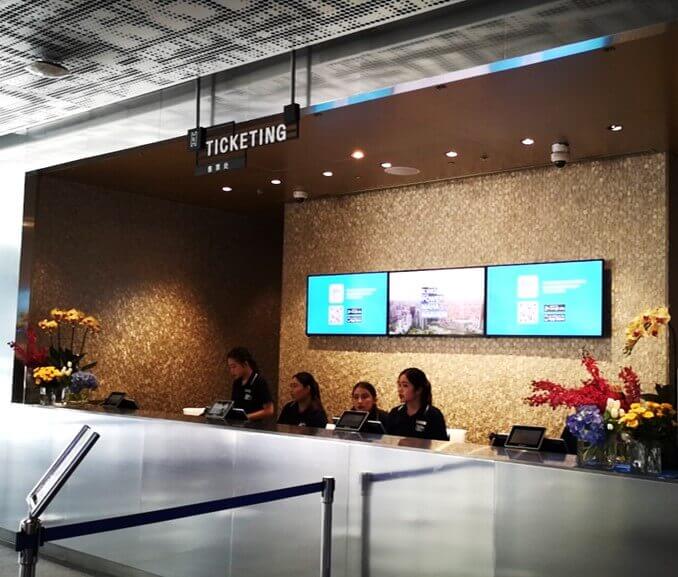
The Role of Multi-Screen Displays in High-Stakes Presentations
Let’s be honest—PowerPoint fatigue is real. But walk into a boardroom with a seamless multi-display setup, and suddenly your data comes alive. Charts pop. Videos impress. Stakeholders lean in.
Multi-screen displays help marketing teams in launching new products. They also let HR showcase employee satisfaction results. They give every team member the breathing room to focus and the platform to stand out. Monitors AnyWhere simply lets you drag and drop content to screens. Now, anyone can present like a pro, even without tech skills.
Why Control Rooms Use Multi-Screen Displays for Quick Decisions
Timing is key in security, utilities, logistics, and emergency services. Control rooms can’t afford to miss a beat—and that’s exactly why multi-screen displays are mission-critical.
Monitors AnyWhere’s systems allow operators to see camera feeds, system alerts, social media sentiment, and live KPI dashboards all at once. It’s more than convenience—it’s survival of the fastest. When every second counts, visibility wins.
“How can I display different dashboards on multiple screens?” Juggling several data streams at the same time? This helps keep your control room sharp and chaos-free.
Key Features to Look for in Professional Multi-Screen Display Setups
If you’re considering upgrading your workspace, here’s what separates “wow” from “why did we buy this?”:
- Manage all your displays from one central PC or server
- Support for remote screen management.
- Easy connection with Power BI, dashboards, and media content.
- Scalable architecture (start small, grow big)
- Works seamlessly with video walls, touchscreens, and digital signage
Monitors AnyWhere checks all the boxes. It does this without messy cables or high costs, like traditional AV setups.
Industries Leading the Way with Multi-Screen Display Technology
Some of the most screen-savvy industries today include:
- Healthcare: Updates on patient queues, digital bulletins, and status boards.
- Retail: Eye-catching product promotions across multiple store locations.
- Education: Digital bulletin boards replace old corkboards.
- Finance: Live performance dashboards and trend trackers
- Manufacturing: Visual SOPs, safety alerts, and shift updates.
These aren’t just luxuries. They are quickly becoming essential tools for smart operations.

Tips for Designing an Effective Multi-Screen Display Layout
Good screen design isn’t just about filling space. It’s about showing the right content at the right time and in the right place. Here are some practical tips:
- Group screens by function—e.g., one row for metrics, one for media, and one for alerts.
- Stick to clean visuals—cluttered screens cause fatigue.
- Use automation—schedule updates or rotate dashboards based on the time of day.
- Consider viewer distance—make sure fonts and visuals are readable from anywhere in the room.
Need help planning it out? The team at Monitors AnyWhere is here to support you every step of the way—from initial concept to final screen setup.
Future Trends: What’s Next for Multi-Screen Displays in the Workplace?
As workplaces get smarter, multi-screen tech is evolving quickly. Here’s what’s on the horizon:
- AI-enhanced dashboards that predict trends and adjust content in real time.
- Voice-controlled signage for touch-free updates
- Cloud-based screen management from anywhere in the world
- Modular video walls that scale with your business’s needs.
In short, the future’s bright—and it’s made up of pixels.
Ready to upgrade your space? Contact Monitors AnyWhere today for a free demo. See what your workplace could look like with smarter, simpler screen control.
Wrapping It All Up
Multi-screen displays are more than a tech trend. They offer a smarter way to communicate, collaborate, and grab attention in various fields. Monitors AnyWhere helps you display real-time KPIs or sync a stylish digital signage wall in your lobby. You can do it easily and efficiently.
Want to see how it all works in action? Schedule your live demo today and discover how simple it is to turn your displays into something brilliant.
FAQs
What are the main benefits of using multi-screen displays in business settings?
They boost productivity. They improve communication. They also make sharing visual data easier. Plus, they make your business look tech-forward and organized.
How do multi-screen displays improve control room efficiency?
They bring together many data sources into one view. This empowers teams to act faster and think sharply with real-time insights at their fingertips. No more alt-tabbing between tabs in a panic.
What types of content can be shown on multi-screen displays?
It has live dashboards, social feeds, PowerPoint decks, videos, web pages, and alerts that update in real time.
Are multi-screen displays hard to set up and care for?
Not at all, especially with Monitors AnyWhere. The software is easy to use. It needs little hardware. Everything’s under your control, right from a single device.
Can small businesses benefit from multi-screen displays, too?
Absolutely! You don’t need a giant control room to see results. Even one screen that shows rotating content can enhance your space and boost operations.




