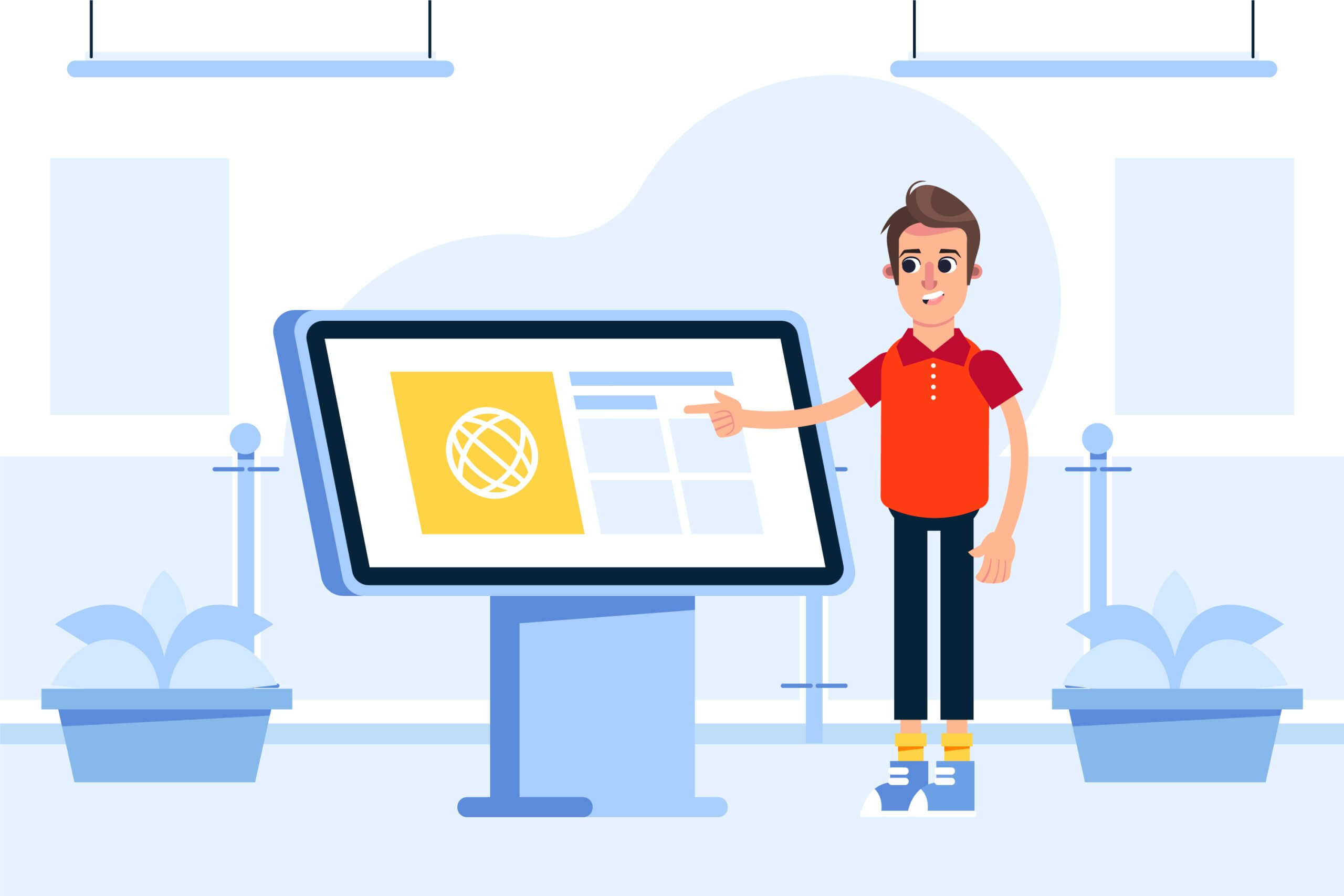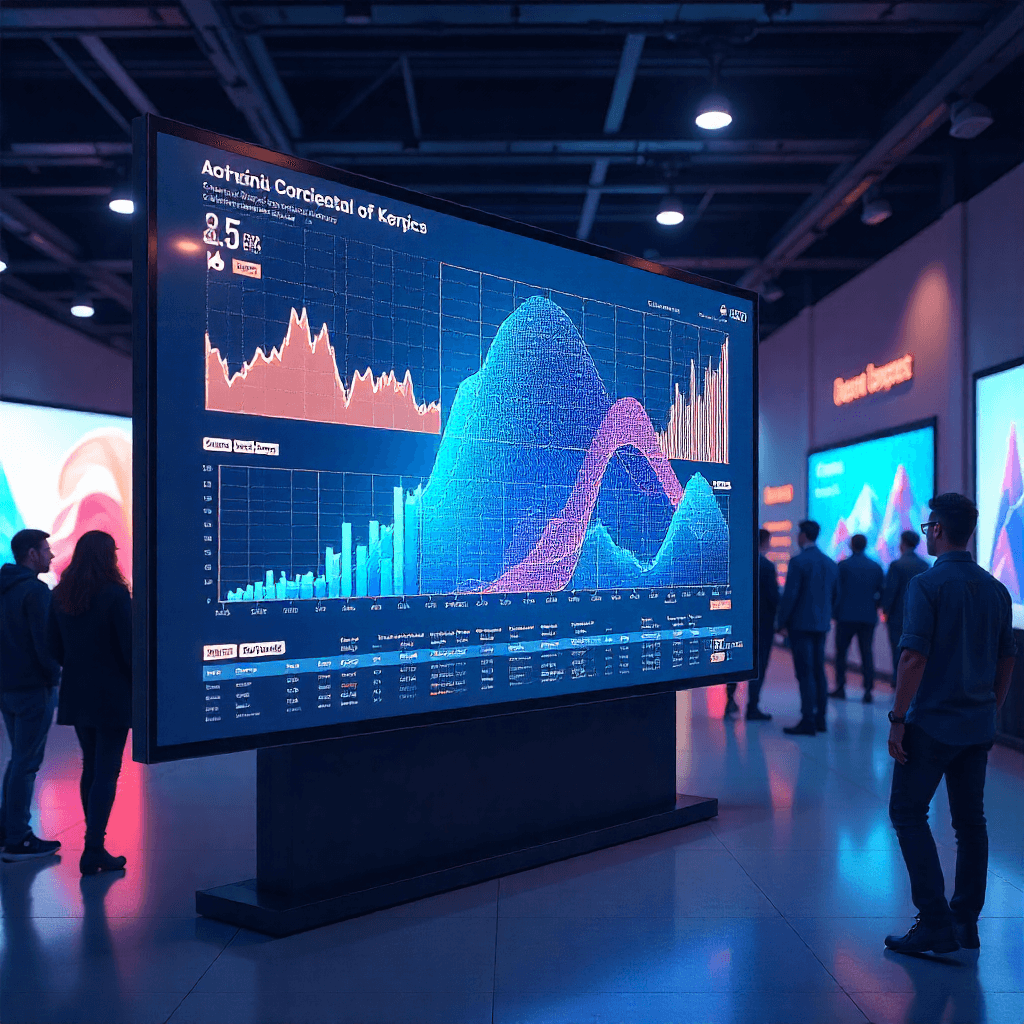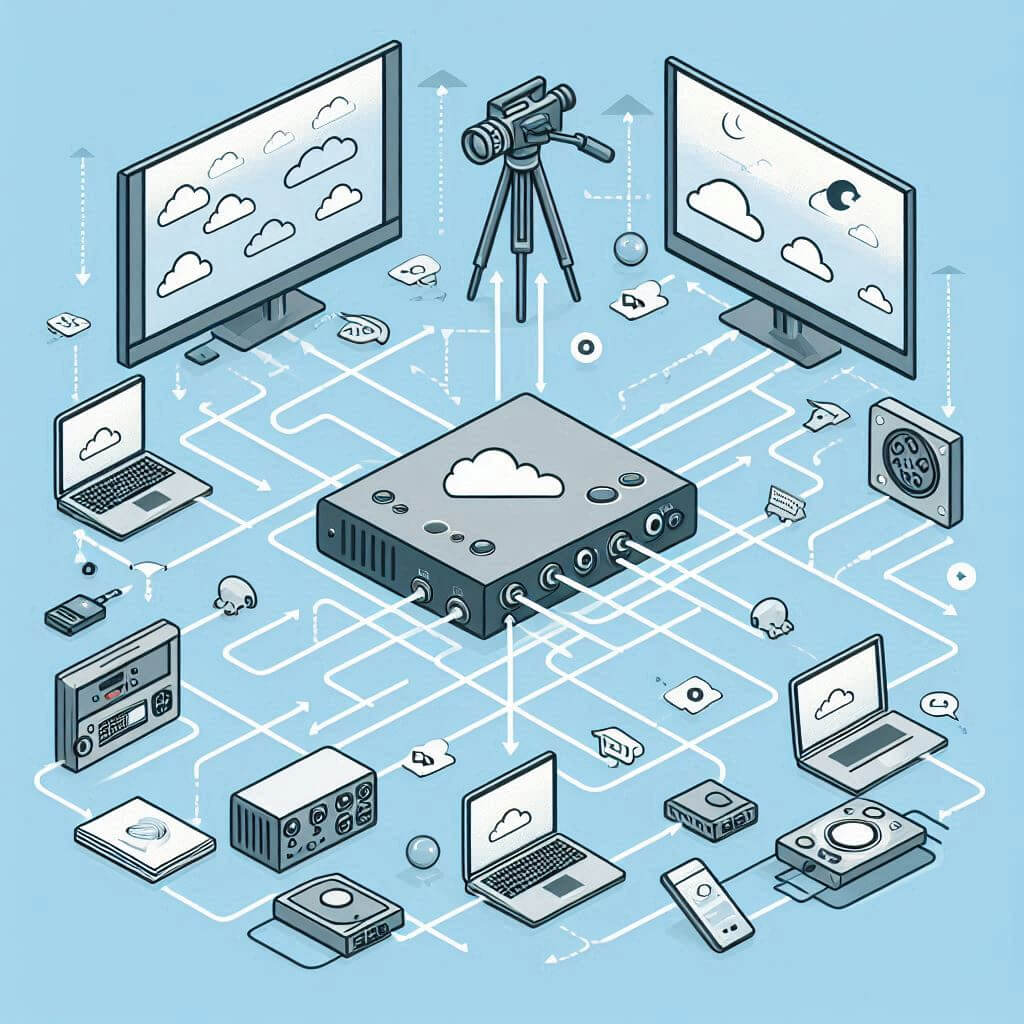As you may know, we are constantly updating and improving our Online Monitors AnyWhere CMS and in this blog, we will tell you more about our recent enhancements and new features.
New Slideshow app
Easily create a slideshow of images by selecting the folder that contains your images. You can also set the transition interval and randomize the appearance of the images.

Text element improvements
Rich text editing features were added to the text element. Edit your text within the element itself and you can now drag the active element by dragging its borders.
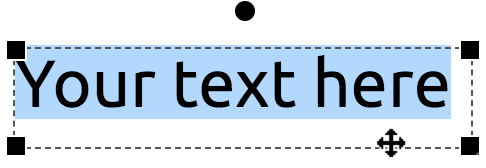
Copy an active text element with the Copy button next to the Delete button in the property box.

Undo/redo shortcuts are here!
The familiar shortcut keys to undo and redo changes are available in the designer:
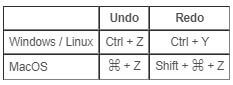
4K Images
Uploaded images are no longer resized to 1920×1080 pixels, but to 4K resolution: 3860×2160 pixels.

Spanish support
Online Monitors AnyWhere is now available in Spanish. Switch to Spanish as your default language by editing your user account and switching it to Spanish.

Online Monitors AnyWhere PRO
Player inactivity alerts and reports
In addition to our reporting system that allows our PRO customers to get a full activity report of their content, we’ve added an Inactivity alert that will send an email in case your content is not running as planned.

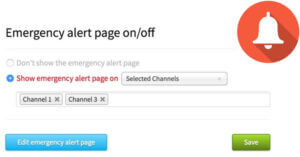
Emergency alerts
When an emergency happens it is good to know that you can now quickly and easily warn everybody with our new emergency alerting option.
Upload your own fonts!
Supported formats are TTF and WOFF files. This enables you to better match the layouts designed to your corporate style.
In addition, you can select which fonts should be available to the designers – an easy way to limit the font choices of your editors, thus making it easier for them to deliver consistent designs.
To start evaluating our Online Monitors AnyWhere, go to this link and request your demo account!