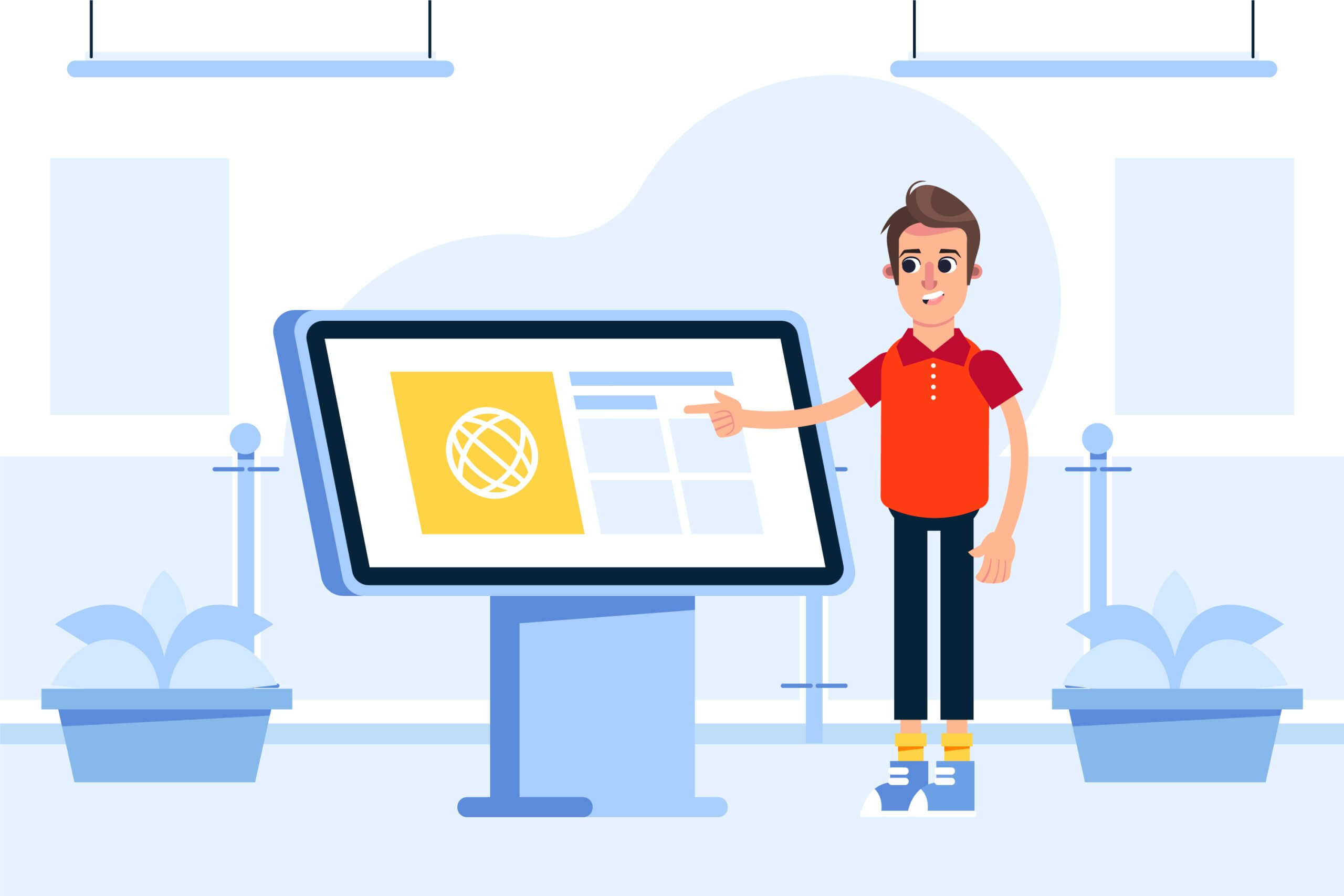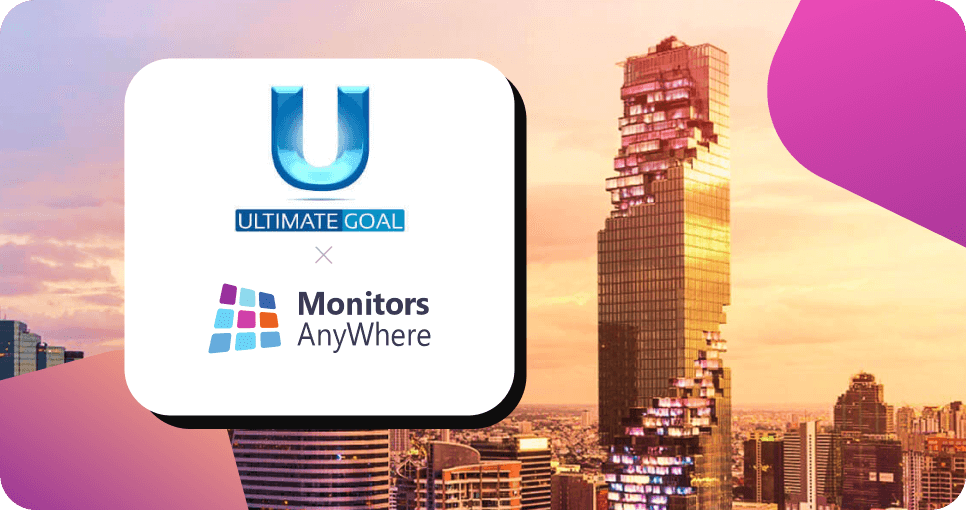The key differences between video wall software, such as MAWi Spacewall, and regular hardware controllers are in setup, flexibility, and features.
Hardware Video Wall Controllers: These devices link several screens to create a video wall. They handle the distribution of input signals. They are often less flexible and scalable. They need a big initial investment and a complex setup. Ideal for static setups, these systems are robust but inflexible.
Video Wall Software (e.g., MAWi Spacewall): This software offers a flexible and scalable option. MAWi Spacewall uses AV-over-IP tech. It lets Android devices connect to the video wall system. This cuts down on heavy hardware needs. It also lets you manage content easily on many screens using a simple PC interface. It supports different layouts and adjusts easily to various sizes. This makes updates simple, and often done remotely.
Hardware controllers are great for fixed installations. However, video wall software like MAWi Spacewall is more flexible. It’s scalable and cost-effective, making it ideal for places that need frequent content updates.