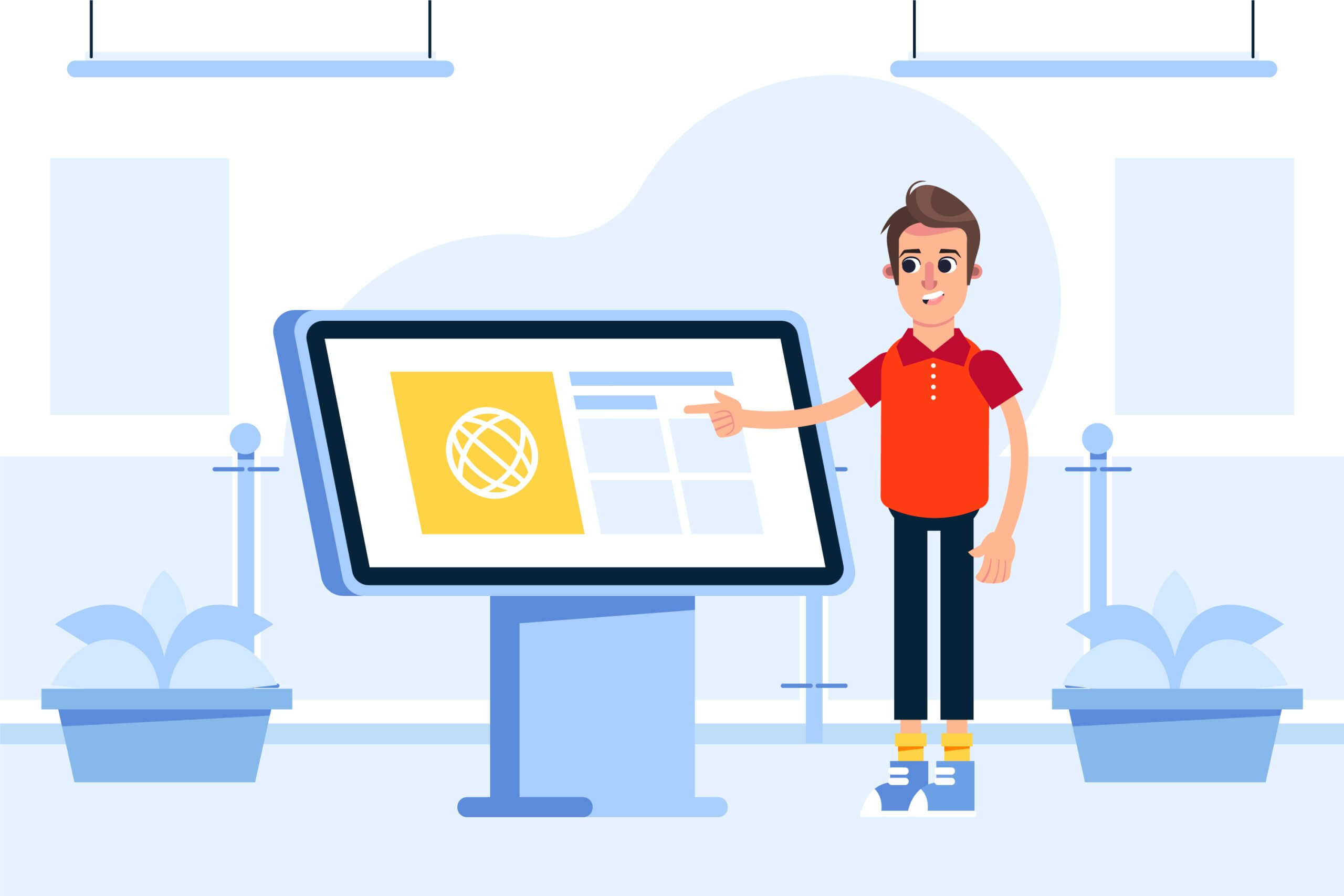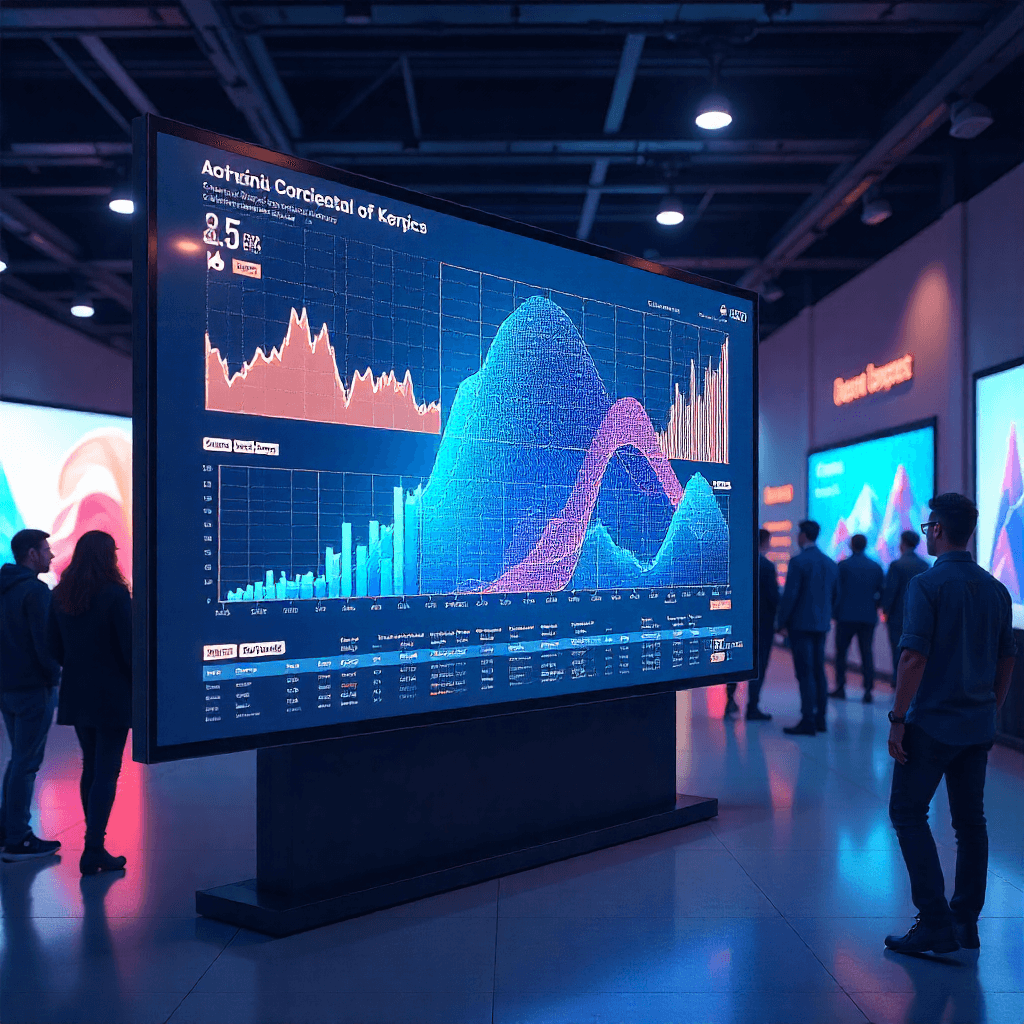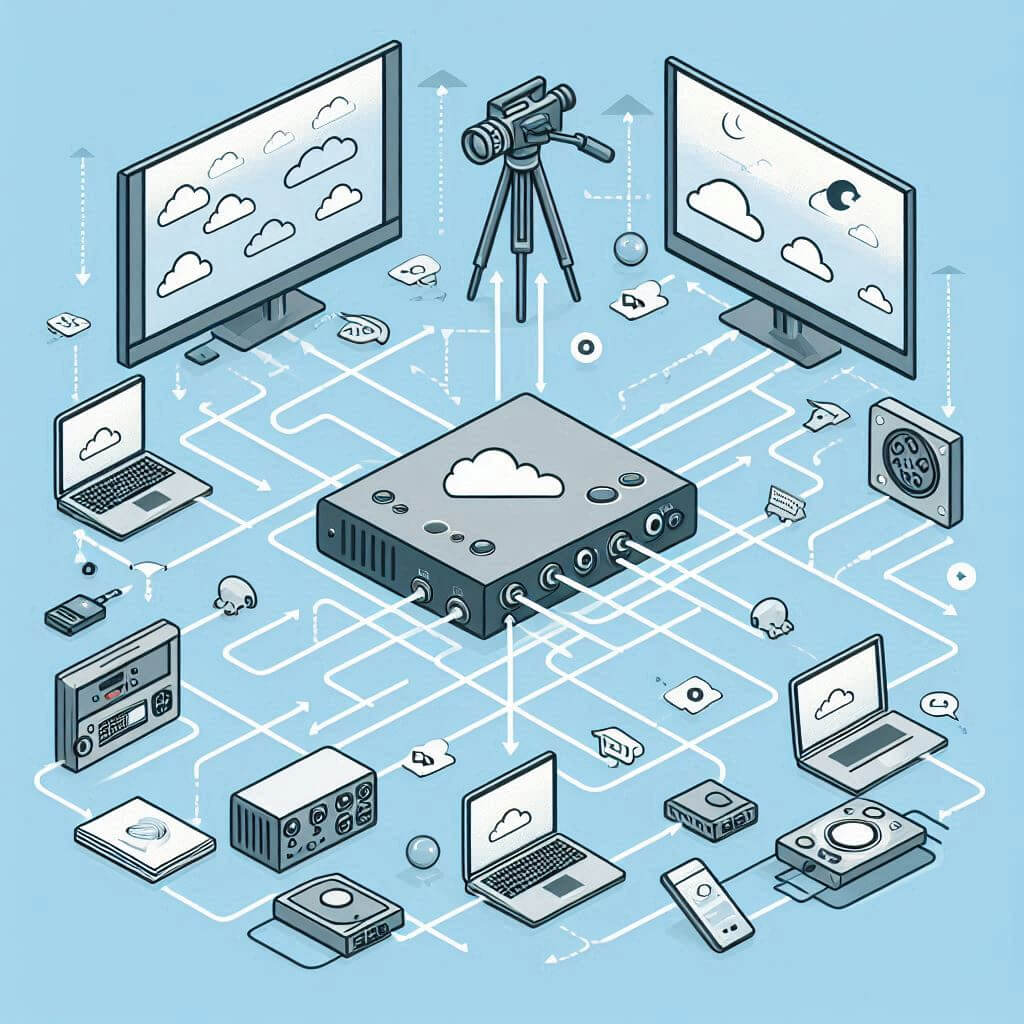What are the HDMI over LAN zero clients?
or
How to stream HDMI or VGA over LAN without using video extenders?
HDMI over LAN technology enables the extension of a PC’s desktop through a local area network (LAN), using standard Ethernet rather than direct HDMI connections.
This setup allows displays to be positioned at considerable distances from the source computer, providing greater flexibility in managing multiple screens across large areas. Originally developed to share USB devices like printers and storage, AV over IP now supports a wide range of audio-visual signals, making it ideal for complex environments such as digital signage, corporate video walls, or command centers, where scalability and high-resolution content are crucial.
For more information, contact us:
The Requirement
To connect multiple screens in a building or a campus to a single PC over the existing LAN, to push a different content on each screen or to clone the same content on all screens. Also, to have the option to create a video wall from a large array of screens.
The Solution
In today’s high-speed LAN environments, AV over IP technology facilitates the seamless connection of multiple screens over a single network. Also known as ‘HDMI over LAN’ or ‘DVI over LAN,’ it supports HDMI, VGA, and DVI connections.
MAWi utilizes this advanced technology to make digital signage simpler and more cost-effective. With a single PC and LAN connection, you can distribute content across several screens effortlessly.
Moreover, when paired with Zero clients or MAWi Players, our technology overcomes distance limitations, providing increased flexibility and scalability for deploying digital signage solutions.
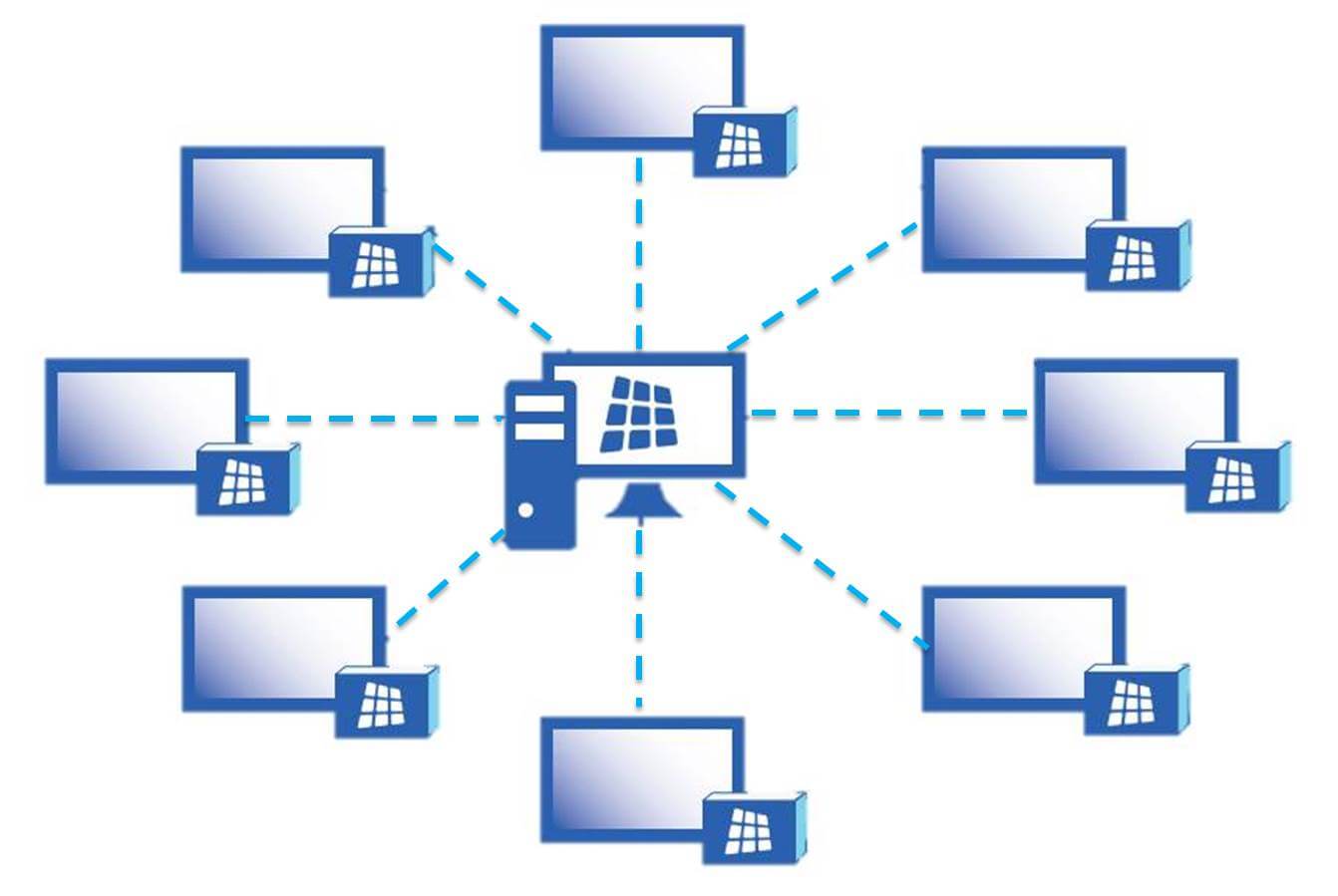
Use cases
With MAWi, you gain full control over the content displayed on every screen connected to the main computer. This powerful software enables efficient management and customization of the content across all screens, ensuring a seamless and tailored digital signage experience.
Leverage the capabilities of HDMI over LAN zero clients to achieve diverse content distribution on individual screens, configured as multiple extended desktops, or effortlessly create remote video walls. This innovative solution empowers you to tailor and control the content displayed on each screen, enabling flexible and dynamic digital signage configurations.

Another option is to mirror the content of the PC screen onto numerous monitors or TVs; you can also create multiple cloned groups that show different content in perfect sync.
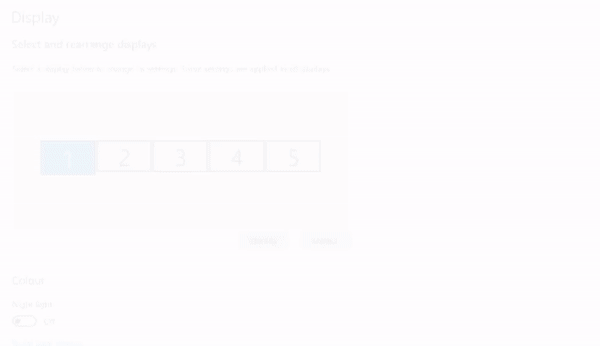
How does it work
In the following videos you can see some examples of how to utilize HDMI over LAN zero clients with MAWi.
Many names – same solution
Different hardware manufacturers are developing the same solution under different names.
For more details about our HDMI over LAN technology, Click here: