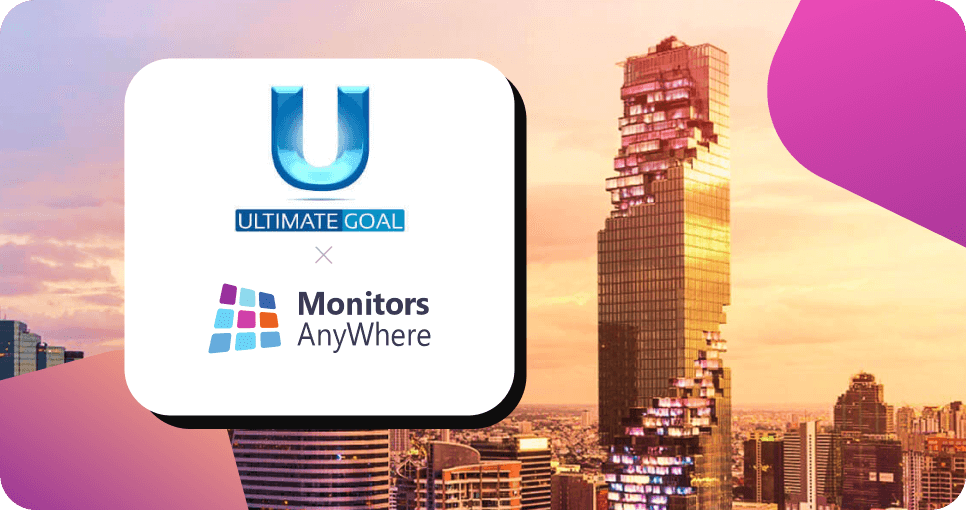MAWi Link - Transforming Communication with a Digital Signage App
Effortlessly control digital signage with MAWi Link—an on-premises or cloud-based solution for Android devices. Just install the app, connect to the MAWi server, and manage all your content from a sleek browser-based console. No fuss. Total control.

Trusted by world's leading brands
Manage and Control
Digital Signage Screens
Utilizing Android Devices
On-Premises or over the Cloud
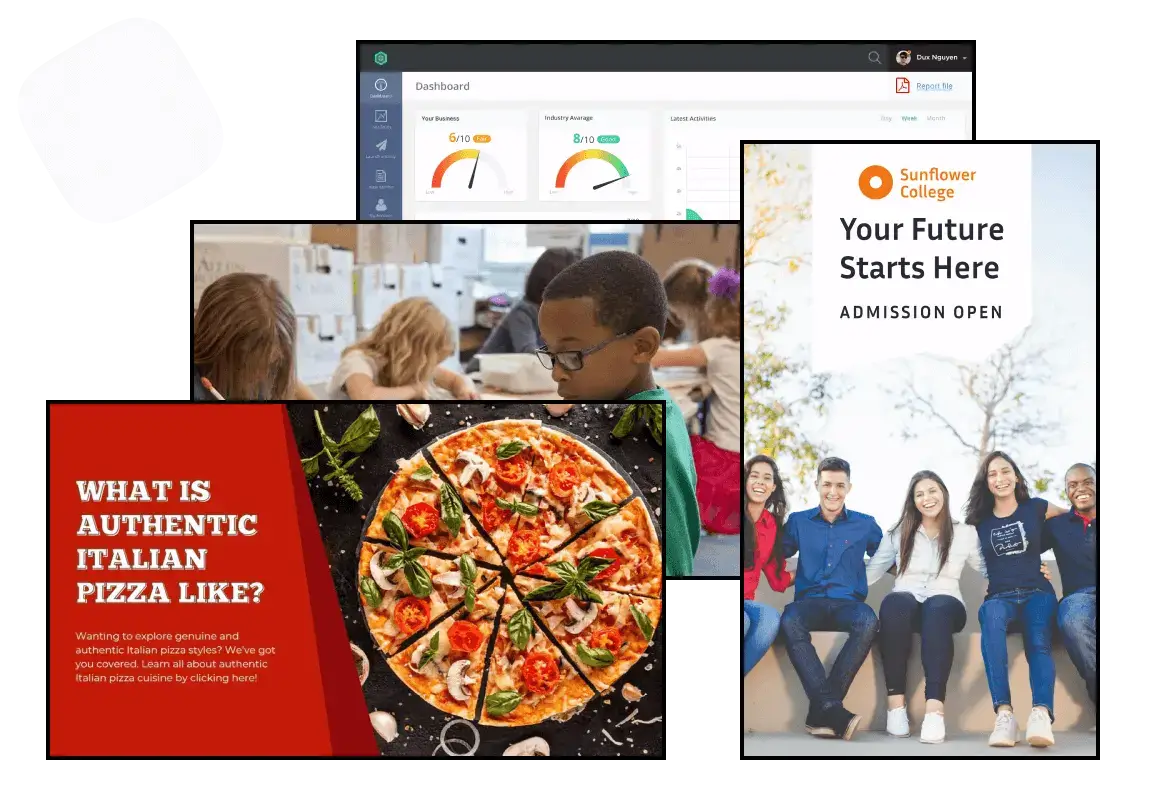
Overview
MAWi Link revolutionizes display management with its innovative app, offering seamless control from anywhere. Simply install the app on any Android TV or device to effortlessly display any type of content. Say goodbye to complexity and embrace convenience with MAWi Link.

Powerful Features
- Use any Android-based device as an end-point: MAWi Player, Android TV box, or even a smart TV.
- Use 4K screens and connect them over a wired or wireless Local Area Network.
- Schedule and display different content on each screen.
- Ensure the highest reliability for content playback.
- Opt to maintain the system on-premises or in the cloud.
Simple Digital Solution for every Industry
- Retail Stores
- Production Lines
- Education
- Office Building
- Healthcare
- Security and Op-Centers

Retail Stores
Effortlessly display content and manage screens across various locations.

Production Line
Centrally control and manage multiple displays in your production line floor to show KPIs, Dashboards, Spreadsheets, and more.

Education Sector
Display the desired content across multiple digital bulletin boards, in different locations around your school or university. Easily play any type of content: PowerPoint presentations, URLs, Videos, and much more.

Office Spaces
Keep your employees, visitors, customers, and suppliers informed and involved using digital signage displays.

Healthcare Sector
Display all types of relevant information for patients or staff, in multiple locations, utilizing an easy-to-use browser-based management console.

Security Operations
Show relevant incident data on a videowall coming from any source into any screen in real-time. Enable emergency operators to process information faster no matter where they are located.
For more information, contact us:
Navigating the MAWi Link
Step-by-step guide on setting up the MAWi Link app in your MAWi system. In this tutorial, we’ll walk you through the entire process of connecting the MAWi Link app to the MAWi Server.
Quick Start Guide on registering your MAWi Link device with the MAWi management console. This video will take you through the essential steps to seamlessly add your device, ensuring you’re ready to manage your digital content efficiently.
Learn how to create, organize, and display playlists in MAWi Link with this easy-to-follow tutorial. Perfect for beginners looking to manage content across multiple screens seamlessly!
How it works?
Begin by installing the MAWi Server on a PC or a virtual machine. If you're using our cloud-based solution, this step isn't required.
Connect
Link each screen to an endpoint devices such as: MAWi Players, Android TV box, or a smart TV that is running with Android operating system.
Control
With an easy-to-use browser-based console, you can create playlists, upload your content, and instantly publish it to your displays.
Play
Use your system to control the content shown, on-site or remotely, through the MAWi management console.
Unboxing the MAWi Player
MAWi Player is our own branded Android-based device that comes all equipped and set up with our app for immediate and out-of-the-box support of MAWi.
Why Customers Love MAWi
Full Control
Manage multiple screens and video walls across multiple locations.
Schedule Playlists
Efficiently and easily schedule playlists to run at specific times or as part of a scheduled task.
Easy to Go
Improved Maintenance with System-on-Chip (SoC) Support for Android TVs
On premise solution
Stream confidential media files and data over LAN, VPN, WAN, or the Web.
Real-Time Visibility
Observe and control remote screens in real-time.
Set Permissions
Manage user roles and permissions
Fully Responsive
Remotely manage the screens from any web browser on a computer, tablet, or smartphone.
Easy Integration
Integrate with other systems using the REST API architecture.
MAWi Link FAQs
A digital signage app acts like a conductor. It manages dynamic content across many screens from one central place. It builds brand recognition, improves team talks, and shares live news with customers. MAWi Link offers companies a smart and affordable way to control their digital displays. It removes the need for expensive media players.
A digital signage app is like a chauffeur for your content. It takes your messages to the right place, right on time, with no fuss. It connects to several screens via network. This allows businesses to schedule and manage content from afar. MAWi Link serves as a control center for users. They can operate video walls and signage from a single PC. It uses AV-over-IP technology to do this. No matter if you prefer cloud or on-premises, it has you covered. Your displays stay updated in real-time, and there’s no need for extra hardware! The simple dashboard lets users assign content to screens. They can build playlists and set up schedules automatically. This centralized approach saves time and cuts down on the complexity of managing many displays. It’s perfect for businesses that want to simplify their operations. Its scalability lets your signage system grow easily as your needs change. This means you won’t face expensive upgrades.
Picking the right digital signage app? Think of it like choosing the perfect playlist—smooth, flexible, and always in sync with your needs! Look for:
- Easy Content Management: Drag and drop features make it simple to use. You can upload, schedule, and adjust content easily. No technical skills are needed. This makes it easier for teams to manage displays. They need little training to do so.
- Scalability: Like a city expanding its roads and buildings for new people, MAWi Link adapts to your signage needs. It works whether you have one screen or a large network.
- Real-Time Updates: This app sends you the latest promotions, alerts, and announcements as soon as they happen, like breaking news.
- Integration Options: Picture it as a digital conductor. It brings together social media, live feeds, and schedules. This creates a smooth flow of engaging content, keeping everything in sync.
- Cost Efficiency: MAWi Link eliminates the need for separate media players. This saves on hardware costs and allows for affordable professional digital signage. This helps companies boost marketing and reduce costs.
Let’s face it—those clunky, old-school setups with tangled wires, endless hardware, and manual updates just don’t cut it anymore. Today’s businesses need speed, flexibility, and control—and that’s exactly why more and more are switching to a cloud digital signage app like Online Monitors AnyWhere.
With a cloud-based solution, there’s no need to be in the office to update screens. You can manage content from anywhere—home, another branch, even poolside—using just a browser. Want to display a new offer or emergency alert? It takes seconds, not hours.
Plus, you can:
- Schedule content in advance
- Sync with social media feeds
- Push updates to multiple locations at once
Unlike traditional setups, there’s no bulky hardware or media players needed—just smart screens and a solid internet connection. For IT and AV pros, it’s a dream. For businesses, it’s a budget-friendly game changer. MAWi Cloud brings all this power together in one sleek, easy-to-use digital signage app that’s built for growth.
Yes, MAWi Link is versatile and can be configured either as an on-premises solution or hosted in the cloud. This flexibility allows organizations to choose the deployment method that best fits their security, control, and scalability needs.
- On-Premises: You fully control the servers and data. This gives you strong security and the ability to customize. This setup is perfect for businesses needing strict data governance. It allows for direct management of their digital signage infrastructure.
- Cloud-Based: You can manage your digital signage content from anywhere. There’s no need for physical servers. This option is great for organizations that want easy scalability and lower IT costs. It allows for quick updates and management in many locations.
Both options offer strong features. You can manage your digital signage with ease. You can do this through direct server access or online.
A good digital signage app catches attention and makes lasting memories. Businesses can use MAWi Link to:
- Showcase Promotions: Think of your digital signage as a friendly sales assistant. It never rests. It shows deals, discounts, and updates to draw in customers and keep them coming back. Your screens catch the eye with great visuals and smart promotions. Sit back and let your digital signage do the work while the sales roll in.
- Engage Customers: Turn passive viewers into active participants! Live social media feeds, interactive content, and QR codes make your digital signage more than just a billboard. They create a lively conversation. It’s like handing your audience a digital megaphone and letting them join the fun.
- Enhance Wayfinding: Use bright and clear signs to help visitors find their way in big places like malls, hospitals, or campuses. This helps reduce confusion. Digital maps, live location updates, and support for multiple languages boost accessibility and user satisfaction.
- Streamline Communication: Make sure employees and customers get instant notifications and key announcements. This keeps everyone informed and connected in real-time. Digital signage sends urgent alerts and emergency updates to the whole company.
Digital signage apps make content management a breeze—until a few storm clouds roll in. Businesses often run into a few hurdles along the way—here are some of the most common challenges.
- Technical Setup: Setting up your digital signage is like picking a fast train or a custom road trip. Both reach your goal, but one is easy, while the other lets you take charge. Understanding your network and infrastructure is like mapping out the best route for a smooth ride.
- Content Creation: Making great content is like cooking. You need the right mix of ingredients, timing, and presentation to keep your audience coming back for more. A blend of visuals, animations, and text ensures your messaging stays fresh and flavorful.
- Network Reliability: A strong internet connection is key for smooth operation. This is especially true for cloud-based apps. Slow or unstable networks can lead to display issues. Businesses should invest in a reliable network or backup connections. This helps prevent downtime.
- User Training: Helping employees learn the software can speed up adoption. This cuts down on mistakes and enhances the effectiveness of digital signage. Step-by-step tutorials and hands-on training let teams get to know the platform quickly.