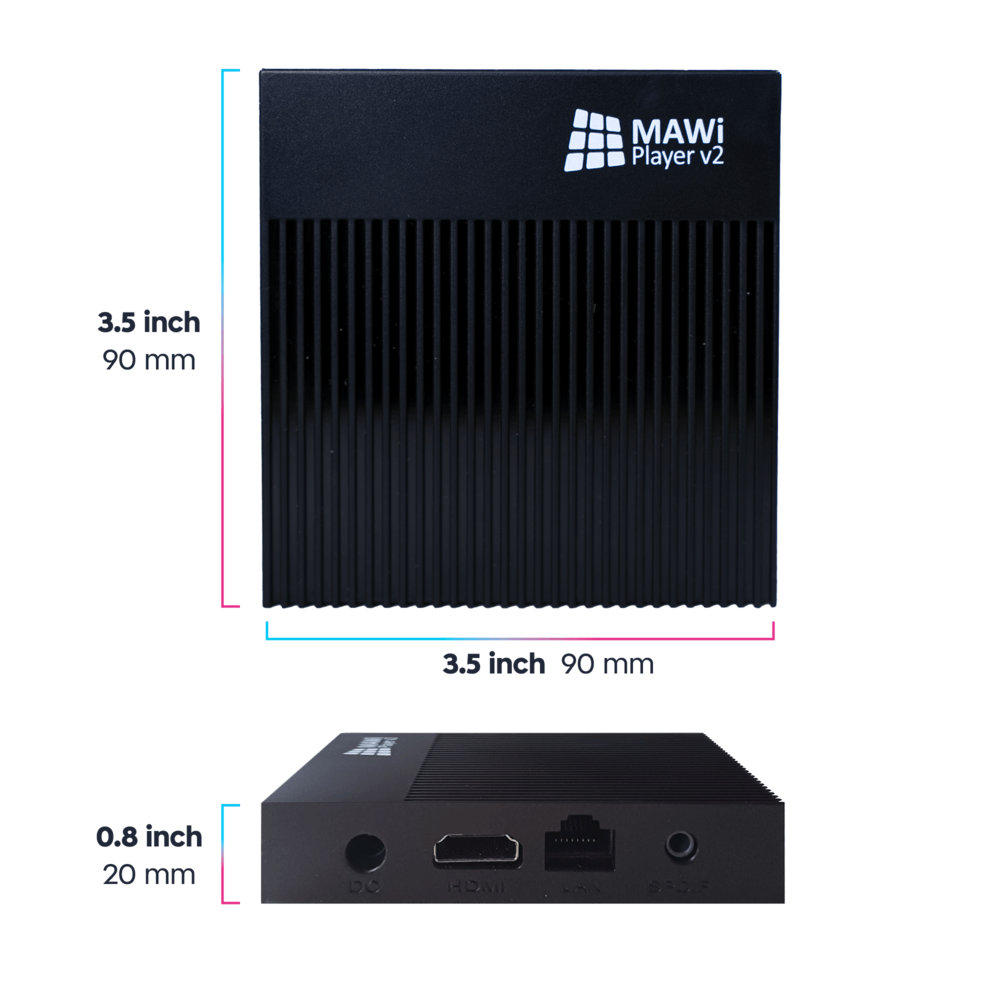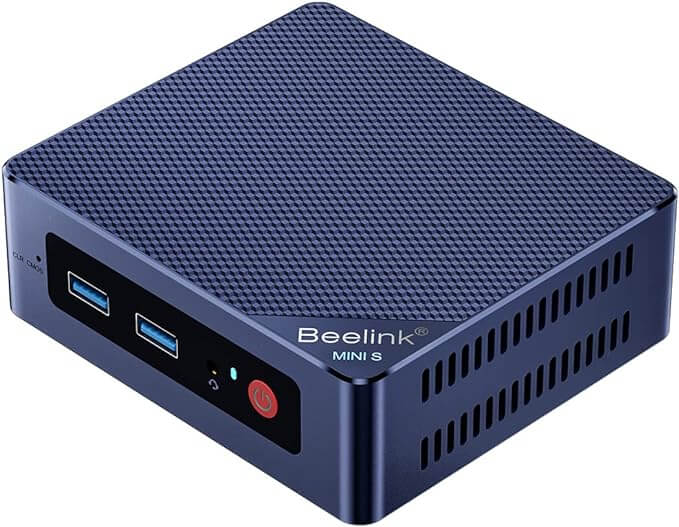MAWi Spacewall is an on-premises management console designed to control and distribute content across video walls and digital signage screens, leveraging AV-over-IP technology.
It uses a powerful Android-based endpoint device called the MAWi Players, which supports 4K resolution and offers both WiFi and wired LAN connectivity. Acting as a remote video card, the MAWi Player connects to the host PC over the internal network, enabling you to stream any type of content from a central computer to multiple screens with maximum flexibility.
The MAWi management console is browser-based and can be accessed from anywhere within your internal network, giving you full control over all connected screens, playlists, and content from any authorized workstation or device.
Main advantage: High-performance, AV-over-IP digital signage and video walls with 4K resolution, supporting both wired and wireless deployments.
Main use cases: Control rooms, operations centers, NOCs, SOCs, retail video walls, artistic video wall layouts, and specialized digital signage installations.