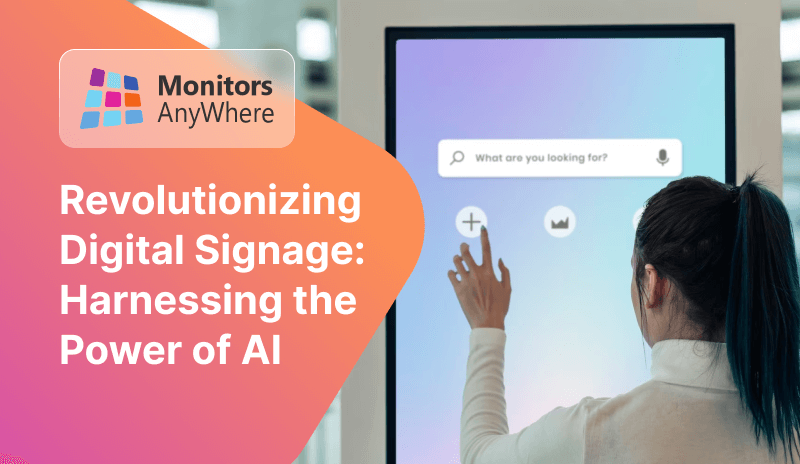Important note:
Please note that as of January 1, 2023, MAWi v1 is no longer maintained or supported.
This end-of-support date means there will be no further updates, bug fixes, or technical assistance available for this version.
To ensure continued support, access to new features, and improved performance, we strongly recommend upgrading to MAWi v2.
NEW MAWi v1.0.76.1
Updated: 28-June-2022
Go to the full list of latest versions
Introduction
MAWi allows users to push content onto multiple screens and video walls in the same or different sites, and control that content from a simple and easy to use browser-based dashboard.
MAWi is a holistic connectivity solution for video walls and digital signage screens, allowing you to connect and control your screens in a variety of ways, including Android-based AVoIP players, HDMI over LAN zero clients, standalone Windows-based PCs and USB to HDMI adapters.
Our new release – includes the following new features, enhancements, and fixes detailed below.
MAWi v1 offers many new improvements and features.
Here are some of the most significant improvements in MAWi’s new release:
– The Display Configuration Tool, USB wall, and Spacewall apps are now part of the MAWi management console. No extra installation is required on the Client’s PC.
– Added extensive support for controlling MAWi Players from the Display config tool: Restart the spacedesk app, Restart the Android player, Update the spacedesk APK, Assignment, and initial setup steps are streamlined.
– The installation process will now automatically install the latest spacedesk or OSBASE drivers when required.
– We have revolutionized the licensing mechanism – licensing will now be done with an advanced and efficient online system. No need to send us license requests anymore!
– A new ‘fit to Screen’ checkbox is available when displaying videos on video walls. This is especially useful when video walls of odd sizes and shapes are used, as the system will spread the content nicely on the entire video wall.
– Plus lots of smaller features, stability improvements, and bug fixes.
Important note:
After updating to a new version of MAWi, please clean your browser’s cache (You can use the key combination Shift+F5).

New Features & Enhancements
Displays Configuration Tool (DCT)
USB wall and Spacewall apps are now part of the MAWi management console and are no longer necessary!
No extra installation is required on the MAWi Client PC.
From now on, all the configuration is available from the same MAWi management console.
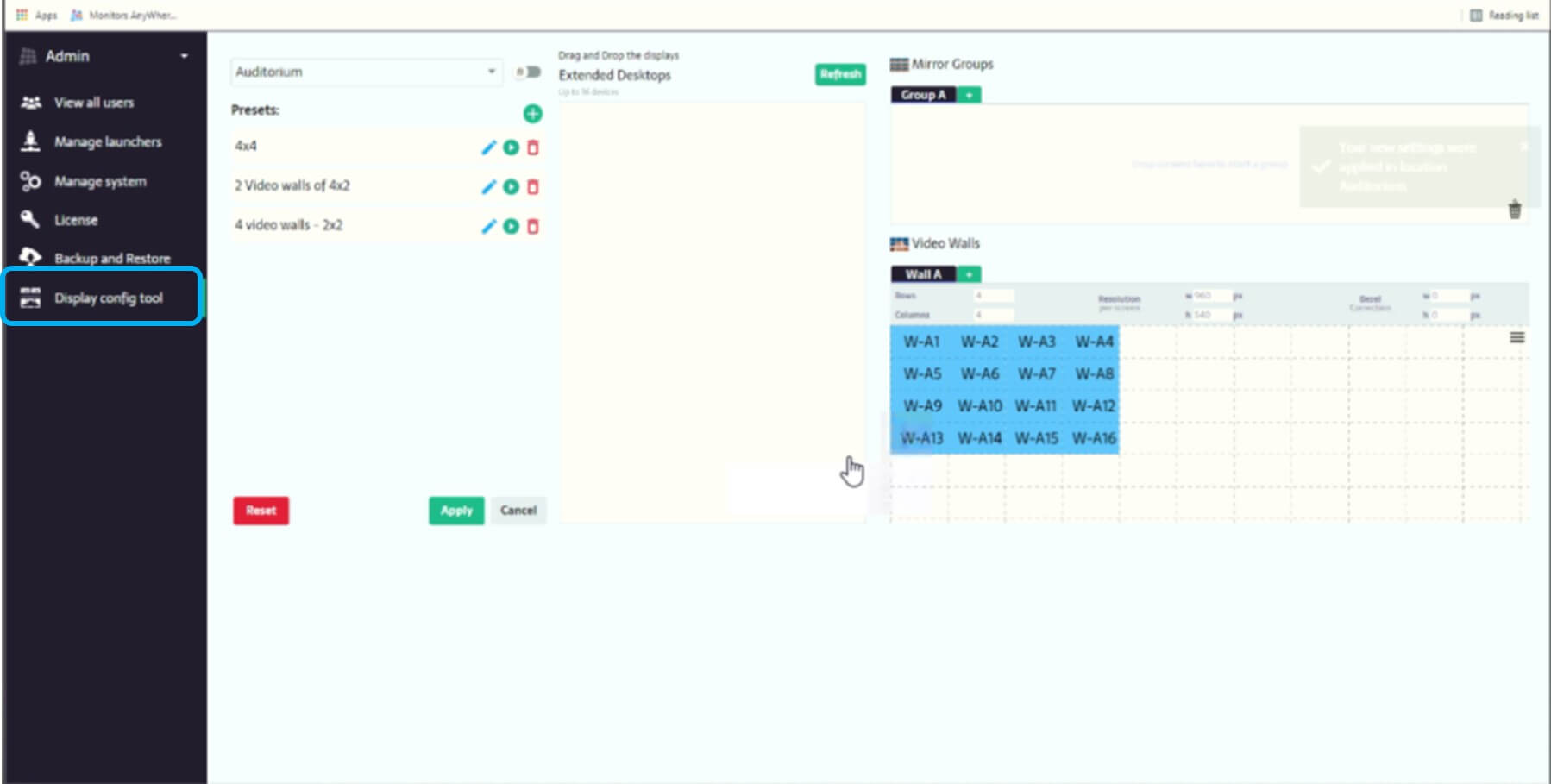
Full screen view – Remote shared view
This feature is very helpful when you would like to share a view of one of your screens or a video wall with a remote location.
Optional use cases:
– Share a video wall view with the management of a company.
– Share a screen that is showing an internal dashboard or an application to an external viewer.
Accessing the remote shared view is available only if the user was assigned permissions to view the specific screen.
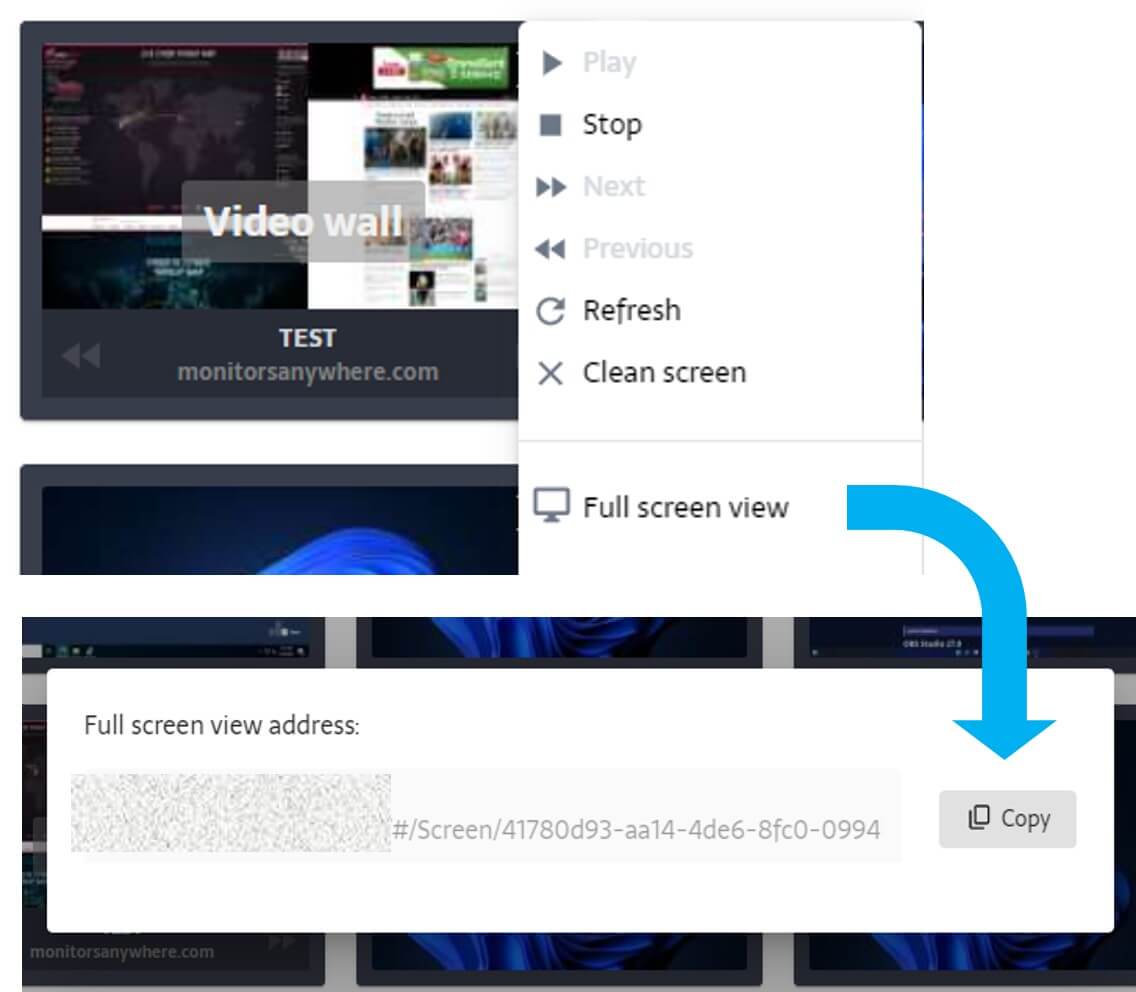
New licensing mechanism
We have revolutionized the licensing mechanism – licensing will now be done with an advanced and efficient online system. No need to send us license requests anymore!
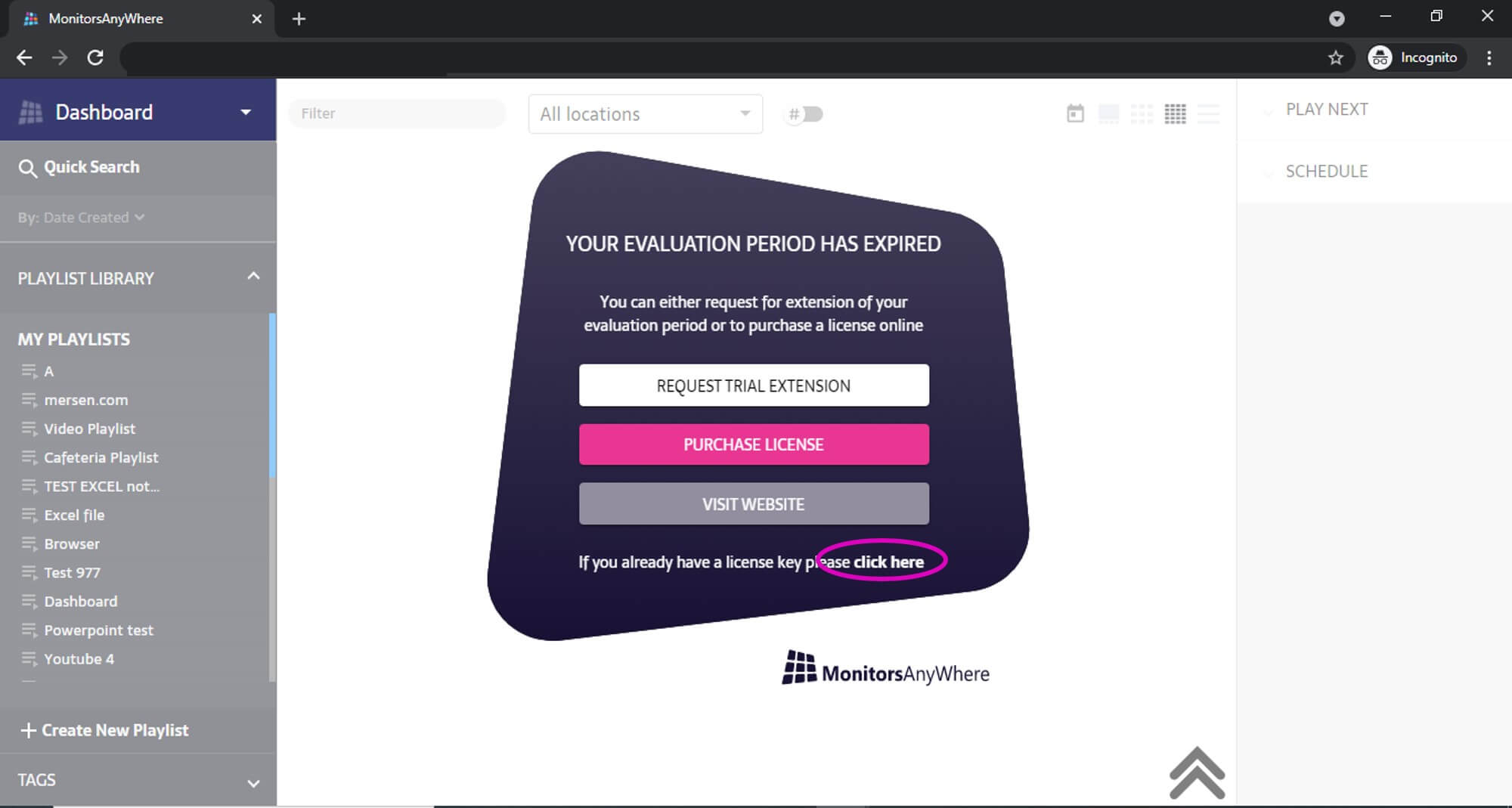
MAWi TC
MAWi TC is a new connectivity variant for the already very flexible and powerful MAWi platform.
MAWi TC is allowing our customers to connect Thin Clients as endpoints for their digital signage setup!.
Start evaluating MAWi TC with your thin clients – follow our Quick Installation Guide
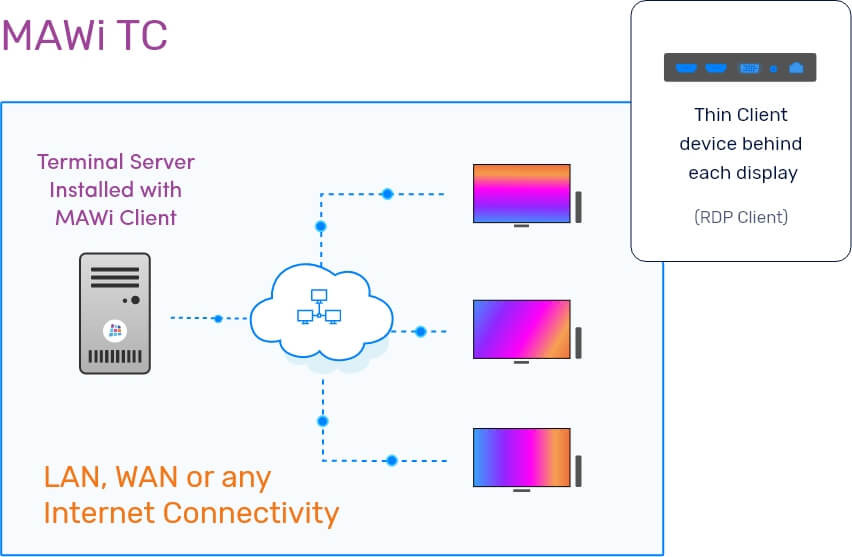
Tags
Tags is a very helpful feature that many customers requested us to implement. It allows you to group multiple screens from different Locations in a single group, to push the same playlist on all screen in that group.
For instance, an enterprise with hundreds of screens in different locations can Tag all of the screens in the Cafeteria areas, and push the same announcements to all screens at once.
Start using the Tags:
1. Create a new Tag > Name it and select a color for it
2. Drag and Drop the tag on the screens you wish to have the same tag.
3. Press on the Toggle button to change the view according to the tags selection.
4. To remove screens from a tag, edit the tag or right-click on a specific screen.
Each screen can have an unlimited number of tags.
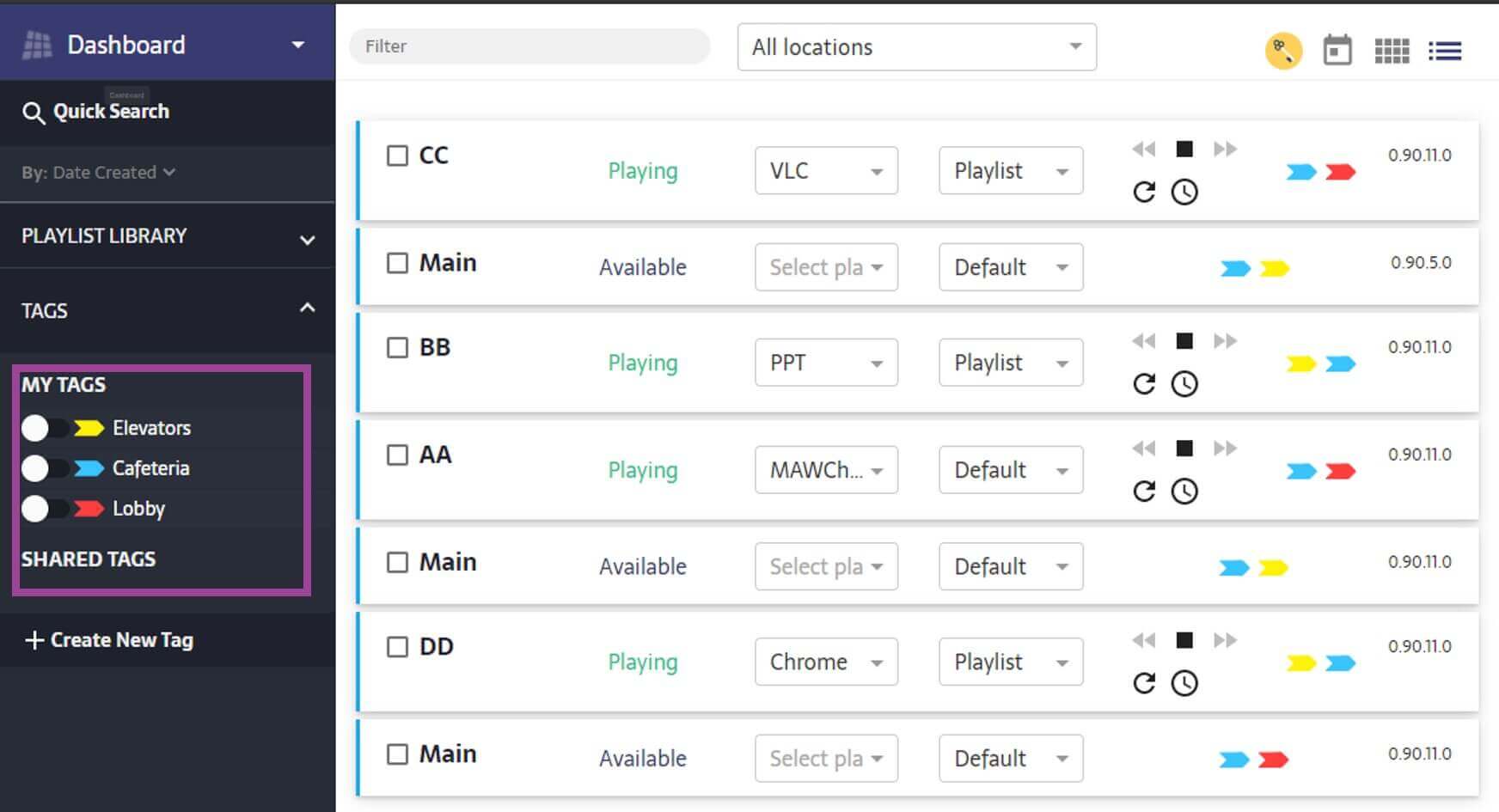
Backup and Restore
We’ve added a new administrative tool to the Admin panel, to allow you to backup your system, with or without your content files, and restore to any backup point at any given time.
Please note:
1. The backup file is password protected and will be required when restoring. Please keep the password in a safe location.
2. When including the content in the backup file, it might take several minutes to finalize the process.
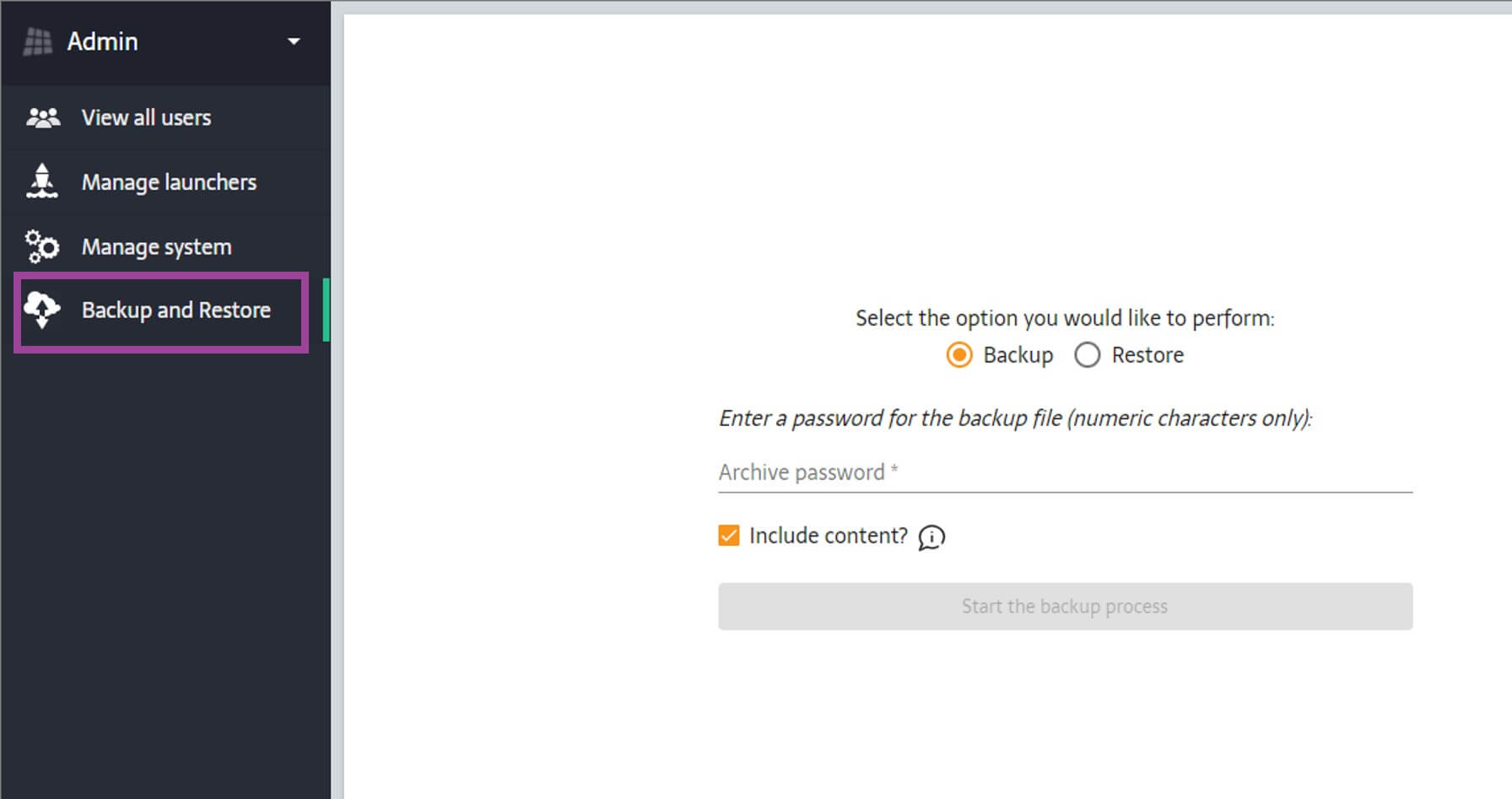
View options
We’ve added two new viewing options, to allow you to monitor your screens in a more efficient way. The maximum view option allows you to easily identify the displayed content on the screen and monitor the remote screens.
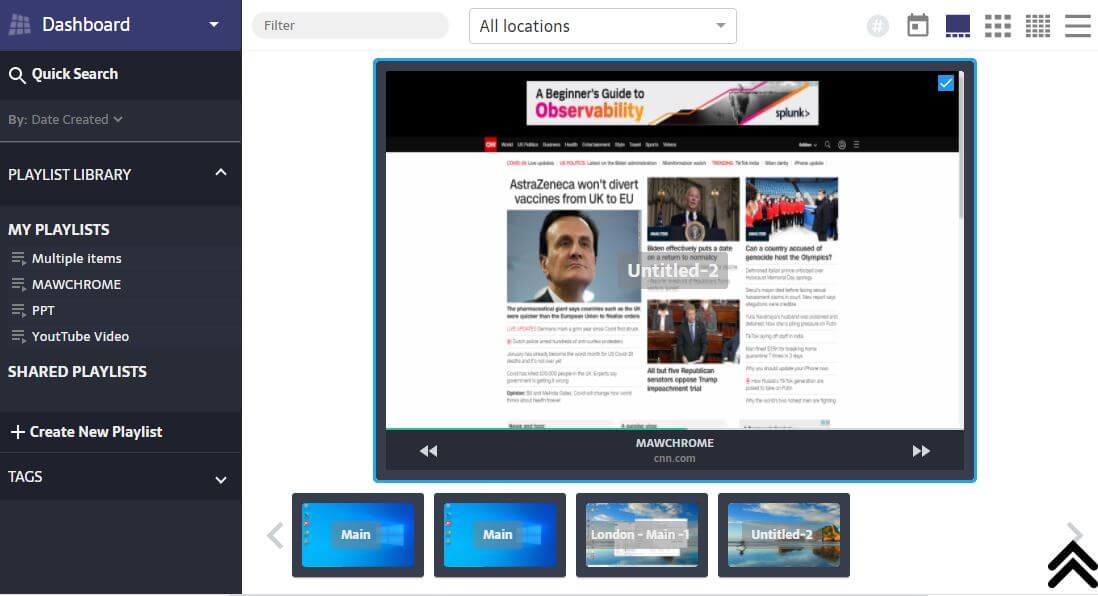
Hotfolder is now supported by VLC for showing videos and images
Create a folder and save all of your images and videos, and set up MAWi to show the content in that folder.
It’s now set up by default to show the images and videos for a duration of 5 seconds per item.
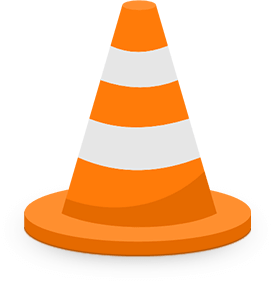
Share with all users
It’s now easy to share your Playlists and Tags with all users!
Instead of adding them one-by-one – use the “Share with all” checkbox.
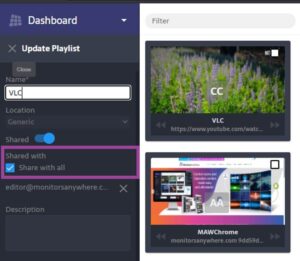
Integrating MAW Chrome Launcher
MAW Chrome Launcher (MCL) is our build of the Chromium browser, allowing us to have better control on the browser when it’s required to send a web-based content. The MCL was implemented in our old Monitors AnyWhere Connect and now we’ve migrated it to MAWi as well.

User Interface changes: New icons in the Admin panel
The new icons in the Admin panel give it a new look and feel!
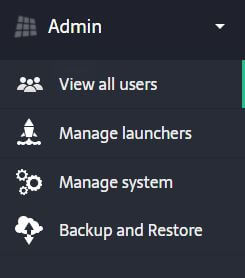
User Interface changes: Labels of thumbnails
Colors were adjusted to make the labels appear correctly when white content is shown.
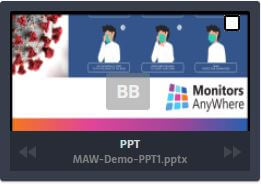
Issues Fixed
v1.76.1 – Released on 28.06.2021
Fixed – Display Config Tool issues with OSBASE driver devices
Fixed – Slow loading time for the Display Config Tool
v1.75.2 – Released on 23.06.2021
Fixed – Upload files in a playlist issue – an additional issue
Fixed – Playlist UI issue
Fixed – DCT loading time fixed.
v1.73 – Released on 07.06.2021
Fixed – Upload files in a playlist issue.
Fixed – Bindings in IIS are disappearing after MAWi is upgraded.
Fixed – VLC using a local item in the playlist will cause the playlist to crash.
v1.72 – Released on 23.05.2021
NEW – Remote view – allows you to generate a link for a remote view in full screen.
NEW – Installer enhanced – separating the Agent and Server installation steps.
Fixed – Accessing the MAWi system from an internal and external network.
v1.69 – Released on 03.05.2021
NEW – MAWi Players are fully controlled by using the Display Config Tool
NEW – Added remote SQL server support
Fixed – Logic of the connectivity between the Server and the Agent improved and less bandwidth is now being consumed.
Fixed – MAWChromeLauncher – updated to the latest build from Chromium.
Fixed – Zero clients control from the Display Config Tool improvements and fixes.
Fixed – Installer issues: Allow special characters in the password and allow special domain names.
Fixed – Streaming youtube videos with VLC now runs without lags.
v1.40 – Released on 27.09.2021
NEW – MAWi Client update directly from the Management Console
Fixed – MAWi installer issues fixes
v1.37 – Released on 14.09.2021
NEW – IIS is now set for the host PC’s IP address and Hostname.
Fixed – Primary screen is not counted in the licensing pool.
Fixed – Start-up options will not start all tasks at the same time, maintaining better reliability.
Fixed – MAWi installer issues fixes
v1.30 – Released on 28.07.2021
NEW – Full support of the new OSBASE drivers that work on the latest builds of Windows10.
NEW – Grid and Creative video walls support for the latest OSBASE driver.
Fixed – Shared playlists will not run on startup.
Fixed – Enhanced startup option for Playlists.
v1.25 – Released on 13.07.2021
Fixed – Displays count issue in the new Licensing module
Fixed – Scheduled playlist issue with shared playlists
Fixed – Saved presets in the DCT console were not loading correctly.
Fixed – Installation issues in a domain environment
Fixed – Installation issues in a PC without Internet connection.
v1.19 – Released on 28.06.2021
NEW Displays config tool was added – Configure your display’s settings from MAWi management console.
NEW Enhanced IIS Express – In Windows 10, the IIS Express is no longer running as a command-line terminal window.
NEW Enhanced installer – the installation process is installing the drivers, IIS enabling process is more effective
and many additional fixes.
NEW Automatic licensing mechanism – The licenses are delivered in the purchasing stage and activated online automatically.
NEW Fit to screen for videos – A new ‘fit to Screen’ checkbox is available when displaying videos on video walls. Especially helpful
when video walls of odd sizes and shapes are used.
FIXES Many smaller features, stability improvements, and bug fixes.
v90.29 – Released on 27.01.2020
- Added two more view options.
- Changed the UI for Local playlist items.
- Fixed MAWPPT Launcher to work more reliably.
- Fixed minor UI bugs
v90.17 – Released on 07.12.2020
- Fixed an issue where Scheduling multiple MAWPPT items will not work and leave running instances.
- Fixed the Playlist logic for better performance and utilization.
- Fixed an issue with running Local Launchers.
- Fixed Identify Screens logic.
- Enhanced MAWi Client to maintain less memory and CPU usage.
- Added better support for MAWChromeLauncher, to run better when switching between URLs.
v90.12 – Released on 18.11.2020
- Fixed an issue where assigning a Local playlist to a screen will cause the dashboard to crash.
- Fixed an issue in MAWi installer, not saving the Location set in the installation process.
- Added a file type validation process when using the Backup and Restore feature.
- Fixed an issue where Tags are showing empty items when screens have been disconnected.
v90.11 – Released on 16.11.2020
- Fixed an issue MAWi Client Service – it will not run MAWi Client automatically.
- Fixed an issue with scheduling a playlist for Thursday.
- Fixed an issue when using special characters in the email field in the installation process.
- Fixed an issue where the Client won’t re-connect to the Server after login.
- Fixed an issue where the Client won’t show the assigned content if there is no connection to the Server.
- Fixed an issue when installing the Client on x32 systems.
- Fixed an issue with IIS Express, where the Indexing service of Windows would cause the C drive to fill up in a few days.