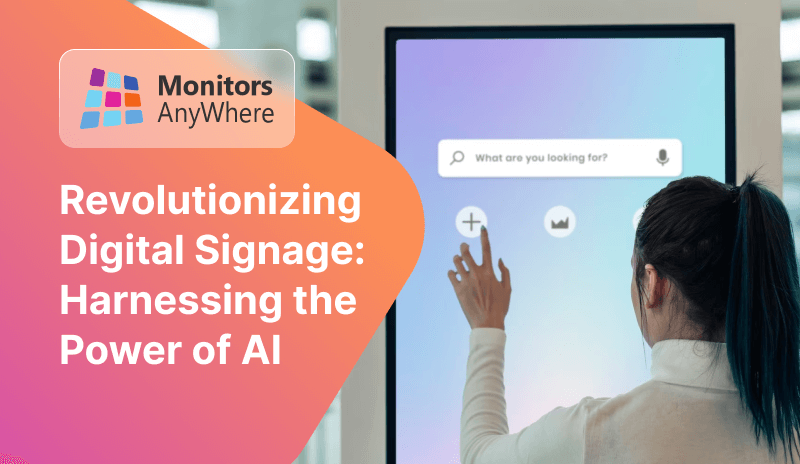Monitors AnyWhere are very proud to announce MAWi TC – a new connectivity variant for the already very flexible and powerful MAWi platform. MAWi TC is allowing our customers to connect Thin Clients as endpoints for their digital signage setup!.
The screens can be used in different scenarios:
Command and control rooms and Operation centers, Retail stores, Industrial facilities, Manufacturing lines, and Logistics centers, Internal communications in enterprises and others…
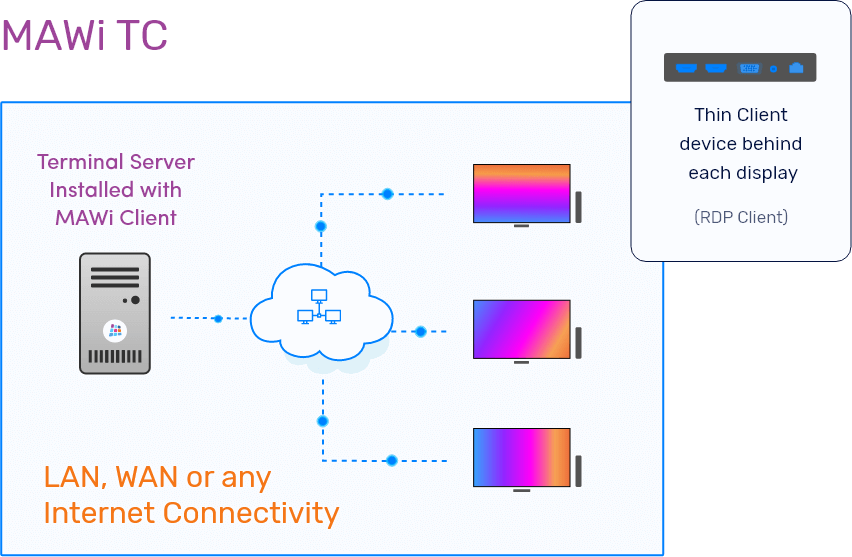
With MAWi TC we are adding a new and very effective method of connecting and controlling remote screens by utilizing Thin Clients as endpoints. All you need is a thin client for each screen and a central Terminal Server and you will be able to show your content on local or remote screens.
Do you already own thin clients?
follow our Quick Installation Guide to evaluate MAWi TC
The main advantages of this new variant:
1. It offers a PC-less configuration.
2. Wifi, Audio, and 4K resolution are supported (provided your thin clients support that).

Read about all the new features and updates in MAWi Release Notes

The UCLA School of Medicine was looking for a digital signage solution for its 13 community cliniques. The main requirement was to show informational presentations and relaxation videos in the various cliniques and control them all from a central location. They also wanted to allow on-site users to control their local screens. After an extensive study of the available solutions, the decision of made – MAWi.
Be safe and healthy everybody!

The new dashboard
Our new dashboard is now completely revamped, with a lot more flexibility, like:
1. Pages, playlists and channels section that auto-resize with the size of your browser;
2. The ability to change the height of each of these sections to see more items at a time;
3. The ability to search, sort and organize items in folders for playlists and channels too.
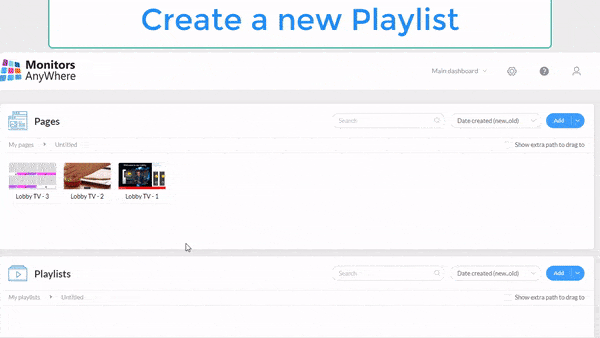
New scheduling option
Exclusive to the new dashboard, we added the option to quickly configure an incidentally playing playlist in a channel to play all day, or a specific number of times after a certain time*.
New resolution
you can now set your pages to any base resolution you like. This allows you to pixel-perfectly design for any screen resolution, as well as design in your exact target screen aspect ratio.
Free professional photos
You can now have direct access to the free photo services Pexels and Unsplash. It allows you to search through thousands of beautiful photos and add them directly to your page and image catalog.