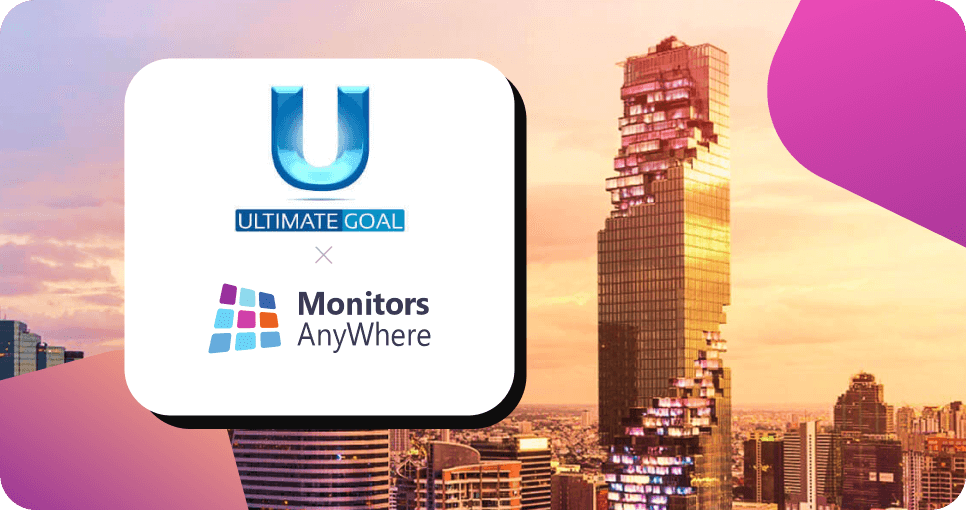MAWi USB
Create eye-catching video walls in any angle and any layout. Try our USB to HDMI Adaptor Video Wall Solution

Trusted by best creators across the world
The Most Inexpensive Video Wall Solution in the Market!

Overview MAWi USB
Video walls are becoming more and more popular in a large variety of verticals mainly as a result of new and innovative solutions that enable more capabilities in lower prices and higher accessibility.
Yet, the majority of organizations are still using controllers or Video Walls servers for their installations. Usually the results are disappointing: prices are still very high, centrally managing the units remains difficult and expansion of systems by end customers is impossible.
Simple Digital Solution for every Industry
- Retail Stores
- Education
- Security
- Healthcare
- Office Building

Retail Stores
Bring customer experience at best by applying video wall in your retail store
Education Sector
Create an eye-catching video wall at your school.

Security Operations
Show relevant incident data coming from any source into any screen in real-time. Enable emergency operators to process information faster no matter where they are located.

Healthcare Sector
Display all types of relevant information for patients or staff, in multiple locations, utilizing an easy-to-use browser-based management console.

Office Spaces
Keep your employees, visitors, customers, and suppliers informed and involved using digital signage displays. consequatur.
For more information, contact us:
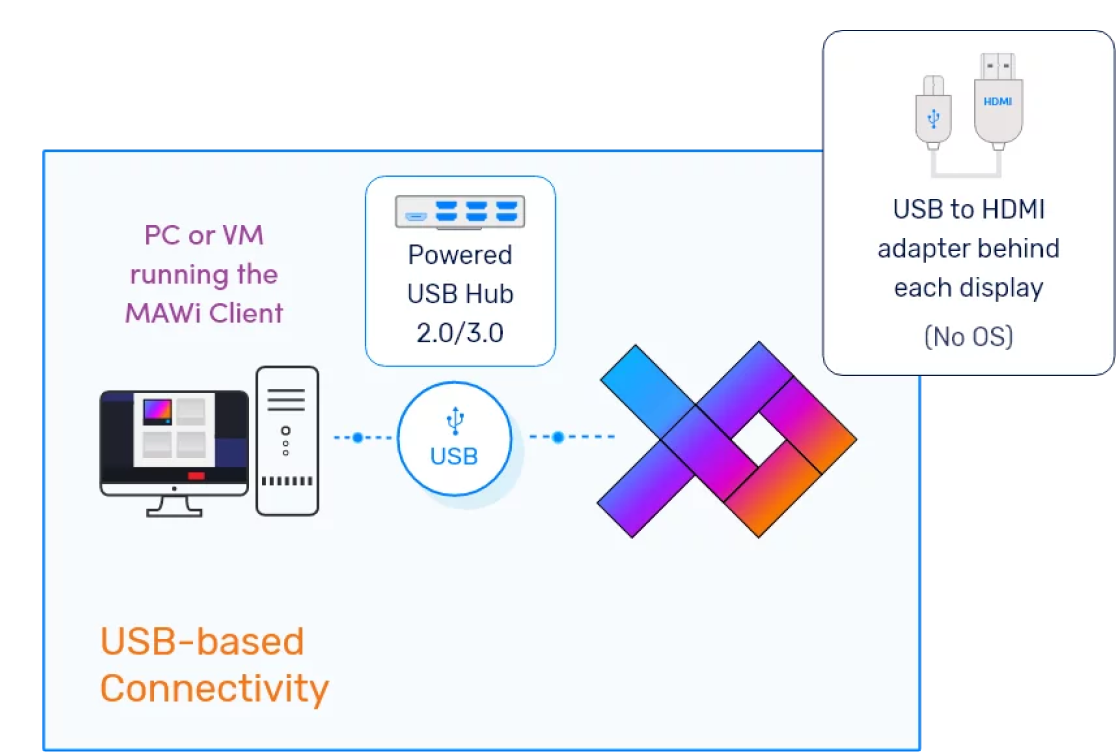
Powerful Features
- 100% Secure – No operating system at the endpoint
- Audio is supported
- Zero operating system – Zero Maintenance.
- Create a grid layout video wall in just a few minutes.
- Align your screens anywhere on a canvas and rotate them in any angle.
- A low-cost solution
Navigating the MAWi System
Multi-Screen PowerPoint: Playing Multiple Presentations on Separate Screens from a Single PC over the LAN
Displaying Dashboards and KPIs Across Multiple Screens using MAWi from a single PC over the network
Seamless Video Playback: Playing Videos on Multiple Displays with MAWi digital signage system
Effortless YouTube Video Playback: Playing Videos on Multiple MAWi-Controlled Screens
Creating and Displaying Playlists with Multiple Items on MAWi-Controlled Screens
Mastering Scheduling in MAWi: A Comprehensive Tutorial for Efficient Playlist Management
Play any type of content on your displays, whether it’s a standard file or a dedicated application such as SCADA, CCTV, etc. For more details
Mastering the Local Playlist Feature – Unleash the Power of Customized Content!
Easy Screen Control: Manage Multiple Screens Remotely with a User-Friendly Browser-Based Interface
How it works?
Connect
Connect each screen to a USB to HDMI adapter using an HDMI cable. Then, connect all the adapters to a USB hub, and finally, connect the hub to a single PC.
Control
Using a simple browser-based console, you can have: individual displays, simultaneously play cloned content, grid video, or creative video walls with collage-like multi-sized screens.
Play
Use your system to control the content shown, on-site or remotely, through the MAWi management console, using only your browser.
Different types of Video Walls

Quick summary of several projects

4×2 Portrait Video Wall

2x4 Video Wall and signage screens

6×2 Video Wall

3×2 Portrait Video Wall

5x1 Portrait Video Wall
MAWi USB Features
Connect a large number of monitors to your system to create a video wall of any shape, size and layout.
Don’t limit your creativity – place the screens anywhere on your layout and give them a tilt.
You may want to divid your video wall into different zones, each consisting of one or more screens, showing different content.
For instance, the screens can be rotated by 180 degrees in case the displays’ bottom bezel is thicker than the upper one, and you would like to install the screens in an up-side-down position.
The software also includes bezel compensation feature.
Compensate for the physical space created by monitor bezels to output a continuous image across multiple screens.