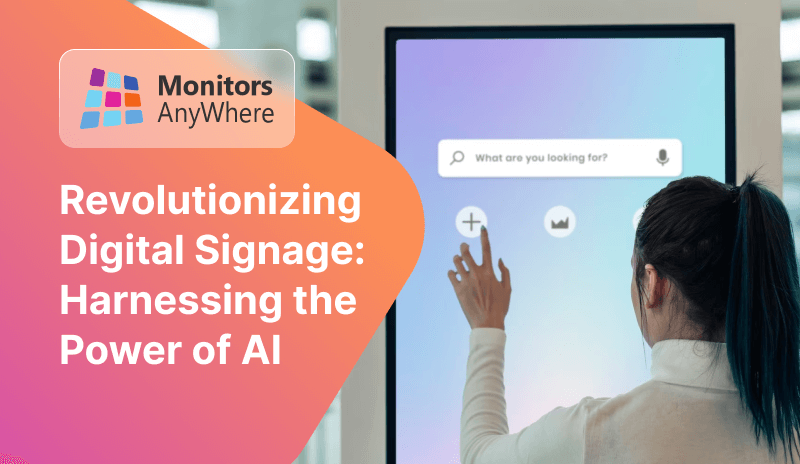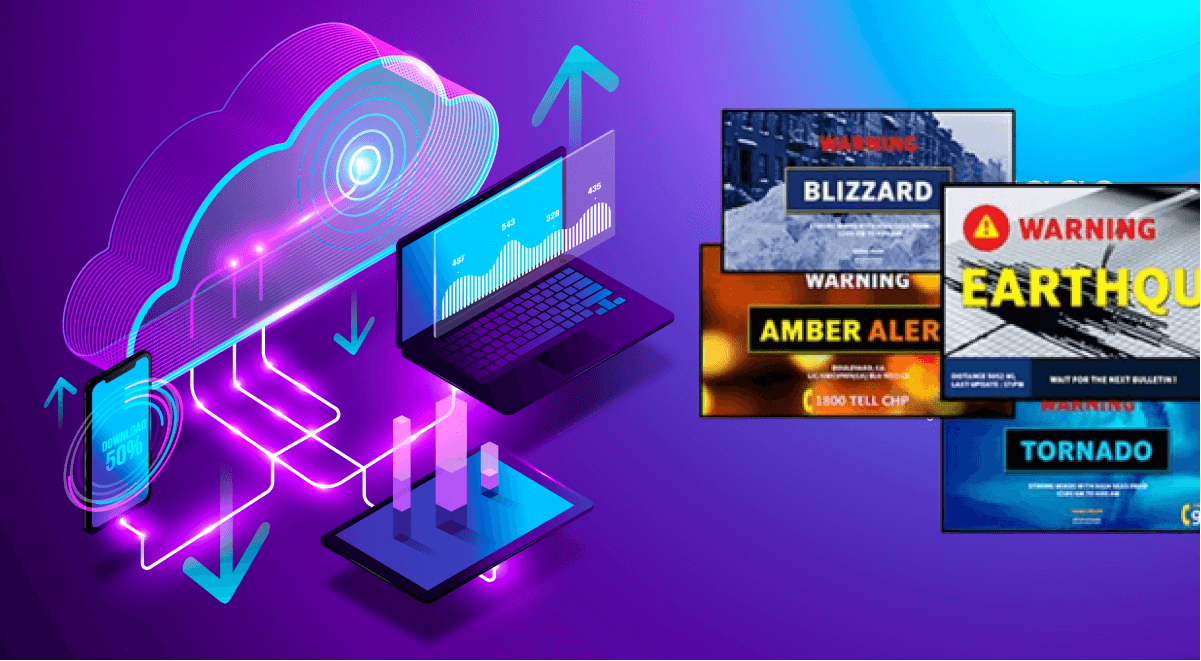NEW Version 3
Updated: 13.03.2018
Introduction
Monitors AnyWhere is Windows-based software that allows you to Connect and Control multiple screens from a single PC for Digital Signage purposes.
Our software reduces the initial cost by replacing the traditional way of installing a PC or media player per TV screen, and also reduces maintenance cost as it is so easy to use and maintain.

We would love to hear from you on new ideas to add to our product! Leave us a note in the contact form on the right.
Important Notes:
A. If you update the software from v3.x, you can either use the “Check for updates” :
Help > Check for updates > Auto update
or to download the software from our website and install without the need to uninstall the older version first.
B. If you update the software from v2.x or lower, it’s advised that you contact us before updating in order to check if your licenses are maintained and valid for upgrade.
C. If you are using an older version (v1.x), please follow these steps:
1. Make sure you export your configuration before uninstalling the software: File > Export
2. Uninstall the older version of the software.
3. Install the newer version of the software.
4. Import the configuration file : File > Import
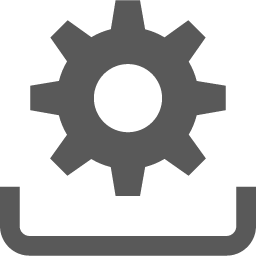
New features and enhancements
- Enhanced Network Video Wall feature
In the new version we present the Displays Configuration tool with a Video Wall section.
This tool can be found in File menu > Displays configuration
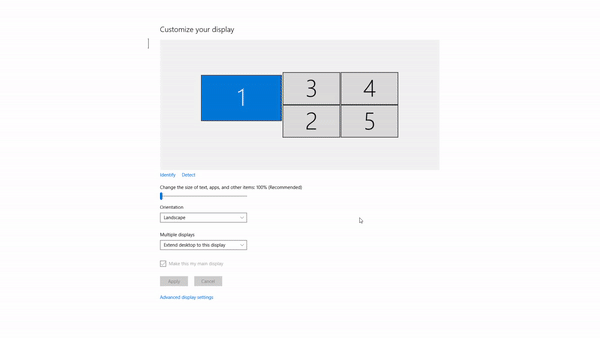
- Enhanced content mirroring
In the new version we present the Display Configuration tool with a Mirror Mode section.
This tool can be found in File menu > Displays configuration
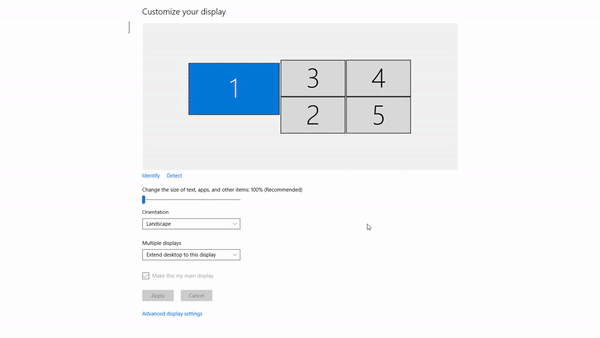
- Chrome browser support
In the new version we present full support of Chrome browser in addition to our past support with Internet Explorer.

- Minor changes and bug fixes
– Open browser in full screen check box will add the switch automatically, both for Chrome and Inernet Explorer.
– Fixed issues with the Simple Playlist feature.
– Fixed issues with the Calendar feature.
Issues Fixed
- Change log
v3.0.0.37 – Released on 13.03.2018
- NEW – Added a better support for Excel spreadsheets.
- NEW – Japanese translation.
- Fixed – Support for Windows 10 newest build 16299 (Creators Fall update).
- Fixed – Powerpoint presentations issue in full-screen mode.
- Fixed – Better support for newest graphics card drivers.
Requires an update of OSBASE driver to version 1.0.2970.
- NEW – Bezel correction user interface added.
- NEW – Added the option to design multiple video walls in different shapes.
- NEW – Added an option to rotate each screen in a video wall by 180 degrees.
- NEW – Added an option to save a profile of a Display configuration.
- NEW – Added Quality property to allow changing the compression rate.
- NEW – Chrome browser now appears on the list of applications by default.
- Fixed – Issues related to saving Videowall and Mirror mode settings.
- First official release of v3